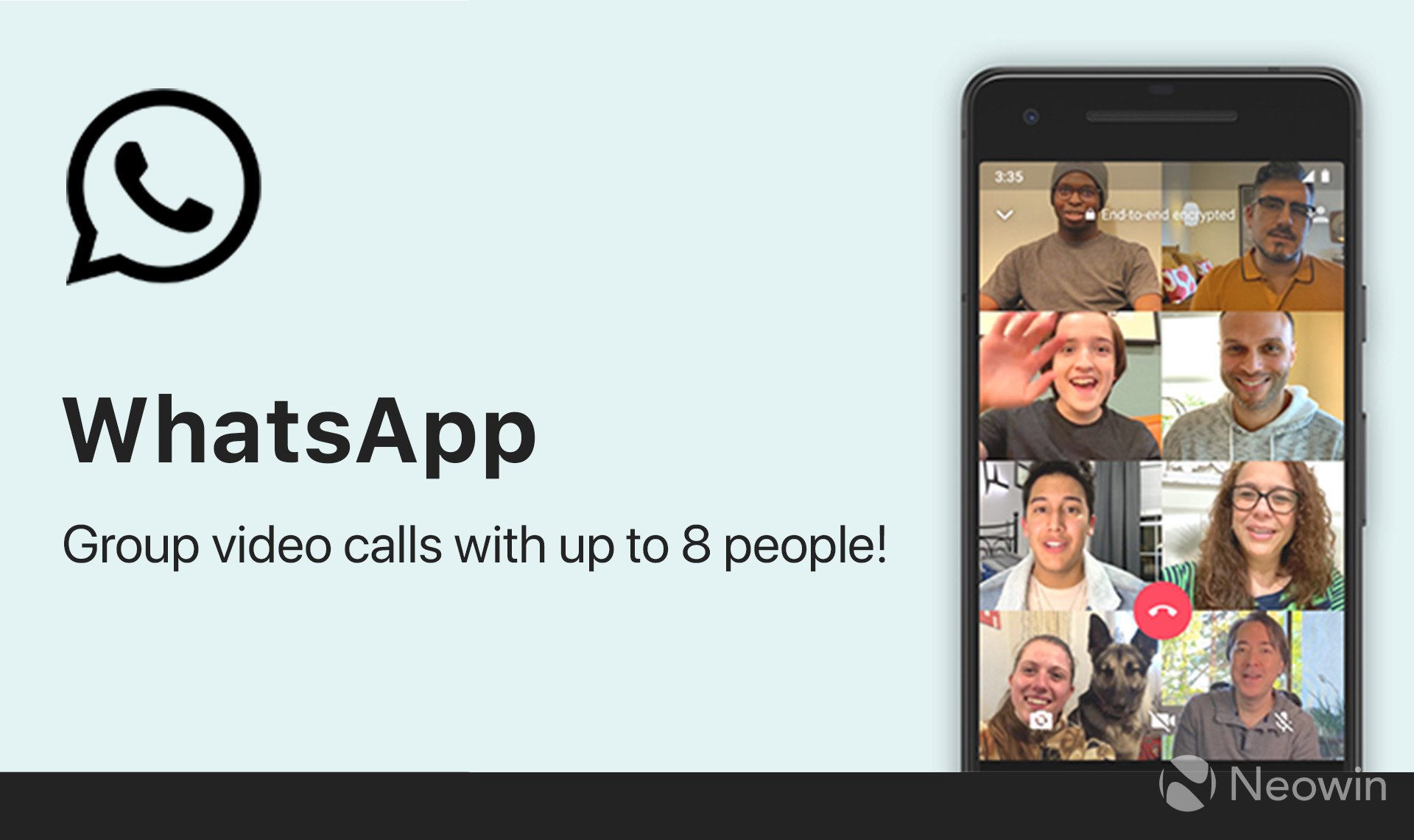
The coronavirus pandemic has led to a rise in the usage of video calling apps and services. WhatsApp, a messaging service that's used by over 1.5 billion people monthly, has also seen a dramatic rise in the use of its video calling feature. One major limitation with WhatsApp's group video calling feature was that it only supported four participants in a voice or video call. Recently, the Facebook-owned company got around to fixing this limitation and bumped the limit to eight people. This means that WhatsApp can now be used to host group video calls with up to eight participants.
This new limitation is still low when compared to the likes of Google Duo, which supports up to 12 participants, and Messenger. However, the increased limit is still going to be more than enough for most casual users who are relying on WhatsApp's video calling feature to catch up with their friends and family during this pandemic. If you are looking to make group video calls with up to eight participants on WhatsApp, follow the steps below.

It is important that all the parties whom you want to get on the group video call have updated WhatsApp to the latest version from the App Store or the Google Play Store. Only the latest version of the app supports up to eight participants in a video call. If any person whom you intend to add to a group video call is on an older version of the app, you will get a notification about it when you try to invite them for the call.
Step 1: Open WhatsApp and swipe over to the 'Calls' tab. Then tap the floating call button you see at the bottom right corner.
Step 2: Your contact list will now open. But before you select the contacts, you need to tap the New group call option.

Step 3: Now proceed to select all the participants of the group call. You can select a maximum of seven contacts before the contact list is grayed out. All the contacts you select will be shown at the top of the contact list.
Step 4: Now depending on whether you want to make a group video or voice call, tap the relevant button. A dialog box will pop up to inform you if one of the call contacts is on an older version of WhatsApp that does not support eight people in a group call.

The good thing about WhatsApp group call is that you can add a new participant to a group call in an ongoing call as well. Simply tap the button located on the top-right corner while on a video call and then proceed to select the contact.
Do you use WhatsApp to make group video calls regularly? Or do you prefer to use Google Duo?

















9 Comments - Add comment