
The May 2024 firmware update is now available to all Surface Laptop Studio 2 owners. It focuses on fixing several audio and network issues, plus bugs with external screen flickering when connected through the Surface Dock 2.
What is new in the May 2024 Surface Laptop Studio 2 firmware update?
Ensures seamless audio playback and recording, improves stability preventing audio failures and drop out.
Addresses a potential issue that could unintentionally mute the device when using a Jabra Headset.
Improves device connectivity to the Wi-Fi and addresses concerns regarding Bluetooth pairing when device is on standby.
Fixes a flickering or screen flashing issue when the device is connected to Surface Dock 2.
Addresses a problem with the camera showing a black box instead of an image while using Teams.
Here is the list of new drivers:
| Windows Update Name | Windows Device Manager |
|---|---|
| Intel Corporation - Compute Accelerator - 31.0.100.2016 | Intel(R) NPU - Compute accelerators |
| Intel Corporation - MEDIA - 10.29.0.9677 | Intel Smart Sound Technology for USB Audio - Sound, video and game controllers |
| Intel Smart Sound Technology BUS - System devices | Intel Corporation - System - 10.29.0.9677 |
| Intel Corporation - System - 10.29.0.9677 | Intel Smart Sound Technology OED - System devices |
| Intel(R) Wireless Bluetooth(R) - Bluetooth | Intel Corporation - Bluetooth - 23.30.0.3 |
| Intel - net - 23.30.0.6 | Intel(R) Wi-Fi 6 AX200 160MHz - Network adapters |
| Surface - Extension - 6.16.8.0 | Surface Dock 2 Firmware Update - Extensions |
Here is extra information about the release:
| Supported Configurations | Surface Laptop Studio 2 |
|---|---|
| Supported Windows Versions | Windows 10 version 22H2 and newer Windows 11 version 22H2 and newer |
| Update Size | 1.6GB (manual installation only) |
| Additional Steps | The update does not require any extra steps before or after installation. There are also no known issues. |
| Device Support Until | October 3, 2029 |
You can install the latest Surface Update by heading to Settings > Windows Update and clicking "Check for Update." Alternatively, go to the official Surface Support website and install it manually.














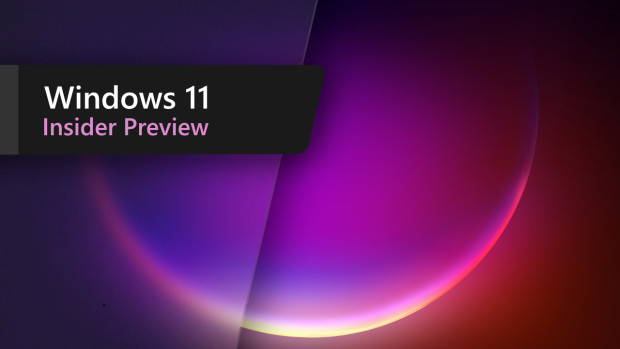



0 Comments - Add comment