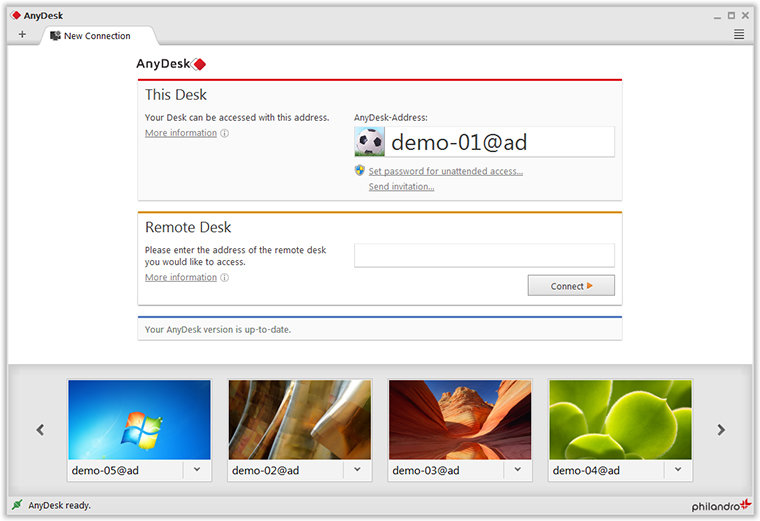
AnyDesk is a new remote desktop system and enables users to access their data, images, videos and applications from anywhere and at any time, and also to share it with others. AnyDesk is the first remote desktop software that doesn"t require you to think about what you can do. CAD, video editing or simply working comfortably with an office suite for hours are just a few examples. AnyDesk is designed for modern multi-core CPUs. Most of AnyDesk"s image processing is done concurrently. This way, AnyDesk can utilize up to 90% of.
Conventional screen sharing and remote desktop applications are based on outdated compression techniques (X11, RDP, VNC) or on codecs that were designed for photos (JPEG) or video material (H.264). AnyDesk closes this gap by introducing DeskRT, a video codec specifically designed for graphical user interfaces. Exploiting the special properties of GUI image data (e.g. large areas of the same colour, high contrasts, sharp edges, repeating patterns in the time and spatial domain, or the linear translation of image contents), DeskRT is able to bring about very high image quality and low response times for the user.
Just one megabyte - downloaded in a glimpse, sent via email, or fired up from your USB drive, AnyDesk will turn any desktop into your desktop in seconds. No administrative privileges or installation needed.
AnyDesk 1.2.1 Beta changelog:
New Features
- Added an option to show the AnyDesk number instead of the Alias in the connection tab.
- New option to hide the own task bar when AnyDesk is maximized. This saves additional screen space.
- Registering a licence is now possible from the command line (e.g. from scripts).
- AnyDesk now sets its exit code. This is useful for diagnosing errors in scripts.
Fixed Bugs
- The installation and the update process should be more reliable now. In some cases, AnyDesk could not be deinstalled or updated because a hanging process could not be terminated. This would lead to not being able to connect to the machine any more after attempting to update.
- AnyDesk can now be installed if Windows is running in safe mode.
- Fixed handling of service misconfigurations so the user gets a more helpful error message.
- Improved stability when clicking on the speed dial while a server connection is in progress.
- Fixed a painting glitch in the title bar.
Download: AnyDesk 1.2.1 Beta | 1.2 MB (Freeware)
View: AnyDesk Home Page