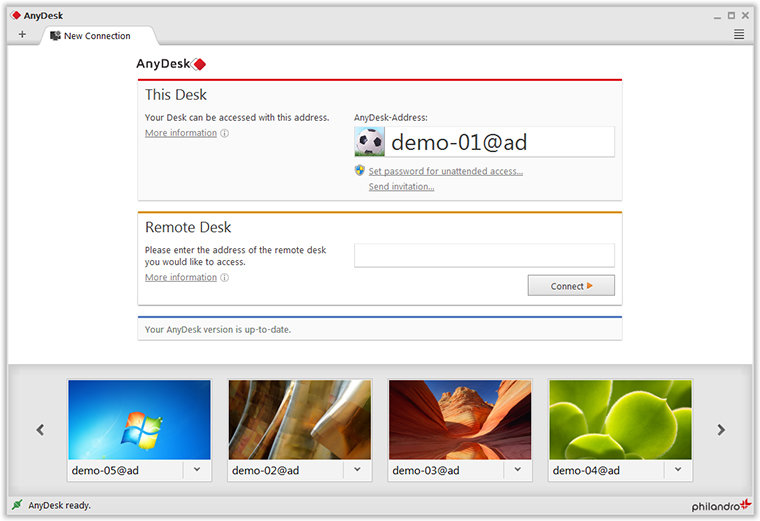
AnyDesk is a new remote desktop system and enables users to access their data, images, videos and applications from anywhere and at any time, and also to share it with others. AnyDesk is the first remote desktop software that doesn"t require you to think about what you can do. CAD, video editing or simply working comfortably with an office suite for hours are just a few examples. AnyDesk is designed for modern multi-core CPUs. Most of AnyDesk"s image processing is done concurrently. This way, AnyDesk can utilize up to 90% of.
Conventional screen sharing and remote desktop applications are based on outdated compression techniques (X11, RDP, VNC) or on codecs that were designed for photos (JPEG) or video material (H.264). AnyDesk closes this gap by introducing DeskRT, a video codec specifically designed for graphical user interfaces. Exploiting the special properties of GUI image data (e.g. large areas of the same colour, high contrasts, sharp edges, repeating patterns in the time and spatial domain, or the linear translation of image contents), DeskRT is able to bring about very high image quality and low response times for the user.
Just one megabyte - downloaded in a glimpse, sent via email, or fired up from your USB drive, AnyDesk will turn any desktop into your desktop in seconds. No administrative privileges or installation needed.
AnyDesk 1.3.0 Beta changes:
Fixed Bugs
- Improved the network code. This adds to the overall performance and fixes some random connection freezes which occured in rare cases.
- Windows 8: When no mouse was attached to the machine being controlled, the mouse cursor was missing. Provided a workaround which enables the mouse cursor during the AnyDesk session.
- Fixed a bug in the d3d renderer on multi monitor systems which caused the display to turn grey when the AnyDesk window reached a certain size.
- If the user changed the permissions (e.g. audio allowed) before the session started, the state was invalid which caused all permissions to be in the state disallowed.
- Permissions can be changed before the session starts now.
- The forbidden cursor is now shown correctly if this feature is disabled using the permission settings.
- Ongoing file transfers are canceled now when the session is terminated.
- Improved efficiency of file transfer.
- Fixed a bug which caused copying files over the clipboard not to function correctly.
- Fixed a crash which could occur when terminating the frontend.
- Improved the switch to fullscreen mode for the d3d renderer.
New Features
- Implemented original view mode.
- Added a retry button in the client offline dialog.
- Added Open GL render mode from the linux port. Please check if this speeds up display or serves as a workaround for d3d render bugs.
- The accept window is now minimized when the user accepts a connection request manually.
Download: AnyDesk 1.3.0 Beta | 1.3 MB (Freeware)
View: AnyDesk Home Page