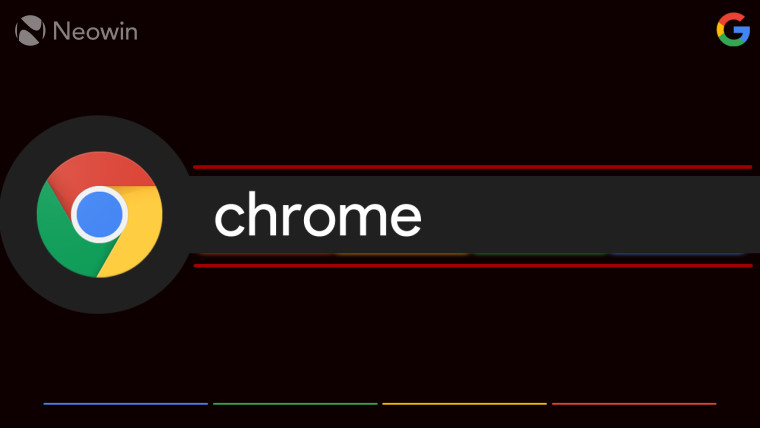
Google has just released Chrome 113.0.5672.69 for iOS users. The release notes are not very expansive, as is typically the case with Chrome for iOS releases. The main feature of this update is the ability to highlight text on a web page and manually translate it. To translate highlighted text, just press Chrome Menu > Translate.
Aside from the new translation option, Google said this update comes with stability and performance improvements but didn’t specify exactly what was addressed. This is the first major update to Chrome on iOS since April 4 when Google introduced download previews and a redesign for the Password Manager.
If you have Chrome installed on your iPhone already then the app should automatically be updated if you have enough space on your device. If you want to check manually, open up the App Store, tap your profile icon at the top of the screen and scroll down to the pending updates. From there, tap Update next to the app.
If you want to learn more about this update, check out Google’s dedicated blog post. It contains a link to the Chrome release’s Git log but be aware that it’s quite dense and can be hard to understand.