
If you recently bought a new Windows PC and are now wondering whether it qualifies as an "AI PC" or "AI-enabled" computer, Dell has the answers you need. The company published a support page with detailed explanations of what makes a Windows computer "AI-enabled."
According to Dell, dedicated hardware and software for processing AI-based tasks more efficiently make your computer "AI-enabled." Although traditional computers can also work with AI, specialized hardware accelerators optimize the process and make it consume less energy. That "specialized hardware" is called NPU or Neural Processing Unit:
NPUs are optimized to handle the complex computations required by deep learning algorithms. This optimization makes NPUs incredibly efficient at processing AI tasks, such as natural language processing, image analysis, and more. The NPU is integrated into the CPU, and one measure of NPU performance is Tera Operations per Second (TOPs).
Windows 11 requires a dedicated NPU for processing Windows Studio Effects, which include background blur, eye contact correction, auto framing, and voice focus. However, thanks to recent Windows 11 improvements, voice focus will soon be available on all systems. You will also need an NPU for the upcoming next-gen Windows 11 features, such as the rumored AI Explorer.
In terms of efficiency, Dell says its computers powered by Intel"s latest Core Ultra processors save up to 38% more battery during Zoom calls by offloading auto-framing, background blur, and eye-tracking from CPU to NPU.
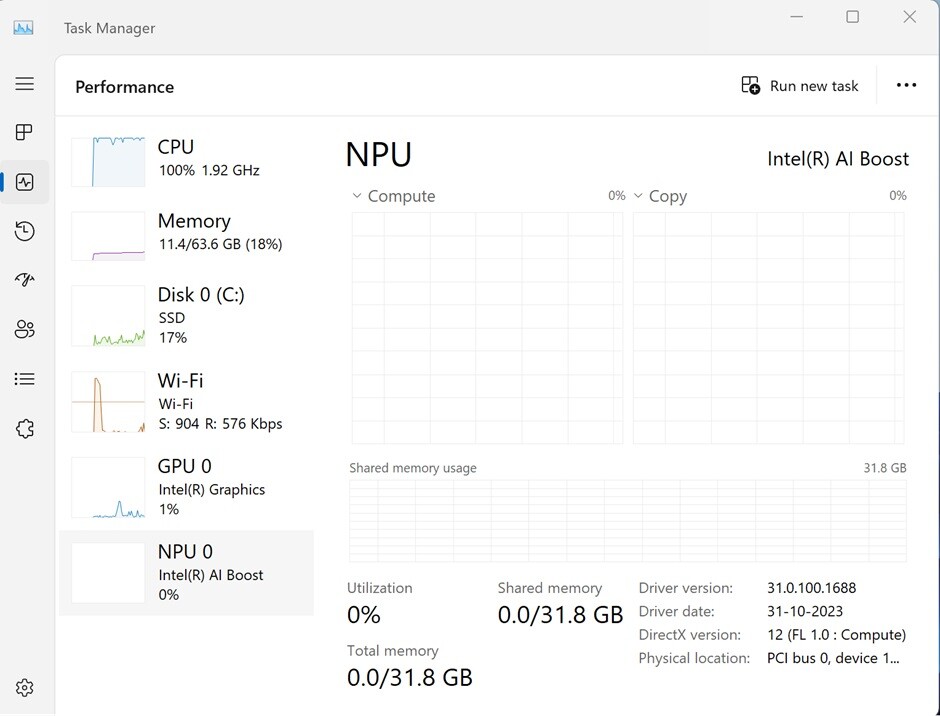
Dedicated Neural Processing Units can be found in computers powered by some of Intel"s 14th-generation processors, AMD"s Ryzen 7000 and 8000 Series, and Qualcomm"s Snapdragon 8cx Gen2 or Snapdragon X Elite and newer. To check if your computer has one, launch Task Manager and go to the Performance tab. Supported PCs have "NPU 0" next to CPU, memory, storage, network, and GPU.
Alternatively, go to Device Manager and look for Intel AI Boost (on Intel systems) or AMD IPU Device (on AMD systems). If you do not see those devices, you may need to download drivers from the manufacturer"s website. PCs with Qualcomm chips have their NPU drivers pre-installed and available via Windows Update.
You can find more info about "AI-enabled" PCs on Dell"s official website (via @teroalhonen). Interestingly, Intel recently released a similar thing, confirming that a computer qualifies as an "AI PC" if it has an NPU and Copilot with its dedicated physical key.