Dropbox has announced the availability of Dropbox Spaces, a re-imagination of shared folders for the modern-day. The feature turns shared folders into workspaces where you can collaborate with others. It uses machine intelligence to keep you focused on important work and gives you new ways to stay organised with your team – one such feature is HelloSign integration which lets you sign documents quickly.
The main aims of Dropbox Spaces is to help users stay organised, focused, and get in sync. With regards to being organised, Dropbox Spaces allows you to search images, even with fuzzy descriptions if you don’t know the file name, you can get high fidelity previews of files, you can star files and folders for quick access, and Paper docs can now be created, stored, and accessed from Dropbox, although, this is only available for new Paper users right now, existing users will get the feature later on. Coming soon are Dropbox Binders, where you can store images, docs, and PDFs then share them with the rest of the team, and search highlights which let you search for phrases within files.
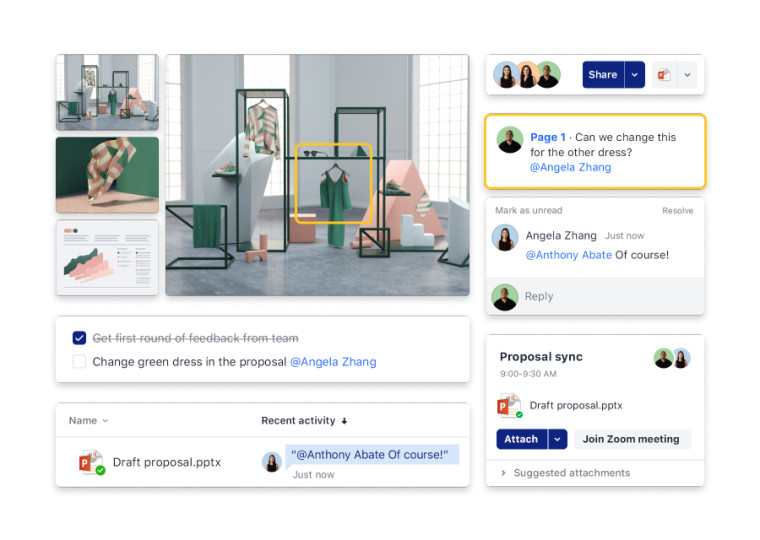
In terms of staying focused, Dropbox has added team highlights, content suggestions, and calendar integration. Team highlights are available on desktop and let you focus on work with the most relevant activity from your team. Content suggestions use machine intelligence to suggest the content you need right now, saving you time instead of digging around for files. Calendar integration lets you prepare for meetings by attaching and sharing content for your meeting, giving access to suggested files, and having easy access to several meeting note templates.
Finally, the firm is making it easier to keep your team in sync with Dropbox Spaces. With spaces, you’ll be able to add overview descriptions, to-do lists, and add key milestones for the work in the folder. You’ll constantly be kept up to date on folder activity when the folder overview descriptions of to-dos are updated. File comments can be added making it easier to get feedback on your work. Documents can be signed quicker with HelloSign integration, and in future updates, Trello integration and Dropbox Transfer will be added. Dropbox Transfer will let you send large files with a password expiration to other users.
You can find out more by heading over to the Dropbox website which has a dedicated page for all the new features.