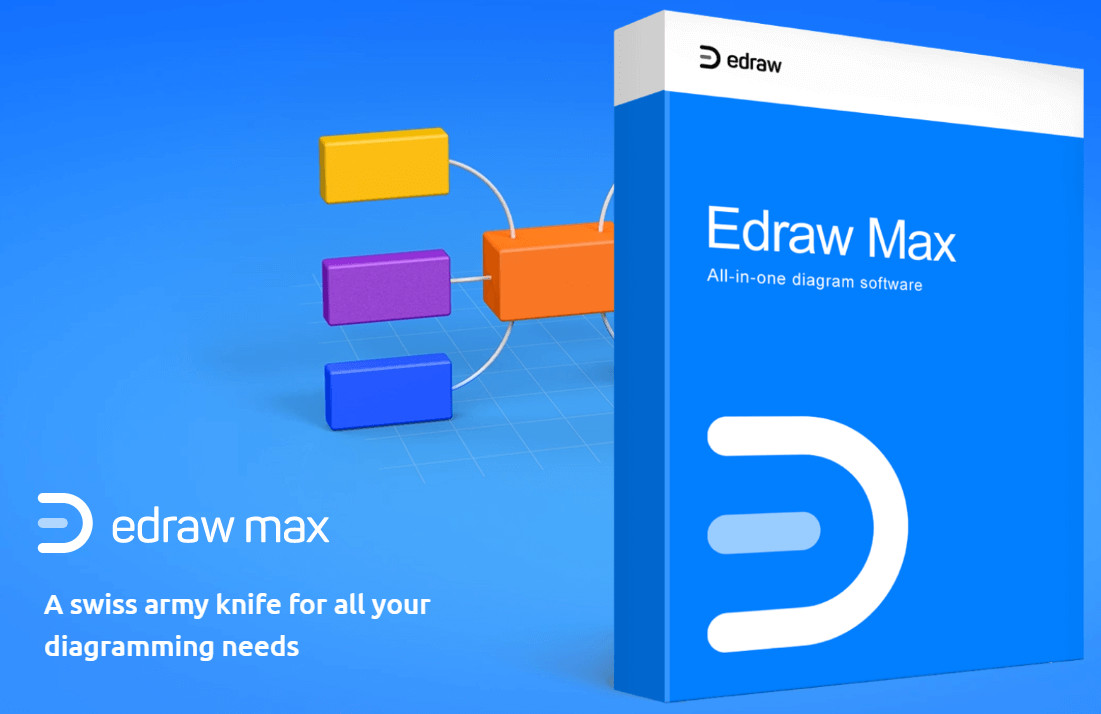
Plan, brainstorm or design anything faster with EdrawMax 10. EdrawMax is a powerful, all-in-one, and yet easy-to-use diagramming tool that enables users to visualize the ideas effortlessly. With EdrawMax, you can create and customize flowcharts, Venn diagrams, mind maps, organizational charts, Gantt charts, UML diagrams, electrical drawings, genograms, building plans, etc.
Share Anything Easier
It"s easy to export and share your amazing diagrams with EdrawMax. Once you finished your work, simply export it to any formats, including Office, PDF, Visio, Html, SVG, Graphics in one click. Meanwhile, you can share it on social media or just email it directly to your friends and colleagues.
EdrawMax includes more than 2000 professional templates widely used in business, education, software and fashion industry. Moreover, there are over 280 types of diagrams which is 3 times the quantity of Visio to optimize your visualization solutions.
EdrawMax 10.1.4 changelog:
- You can have access to the template gallery to get inspired in EdrawMax.
- You can register/sign in to an Edraw account and save the drawing files in the personal cloud.
- Add a user guide for beginners to learn how to use EdrawMax instantly.
- Add operation tips when you start to make flowcharts, mind maps, org charts, swimlane diagrams, or use smart shapes.
- Symbol Library: now you can import symbols of the VSSX file format.
- Theme & Style: Add new themes and change fill colors at the bottom of the interface.
- Theme & Style: When you modify the quick style of the whole diagram, the font size of the text will be unaffected if you have changed the size before.
- Theme & Style: Change the style of the connection point.
- Pin context menus on the interface.
- Double-click on the blank area to add a text box on the canvas.
- Add the formula editor under the Insert tab.
- Copy and paste any content between the desktop and online version of EdrawMax.
- Export shape data from the Data Properties pane.
- Zoom the canvas from 10% to 1000%
- Gantt Chart: Add the functions of displaying delay tasks and critical paths.
- Gantt Chart: Show or hide all subtasks.
- Fix some bugs and crash issues that might happen in certain situations.
- Corrections and improvements in many small details.
Download: EdrawMax 10.1.4 Build 819 | 266.0 MB (Shareware)
View: Screenshot | EDraw Max Website
