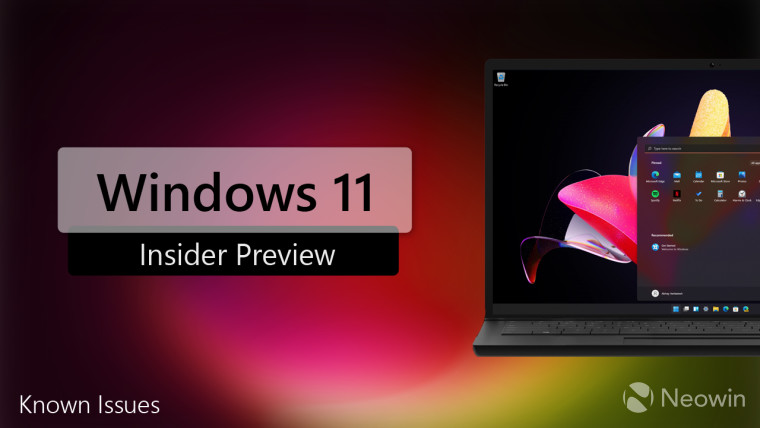
Microsoft today released Windows 11 build 22000.120 to the Dev and Beta channels, bringing improvements to the UI such as a compact context menu for the File Explorer, a new Family widget, and more. Along with these are a long list of bug fixes, which is to be expected at this stage of the development.
This is the second build to be rolled out to the Beta channel, letting users enrolled in that channel test out the same Windows 11 builds that are heading to the Dev channel. This might indicate that the OS is nearing relative stability, with further builds like to be focused on bug fixes, readying it for general availability. Eventually, the Dev channel will move to newer development builds that are aimed at release next year.
In addition to the long list of fixes and improvements, there are also a bunch of known issues that users must be aware of. Some issues are specific to the Beta channel, where those upgrading from Windows 10 might not see the Taskbar or Start menu. The firm has listed a workaround for the issue.
Here is the complete list of known issues in this build:
- [REMINDER] When upgrading to Windows 11 from Windows 10 or when installing an update to Windows 11, some features may be deprecated or removed. See details here.
- We’re investigating an issue where on some devices, when going to Settings > Windows Update > Windows Insider Program, only the “Stop getting preview builds” option is visible. This prevents Insiders from selecting a channel. We have posted a workaround on Answers.
- [BETA CHANNEL] We’re investigating reports from Insiders in the Beta Channel where after upgrading to Windows 11, they are not seeing the new Taskbar and the Start menu doesn’t work. To workaround this if you are impacted, please try going to Windows Update > Update history, uninstalling the latest cumulative update for Windows, and the reinstall it by checking for updates.
- Start:
- In some cases, you might be unable to enter text when using Search from Start or the Taskbar. If you experience the issue, press WIN + R on the keyboard to launch the Run dialog box, then close it.
- System and Windows Terminal is missing when right-clicking on the Start button (WIN + X).
- Taskbar:
- The Taskbar will sometimes flicker when switching input methods.
- Search:
- After clicking the Search icon on the Taskbar, the Search panel may not open. If this occurs, restart the “Windows Explorer” process, and open the search panel again.
- When you hover your mouse over the Search icon on the Taskbar, recent searches may not be displayed. To work around the issue, restart your PC.
- Search panel might appear as black and not display any content below the search box.
- Widgets:
- The widgets board may appear empty. To work around the issue, you can sign out and then sign back in again.
- Launching links from the widgets board may not invoke apps to the foreground.
- Widgets may be displayed in the wrong size on external monitors. If you encounter this, you can launch the widgets via touch or WIN + W shortcut on your actual PC display first and then launch on your secondary monitors.
- [Family widget] Some users may see a ‘connect a device to see screen time activity’ message even with screen time settings enable.
- [Family widget] Location information may not be available for some users on iOS.
- Store:
- We are working to improve search relevance in the Store including resolving an issue where in some cases the ordering of search results is inaccurate.
- The install button might not be functional yet in some limited scenarios.
- Rating and reviews are not available for some apps.
- Windows Sandbox
- The Taskbar will crash continuously in Windows Sandbox. The team is investigating a fix.
- Localization
- There is an issue where some Insiders may be some missing translations from their user experience for a small subset of languages running the latest Insider Preview builds. To confirm if you have been impacted, please visit this Answers forum post and follow the steps for remediation.
Microsoft is expected to begin rolling out Windows 11 to select users later this year. There however are still uncertainties about the exact hardware requirements needed for devices to qualify for the updates, which will hopefully be finalized leading to general availability. As for the OS itself, the underlying bits are mostly complete, which is why these releases are cumulative updates and not entirely new builds.