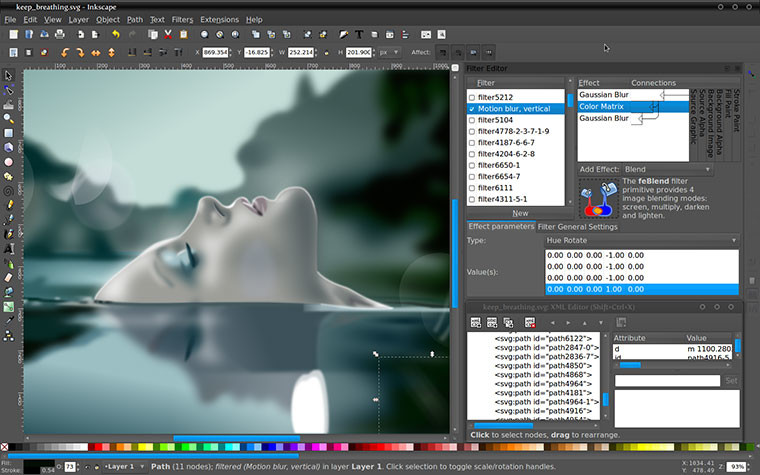
Inkscape is an open-source vector graphics editor similar to Adobe Illustrator, Corel Draw, Freehand, or Xara X. What sets Inkscape apart is its use of Scalable Vector Graphics (SVG), an open XML-based W3C standard, as the native format.
In contrast to raster (bitmap) graphics editors such as Photoshop or Gimp, Inkscape stores its graphics in a vector format. Vector graphics is a resolution-independent description of the actual shapes and objects that you see in the image. A rasterization engine uses this information to determine how to plot each line and curve at any resolution or zoom level.
Contrast that to bitmap (raster) graphics which is always bound to a specific resolution and stores an image as a grid of pixels.
Inkscape can import and display bitmap images, too. An imported bitmap becomes yet another object in your vector graphics, and you can do with it everything you can do to other kinds of objects (move, transform, clip, etc.)
While Inkscape does not have all the features of the leading vector editors, the latest versions provide for a large portion of basic vector graphics editing capabilities. People report successfully using Inkscape in a lot of very different projects (web graphics, technical diagrams, icons, creative art, logos, maps).
v0.92.5 notable improvements:
- Python extensions will now run with Python 3
- Fonts on Windows 10 that are not installed globally are now available to be used in Inkscape
Inkscape 0.92.5 improvements:
- Extensions are now compatible with Python 3 as well as Python 2
- The option to export to "Save as..." > "Cairo PNG" has been removed, as it was frequently confused with the "Export PNG image" option
- The snap package (for Linux) now supports GTK2 themes from common distros, via the gtk2-common-themes content interface
Notable bugfixes
- As of Windows 10 (version 1809), fonts are installed into a new user-specific folder by default. Inkscape can now find and display those fonts, in your fonts drop down list. (Bug #50)
- The default Perl interpreter executable on Windows was changed from "perl.exe" to "wperl.exe" which should usually avoid flashing a console window. (Bug #66)
- Inset / Outset and calligraphy tool dots now honor document units (Commits #8b15224a and #53183233)
- Fix stroke to path for dashed paths with round caps (Commit #cb555bdc)
- Limit size of font preview (Commit #06cb5e15)
- Files with spaces in names are now opened by the Inkscape snap [Linux] (Commit #1a1d78ad)
- Default preferences value for "Rendering tile multiplier" set to a value that yields better performance on modern hardware (note: only applies if you reset your preferences file or install Inkscape for the first time) (Commit #f8dce91b)
- Remove GCodetools update check (Commit #45b59e76)
- Remove Trace Bitmap dialog if Inkscape is compiled without potrace (Commit #880a88d9)
- Remove spell checking dialog if the necessary spell checker library is not installed (Commit #287c3a7e)
- Fix failing import of certain types of jpg files (usually originating from mobile phones) (Bug #632)
Crash fixes
- … when moving a group after deleting a connector from it (Bug #205)
- ... on PNG export (Commit #6cf2c8)
- … in Clone Original LPE (Commit #515569e7)
- … in SIOX foreground tracing (Commit #424477f6)
- … when importing / selecting a large PNG image (Commit #72836e91)
- … on undo when the text dialog is open (Commit #40c7e4f8)
- … for connector tool avoidance functionality (flatpak) (Commit #c4d31185)
- … when selecting all with text on path (Commit #1a07842b)
- … when putting text on path with Objects dialog open (Commit #f5a38658)
- … of the paint bucket tool (flatpak) (Commit #cbeb0db7)
- … on Boolean division (flatpak) (Commit #094d2341)
- … when resizing objects (Commit #5095c1b4)
- … when pressing the menu button with Mate desktop (Bug inbox#400)
- … with empty text and arrow / Enter keys (Commit #f29ffcbb, Commit #decb8fcb, Commit #957032e1)
- … when clicking at the end of a text (Commit #8306201a)
- … when rotating an element with snapping enabled (Bug #1584)
- … on closing Inkscape (Commit #94d345e0)
Download: Inkscape 32-bit | MSI | Standalone | ~80.0 MB (Open Source)
Download: Inkscape 64-bit | MSI | Standalone
Download: Inkscape for Other Operating Systems
View: Inkscape Website | Release Notes