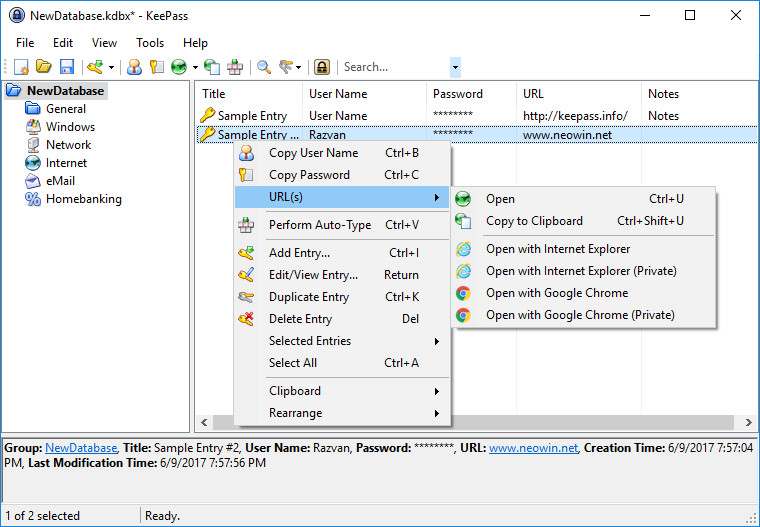
KeePass is a free open source password manager, which helps you to manage your passwords in a secure way. You can put all your passwords in one database, which is locked with one master key or a key file. So you only have to remember one single master password or select the key file to unlock the whole database. The databases are encrypted using the best and most secure encryption algorithms currently known (AES and Twofish).
KeePass is really free, and more than that: it is open source (OSI certified). You can have a look at its full source and check whether the encryption algorithms are implemented correctly.
KeePass features:
- Strong Security
- Multiple User Keys
- Portable and No Installation Required, Accessibility
- Export To TXT, HTML, XML and CSV Files
- Import From Many File Formats
- Easy Database Transfer
- Support of Password Groups
- Time Fields and Entry Attachments
- Auto-Type, Global Auto-Type Hot Key and Drag&Drop
- Intuitive and Secure Clipboard Handling
- Searching and Sorting
- Multi-Language Support
- Strong Random Password Generator
- Plugin Architecture
- Open Source!
Changes from 2.48.1 to 2.49:
New Features
- Added dedicated context menu for custom string fields in the entry dialog, which provides the following new commands: "Copy Name(s)", "Copy Value(s)", "Copy Item(s)", "Paste Item(s)", "Select All" and "Move To".
- Added button "More" to the right of the custom string fields list in the entry dialog, which shows the context menu.
- Added dedicated context menu for auto-type associations in the entry dialog, which provides the following new commands: "Copy Target Window(s)", "Copy Sequence(s)", "Copy Item(s)", "Paste Item(s)", "Duplicate Item(s)" and "Select All".
- Added button "More" to the right of the auto-type associations list in the entry dialog, which shows the context menu.
- Added optional "Auto-Type - Enabled" main entry list column (turned off by default, can be turned on in "View" → "Configure Columns").
- Added optional "Auto-Type - Sequences" main entry list column (turned off by default, can be turned on in "View" → "Configure Columns").
- Added support for importing Keeper 16.0.0 JSON files.
- Added option "Show confirmation dialog when opening a database file whose minor format version is unknown" (in "Tools" → "Options" → tab "Interface", turned on by default).
- Added tooltips for some controls.
- Dialog banners can now be read by screen readers (if the option "Optimize for screen reader" is turned on).
- Added accessibility names for some controls (text boxes after check boxes, image/color buttons, warning icons, ...; if the option "Optimize for screen reader" is turned on).
- Controls in the accessibility/automation control tree are now ordered by their visual locations (if the option "Optimize for screen reader" is turned on).
- Added automatic screen reader detection based on the operating system"s screen reader parameter (this does not make the option "Optimize for screen reader" obsolete though, because not all screen readers set the parameter).
- Various accessibility enhancements (when running on .NET 4.7.1 or higher).
- Added UIFlags bit for not clearing the quick search terms list when closing/locking a database.
- Added UIFlags bit for enabling the Input Method Editor (IME) on secure desktops.
- Added customization option to override the URL that is opened for a help page.
Improvements
- In most list views, tooltips are now displayed for a longer time.
- The entry string move commands can now move multiple strings at once.
- Removed the entry string button "Move" in the entry dialog (the move commands are available in the context menu).
- Reordered fields/columns in the entry details view and in the "Configure Columns" dialog for improved consistency with the entry dialog.
- When running on .NET 4.7 or higher, rich text boxes now instantiate Rich Edit 4.1 (or higher) controls, which support various new features (e.g. Tamil characters are now displayed correctly even when the "Latha" font is not installed).
- Improved linkification in the entry details view of the main window (URLs, attachments, ...) and in the internal data viewer (URLs).
- URLs in the hex view of the internal data viewer are not linkified anymore.
- Improved tab order in various dialogs.
- Improved accessibility control name provision.
- Improved temporary file/directory deletion performance.
- Improved hashing of protected binaries, UUIDs, popular passwords, images, ...
- Improved quality of some icons.
- In the HTML export/printing dialog, the option "Group name" is now disabled when group names are unavailable.
- Reduced space between tables and group headings in HTML exports/printouts.
- In the help source selection dialog, controls are now disabled if a help source is enforced (by an enforced configuration file) or if a help URL override is specified.
- Improved keyboard shortcut check.
- TrlUtil: improved string table handling.
- Various CHM file improvements.
- Upgraded installer.
- Various UI text improvements.
- Various code optimizations.
- Minor other improvements.
Bugfixes
- The save confirmation dialog of the entry dialog does not create unnecessary history entries anymore.
- The tags button drop-down menu in the entry/group dialogs now uses the correct font.
- TrlUtil: fixed a string table association bug.
Download: KeePass 2.49 | MSI Setup | ~3.0 MB (Open Source)
Download: Portable KeePass 2.49 | 2.8 MB
Links: KeePass Website | Other Operating Systems