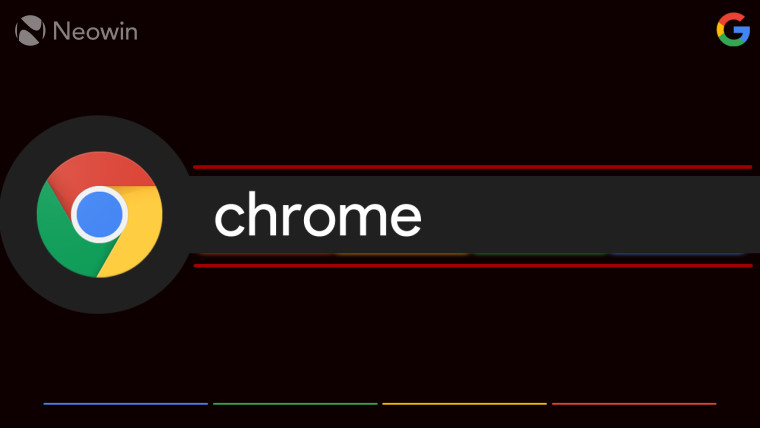
According to the latest reports, the newest Google Chrome update enhances the recently announced "Listen to this page" feature. Notably, Google unveiled the "Listen to this page" feature on Chrome this month, and now with a new update, it has added background playback support.
The text-to-speech feature, which started rolling out in June, would stop if you exited the Google Chrome browser. The only way to continue listening to the page was to keep the browser in the foreground while locking the screen of the Android device.
With the Chrome 130 update for Android, the "Listen to this page" feature continues to narrate what"s on the web page even after you have opened another app on your Android device. The media player in the notification panel displays the article name and the website. You can rewind or go forward 10 seconds using dedicated buttons on the media player notification, or the timeline scrubber to move to a specific timestamp.

The Google Chrome "Listen to this page" background playback feature is similar to Google"s Reading mode app, which comes in handy if you want just the audio and not a simplified reader"s view. Aside from other controls, the Chrome browser also gives you the option to adjust the playback speed among 0.5x to 4x increments, choose among the 10 different voices, and enable "Highlight text and auto scroll." All these options are available to use by tapping the docker mini-player at the bottom of the Chrome page.
The best part is that Google Chrome understands that if you use the "Listen to this page" feature quite often, then it adds a "Play" button between the address bar and tab switcher. You can simply tap this button to start listening to the web page, a much easier and quicker option than opening the three-dot menu and selecting the option.
Source and image: 9To5Google