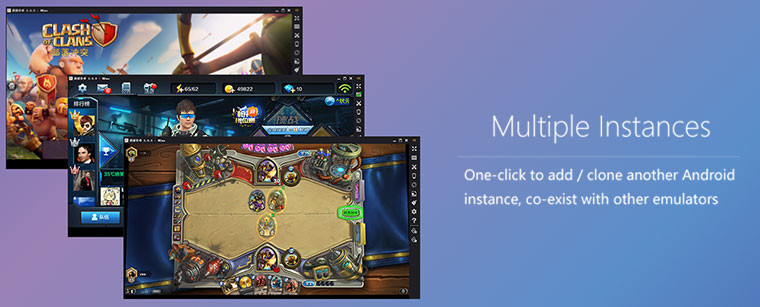
MEmu is a brand new FREE Android emulator that brings fun of the Android experience to Microsoft Windows devices. It runs on nearly all Windows devices (PC, notebook, 2-in-1 devices, tablets). Comparing to other Android emulators, MEmu provides the highest performance and greatest compatibility.
The richest features:
- Full Android experience with an elegant desktop
- Flexible customization (CPU#, memory size, resolution, device model, nav bar location, root mode, etc.)
- Mapping the keyboard / joystick to screen touch for much better game experience
- Passing through sensor data (e.g. accelerometer) to Android, so you can play car-racing like games intuitively
- GPS location simulation
- File sharing between Windows and Android
- Fast APK installation by drag and drop
- One-click Android system creation / clone / deleting, and you can run multiple Android instances simultaneously
Using MEmu, you can:
- Have fun playing Android games on PC
- Chat more conveniently by using keyboard in Whatsapp, Wechat, etc.
- Watch live show and TV channels
- Ten seconds to start
- Directly open several Android Emulator windows
Release Notes for 2.9.1 (Android 4.2 as default):
- Support Android 4.2/4.4/5.1 with all-in-one library
- Add support to save setting for operation record
- Speedup the launch speed of MEmu.exe
- Improve stability of Multi-MEmu.exe
- Improve import/export progress bar of Multi-MEmu.exe
- Fix an incompatible issue with Windows aero theme
- Fix an issue of occasional crash within input method
- Fix an issue of occasional crash within video recorder
- Fix an issue of occasional crash when resize window
- Fix some tiny bugs
Note: Please backup your original data ahead of offline manual update, while online automatic update will be started in a couple of days.
For Android 4.4 or 5.1, please download additional system ova respectively, otherwise your 4.4 or 5.1 ova will not be imported properly.
- Memu-Kitkat-rc3 (Android 4.4 ova)
- Memu-Lollipop-rc3 (Android 5.1 ova)
System Requirements:
- Windows Vista/Windows 7 SP1/Windows 8.1/Windows 10
- Intel or AMD CPU (with Virtualization Technology support preferred)
- GPU with OpenGL 2.0+ support
- At least 1 GB free system memory
- At least 2 GB of free disk space under installation path
- It’s not recommended to run MEmu App Player in another virtual machine software.
Download: MEmu 2.9.1 Offline Setup | 259.0 MB (Freeware)
View: MEmu Home Page | MEmu Support