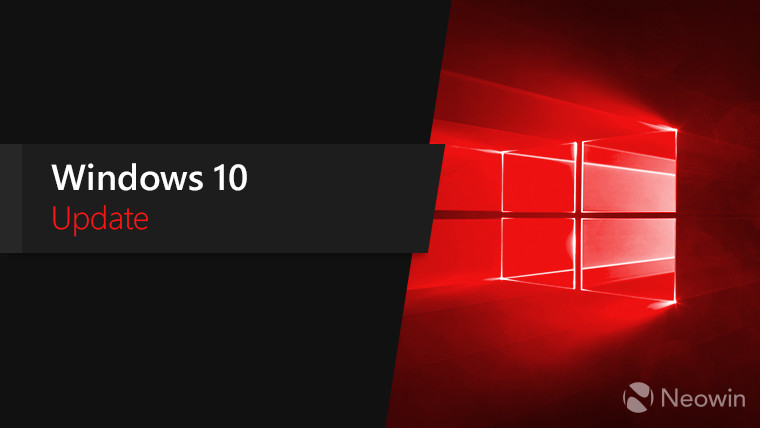
Earlier this week, Microsoft released KB4524244, a security update for all versions of Windows 10 except for versions 1507 and 1511. It only had one fix, which was for an issue where third-party UEFI boot managers could expose UEFI PCs to a vulnerability. It didn"t get more specific than that.
As it turns out though, the update caused more problems than it solved. Microsoft now lists two known issues. The "Reset this PC" or "Push Button Reset" feature might fail, and the also nondescript "you might encounter issues trying to install or after installing KB4524244". Neither issue is extremely widespread, only affecting a subset of devices.
Microsoft says that it has removed the update, and that it will not be re-offered. You can remove it if you already installed it, of course, and it won"t affect the installation of Tuesday"s cumulative updates. It"s also worth noting that being that this was a security update, your PC may have installed it automatically.
It might not be worth uninstalling though. If your PC installed it automatically and you didn"t notice, then you"re not experiencing the installation issues. And if you go to reset your PC, you can always uninstall the update at that point if you need to. Either way, this fix will end up being bundled into a future update.