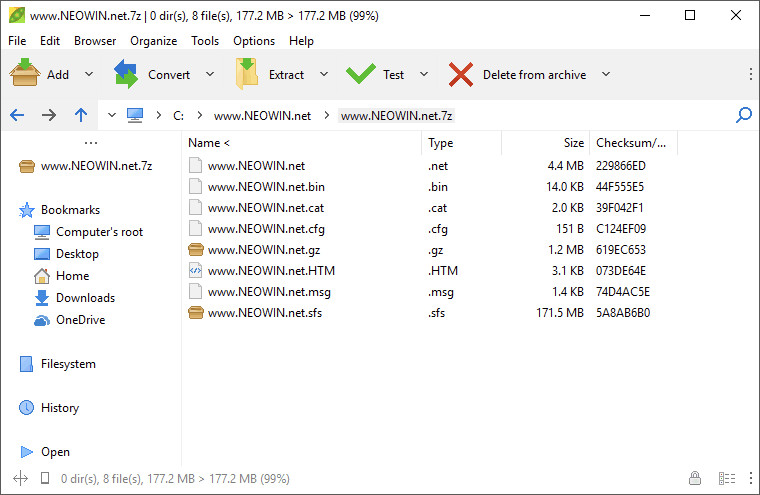
PeaZip is an open source file and archive manager. It"s freeware and free of charge for any use. PeaZip can extract most of archive formats both from Windows and Unix worlds, ranging from mainstream 7Z, RAR, TAR and ZIP to experimental ones like PAQ/LPAQ family, currently the most powerful compressor available.
Open and extract 200+ archive formats: 001, 7Z, ACE(*), ARC, ARJ, BZ2, CAB, DMG, GZ, ISO, LHA, PAQ, PEA, RAR, TAR, UDF, WIM, XZ, ZIP ZIPX - view full list of supported archive file formats for archiving and for extraction.
PeaZip provides fast, high compression ratio multi-format archiving - view file compression and decompression benchmarks for more information.
PeaZip is localized in 29 languages and is capable of handling all most popular archive formats (180+ file types), supporting a wide array of advanced file and archive management features (search, bookmarks, thumbnail viewer, find duplicate files and compute hash/checksum value, convert archive files...), especially focused on security (strong encryption, two factor authentication, encrypted password manager, secure file deletion...).
PeaZip 8.2.0 release notes:
- PeaZip 8.2.0 is focused on improving use from command line and scripts, and introduces (peazip)/res/batch folder which contains sample scripts and system integration files both for Linux and Windoes (SendTo and freedesktop_integration folders are moved here).
- The archive manager is now capable of optionally displaying compression/encryption method, and modified, created, accessed timestamps for each item in archive, and to display number of items contained in each folder.
- It is now possible to chose to keep extracted files even in case errors occurred during the extraction, and working with spanned files was improved.
- Smart extraction is now available as default action to take at program"s startup, alongside Open, Open as archive, Extract (full), Extract here.
- This release also improves user experience on Linux systems improving the automatic configuration of applications for "open with" actions, and displaying more system"s paths in the file manager.
- DEB and RPM installers are extensively updated, with application now being installed in /opt/peazip.
- Backend were updated to Brotli 1.0.9 (Linux).
- A total of 225 file extensions can now be managed by PeaZip, with addition of .apkm, .apks, and .aab Android package formats, and of Lzip .lz (supported on Linux versions only).
Download: PeaZip 8.2.0 | PeaZip Portable | ~13.0 MB (Open Source)
Download: PeaZip 64-bit | PeaZip Portable 64-bit
View: PeaZip Home Page | MSI Installer, Other Operating Systems, etc...