
Slack, the messaging service designed for teams and organizations, has just announced that it"s launching a dark mode for its desktop apps on Windows, macOS, and Linux. The feature has been available in its mobile apps for some time, but desktop users have had to make do with the classic light theme.
Slack justified the delay in launching dark mode with work behind the scenes to re-engineer the app. This is referring to the changes that also enabled Slack to release a faster and more efficient app a couple of months ago, which Slack refers to as Sonic. Those under-the-hood updates also enabled the company to work on a dark mode that it deemed perfect across every aspect of the app.
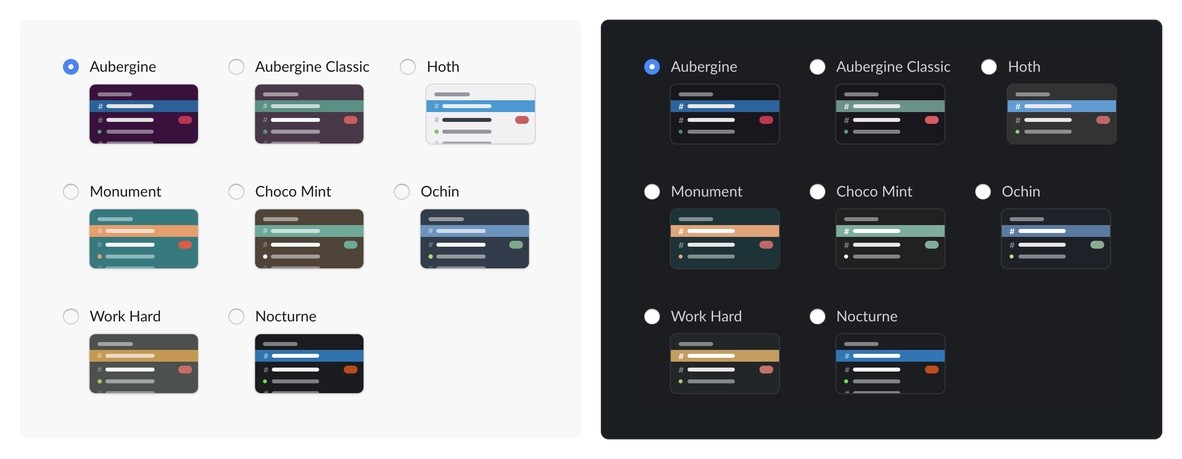
To enable the new dark mode, you"ll need to click your profile picture and go to Preferences. If you have the latest version of the app (you may need to quit and re-launch Slack), you"ll have a new Themes section where you can turn on the dark theme. The previous theme options are all still available, as well some new ones designed to work better with the new dark theme.
Many products and services today are starting to offer a dark mode, and though Slack is a little late to the party, the change is undoubtedly welcome. Teams, Microsoft"s competing service, has offered the option ever since its general availability.