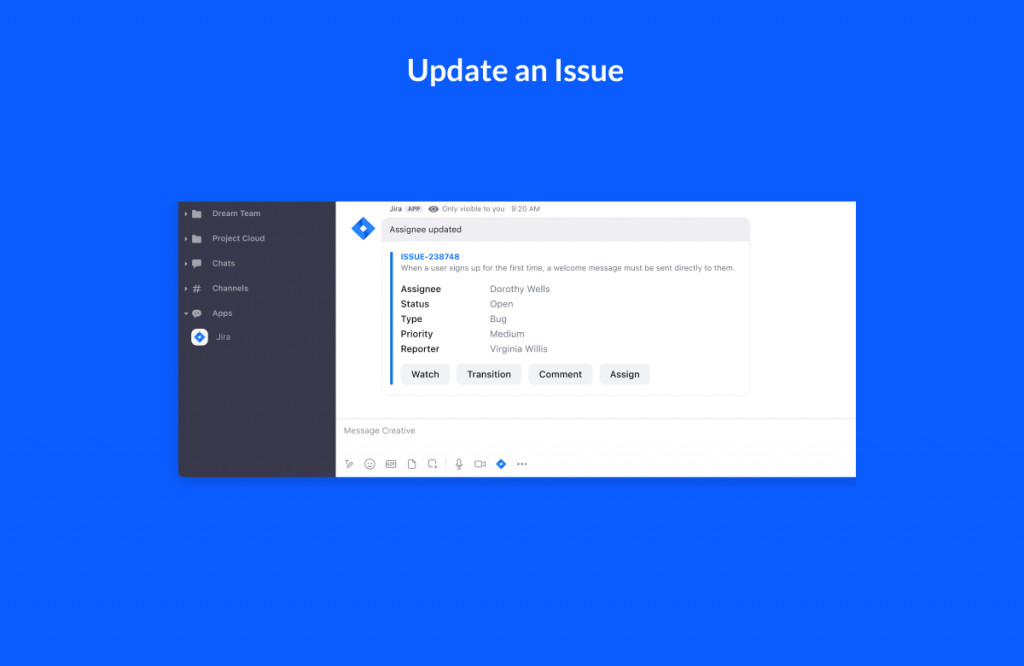Zoom has announced that it is bringing updates to its team collaboration and messaging hub, Team Chat, to enhance the workspace chat experience for its users and help avoid the "toggle tax". Zoom Team Chat has been integrated into the Zoom ecosystem of products and is available at no additional charges with a Zoom One license.
Regarding the toggle tax, the tech giant referenced a report from Harvard Business Review stating:
The average worker spends a staggering amount of time switching between applications. Researchers found that the average worker toggles between different apps and websites nearly 1,200 times a day, spending up to four hours a week reorienting themselves after switching to a new application.
This “toggle tax” adds up — over the course of a year, it adds up to five working weeks or 9% of an employee’s annual time at work! While switching between apps and websites is an unavoidable part of the average day, business leaders need to take every opportunity they can to cut down on the dreaded toggle tax and give time back to their employees.
Previously known as Zoom Chat, this resource has been designed and updated to help you streamline your workday. As it integrates with the resources you use, it aids in cutting down on your toggle tax by making your daily communications more efficient. It also allows users to chat directly with coworkers who use different chat solutions by enabling them to employ Mio Zoom Team Chat integration.
In addition, Team Chat offers a number of services to help you streamline your workday. Integration with Jira allows users to view, create, and update Jira issues directly.
To address your IT issues, ServiceNow Virtual Agent helps you create tickets, check the status, and take action directly from Zoom Team Chat.
Now, users can also move their in-meeting chat conversations to a Zoom Team Chat conversation or channel for efficient collaboration, and decline ad-hoc meeting invites in chat when they are busy. The new updates also let users view a contact"s profile card in Team Chat, and set reminders so that you don"t forget to respond to a message.
To know more, you can register for the New Ways to Collaborate with Zoom Team Chat webinar by heading over to the dedicated webpage here.