
The smartphone is, without question, the biggest thing going on in the technology world right now. Before 2007, phones were unwieldy and slow. The selection was poor, with no true competition besides the biggest battery in whatever phone you had or the operating systems: Symbian or Windows Mobile. Luckily for the world, Apple executives were feeling your pain and decided to make something better, the iPhone.
Skip forward almost six years and the story is similar, but the phones are better. You can choose an iPhone (now on version 5) or a Samsung phone. Competitors do exist, but not in a big way. Nokia has almost returned from the dead but are still losing money; HTC's profits are decreasing rapidly; LG have been out-innovated, and then crushed by Samsung and the rest - Huawei, ZTE, BlackBerry - are so small that they don't warrant counting or are dying rapidly. It's fair to say that the phones have got better, but the choice is just as limited.
So I did something crazy. I bought a Windows Phone 8S. I had walked into the O2 store with the intent of buying something Android-based and walked out with a Windows Phone 8 device. And here's what I think of the operating system.

Modern UI (Metro)
Now is a good time to talk about Modern UI (née Metro). Microsoft originally called their design philosophy Metro, but then backed down when sued by Metro Group. I strongly recommend that when it's time to buy your next phone, you try out a Windows Phone, because it really is that good--and most of that is due to the Modern UI. Compared to iOS and Android, Windows Phone is new, bold and awesome. Someone inside Microsoft should be getting a raise for the ideas behind Windows Phone because it is nothing like the current crop of smartphones and lends Microsoft the individuality that they so sorely need.
The "flat" interface is something that I love, as are the big, beautiful headers like this. While I'm not adverse to skeuomorphism, except for the perpetually hideous Game Center, the "flat" interface is just nicer and more minimal. The tile interface is also perfect for the "flat" aesthetic and is reflected around the entire operating system in a way the other two - iOS and Android - cannot claim to have achieved, despite efforts to make it so.
When navigating between apps, you get a sense that Microsoft know exactly what they're doing. Internet Explorer slides, flips and twirls when you use it; panels slide across to show more options or new panes; every app opens and closes in a "staged flip"; and everything just feels like it's part of the same experience and was design to be integrated with everything else.
The experience on iOS and Android, while slightly more polished due to age, doesn't have the same integrated design language. Developers are encouraged to design "Modern" apps that suit Windows Phone, while iOS and Android developers can design in any way they want, leading to a juxtaposition of ideas.

Tiles
When Microsoft first announced Windows Phone, I was sceptical of the "tile" interface. To me, tiles seemed like a mid-way point between widgets (Android) and non-widgets (iPhone) rather than just siding with one or the other. Now, I can see the error in my position. Tiles are the best thing to happen to the homescreen since 2007 when Apple unveiled the 4x4 grid of icons, freeing the world of the tiny calendar widgets on Symbian and Windows Mobile.
On my homescreen right now, I can see the time and weather via the HTC tile, whether I have any notifications from Twitter, WhatsApp, SMS and email and can access both WiFi and flight mode. People often say that the critical advantage of Android over iOS is widgets and they're partly right. Widgets are their own separate entity and suit the look of themselves rather than the overall aesthetic; tiles, on the other hand, suit the overall aesthetic perfectly.
When redesigning iOS 7, I hope that Apple look towards Windows Phone rather than Android, and maybe they are, because the Windows Phone experience is superior to both Android and iOS, in my opinion.

music+video
The 8S comes with just 4GB of internal storage (3 of which are used up by the OS) so I had to purchase an additional 16GB microSD. When I went to transfer music onto the card - via the Windows Phone Mac interface - it took an hour and a half to transfer 500 songs. I don't know if this is a common problem (tell me in the comments below if you've had the same issue) or whether it's because I have a Mac, but the time seems ridiculous.
When you eventually get music onto your device, you'll see that Microsoft have taken cues for the music+video hub from their Zune player and it looks great. If I had to name one app that beats both Android and iOS in terms of fluidity and design, it would be the music+video player. Scrolling is fast and fluid and the UI carries the Modern style, with sliding panels to see albums, artists and songs.
The main competitor for Microsoft on this front is the iPhone, which has the iPod pedigree behind it. Steve Jobs famously said during his Keynote that the iPhone was three things in one: an iPod, an Internet device and a phone. The music playback on Windows Phone is equal too, if not better than, that of the iPhone. The music+video section is one of the strongest and most compelling reasons to buy a Windows Phone and highlights the thought that has gone into the design of hubs by Microsoft.

Internet Explorer
I used to own an HTC HD2, back in the days when Windows Mobile was just about bearable. The HD2 had Internet Explorer preloaded and it was awful, I'm sure some of you can sympathise. In contrast, the bundled version of Internet Explorer is in another league. Response, while not as quick as Mobile Safari or Chrome for Android, is still good and sites load well. There are animations aplenty and the Modern UI ideas are present and correct, right down to the oversized text in the settings menu.
There are still issues. The browser isn't slow, but it isn't fast either. Sites like Neowin or Techmeme take an extra second to load and create a feeling of lag, probably not something Microsoft was aiming for. Internet Explorer isn't recognised as a mobile browser on some sites, like the New York Times or Business Insider, which can be annoying on a lower power device which has difficulty handling a full-on desktop site laden with ads, and does not happen for iOS or Android.
There is also a lack of customisability within IE10. For example, there is no way to change your default search provider and the physical search button always directs to Bing. While Bing is okay, I still like the results in Google, especially as they're customised by previous searches. Both Android and iOS allow the user to change a host of options, but the Internet Explorer settings page is rather sparse, with just a few options.
While we're on the topic of Bing, there are several very nice features such as Bing Vision, Google Goggles-style barcode/text scanner, Local Scout and a Shazam-like music identification service. The music identifier worked with a series of six songs, including some more obscure ones, such as Chopin's Raindrop Prelude. Bing Vision worked well, identifying all the barcodes I scanned quickly and translating a variety of text effectively. While I don't think Bing search rivals Google, these additional - and free - features are welcome additions.
Microsoft build IE10 for Windows Phone 8 alongside IE10 for Windows 8 but there are not really any advantages that I can see, only disadvantages. The competition are ahead for mobile browsing and Microsoft really need to innovate and add more options to their mobile browser.

Apps
This is the part when Windows Phone starts to fall apart. I've used the last 1,200 words to say (mostly) nice things about Windows Phone but there are, unfortunately, things that ruin the ride. The first of those is apps. App development takes time and effort so you want to spend those precious moments developing an app that will be downloaded by the most people, which means that developers are less likely to spend time on Windows Phone due to the small marketshare. This causes a cycle: people don't buy Windows Phone because of the lack of apps and developers don't make apps because Windows Phone has very few users.
Of course, good apps do exist and Microsoft has worked hard to integrate Xbox functionality, meaning you can work with your console avatar to gain points, etc. And Windows Phone does have some popular games. All of the Angry Birds series are here, as well as Cut the Rope and a host of other games. However, I do miss some of the quality that iOS brings to mobile gaming. Apps like PunchQuest, Tiny Wings and Grand Theft Auto are all conspicuously absent and the apps that are there cost more. Modern Combat 4 costs £5.49 ($8.55) on Windows Phone and costs £4.99 ($7.77) on iOS. Other apps follow a similar price hike.
Apps, or lack thereof, isn't something that Microsoft can easily solve. Sure, they offer incentives to developers, but why develop for just 4% of the overall market when you can hit 60% easily? This is not a problem that is easily solved, but Microsoft need to find a way. And fast.
Multitasking and Notifications
People who use iOS and Android often forget the early days of their platform. Up until iOS 5 there was no single place for notifications on your iPhone. Unfortunately, Windows Phone is where iOS was all those years ago, and it hurts. App notifications appear at the top of the screen, but once they're gone, they're gone. I would love a system by which I can just pull down from the top - or drag up from the bottom - and see all my notifications, rather than having to venture into each apps. Hopefully Microsoft are listening and will implement this in the next update of Windows Phone because it is a real issue.

And now we come on to the worst feature in Windows Phone: multitasking. Up until Windows Phone 7.5, Microsoft hadn't even implemented and part of me wishes they had spent more time working on it before rushing it out. Unlike multitasking on iOS or Android, Windows Phone seems to sporadically save apps while letting others reset. If I back-out of Twitter, for instance, it will save my place or my words that I am about to tweet, but if I back-out of Internet Explorer it doesn't save the page I was on and forces me to refresh when I return. Annoying. Android employs "proper" multitasking, while Apple pauses apps that run in the background but you can be sure that apps will be where you left them when you returns.
Added onto that, there is also no way to close apps that are running in the background, besides blocking them altogether. When you long press the ← key you are presented with WebOS-style cards, but nothing can be done to them apart from clicking. Microsoft has also opted to only show the six most recent apps, rather than the ones I chose not to close (like iOS or Android) which is annoying and some that BlackBerry was slated for with BB10.
Multitasking is by far the worst feature on Windows Phone and Microsoft needed it fixed yesterday.

Social+messaging
One of the things that Microsoft worked really hard on was messaging, and it shows. Through the built-in messaging app, I can access both texts and Facebook (online contacts only), switching seamlessly between the two. Microsoft should be commended for building such a good messaging platform from scratch and making it look nice, continuing the Modern UI theme.
Microsoft also has the "People" hub, which aggregates almost everything about your friends into one place. I'm not a big user of the hub, but I can see why some people would find it very useful. The design is typical of Microsoft and is incredibly well done, with neat sliding panes that show information. The What's new tab keeps you up to date with the likes of Facebook and Twitter aggregated into one feed. For those who simply follow their friends on Twitter, this is perfect. In another pane is a Recent section which shows who you recently spoke to and links to their profiles.
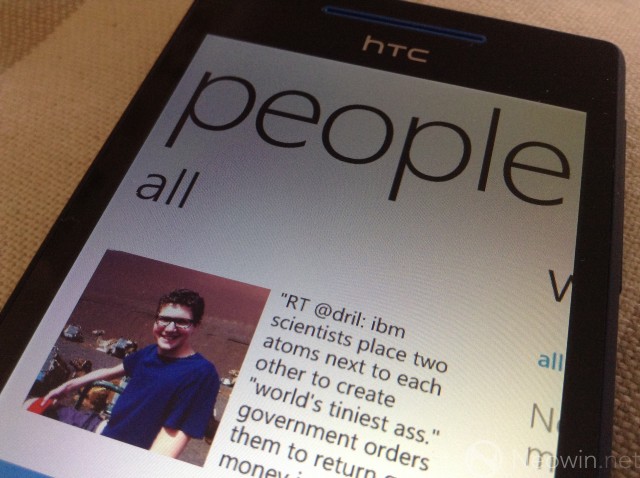
The social experience that Windows Phone brings is excellent, and certainly beats iOS conclusively (iOS doesn't even show contact photos). There are ways to view all of your friends activity on Android, but not in the same easy-to-use way as the people hub. Windows Phone is designed to "put people first," and the social networking integration does just that - and, more importantly, it does it better than iOS and Android.
Overall thoughts
Many of you will be surprised to read this, but I love Windows Phone. The concept is excellent, the implementation also, and with more developer support and few tweaks here and there Microsoft could be onto a winner. If you are coming to the end of your contract, I recommend checking out a Windows Phone device because the OS is just that good.
I am often tough on Microsoft for not having any original ideas, but Windows Phone is one that I concede is excellent. Before November 2010 there was no viable third horse in the race between Apple and Samsung to get 100% of all smartphone profits. In May 2013, there is one, and it's called Windows Phone.






_small.jpg)








84 Comments - Add comment