
Microsoft is rolling out the June update for the Windows App Studio, and there's quite a bit that's new. In fact, the last major update was in February, so it's been a while.
If you're not familiar with the App Studio, it's a service that allows people to create Windows apps without any coding at all. Users can plug in RSS feeds, along with other data sources from Facebook, Twitter, Groove Music, and more. If that's not enough, you'll still have the option to download the source code and edit that.
The big feature in today's update is REST API support. This will make the App Studio a much more robust solution for those that are looking to create an application. As Microsoft says, "There are REST APIs available for almost any type of data and almost every major service has an API for developers."
The feature is open-ended, similar to how the RSS feed source works. Just plug one in and you're good to go.
In fact, Microsoft even compared apps to documents. Years ago, they were more complicated to create. Microsoft wants a future where apps are just as easy to create.
There's also Hosted Web App Capability Declarations. This will introduce features such as Live Tiles, notifications, Cortana, and more.

Hosted Web Apps are the easiest way to create a UWP app, as it really only requires plugging in a URL. This new feature will allow it to be more powerful by using the site's server-side code.
There are also a number of other improvements in today's update:
Tool Improvements
Simulator Improvements: Redesigned detail pages, Carousel & Slider View.
Ordering & Paging: Configuration Wizards in Edit Section to allow users to configure ordering and paging in all data sources.
Dark & Light Themes: Revised and improved.
General App Improvements
New Shell Control: Improved navigation and nav pane.
New Detail Pages: Improved layouts, better reading and content display taking advantage of HTML Block.
New About page: Improved the About page.
Performance improvements: General improvements for apps. Reduced memory and increased loading speed.
Carousel & Slider View: Updates to these components in generated apps.
Pagination & Infinite Scroll: Allows loading of more content from data sources, removing the fixed number of items (forty) retrieved previously.
Ordering: Allows ordering of the content as established in the app configuration. This also leads to a better experience in Live Tiles (if you have a Live Tile based on a collection ordered by a date field, when you add a new row it will appear in the live tile).
Open Source Library and Control Improvements
HtmlBlock: Added a new control to our XAML library that transforms HTML and renders it as XAML, which improves the readability of HTML content in the generated apps as well as the overall application performance.
InfiniteScroll: Created a new control to allow apps to make pagination for a rich user experience.
Animated GIFs: Included support for Animated GIFs in our ImageEx control.
Carousel Redesign: Improved experience and better UX integration in carousel control.
Slider View: The older small carousel has been improved and got a name change for differentiation
REST API Data Source: The new data source is now in our libraries. This is a general purpose data source able to retrieve content from any REST API service. This data source allows ordering and paging.
Data Sources Ordering & Paging: All data sources now support Ordering & Paging.
Data Sources Language aware.
This is clearly one of the most significant updates that the App Studio has seen to date; however, there is some bad news. Due to changes with how Instagram handles its API, the Instagram data source will no longer be available.
Indeed, the feature hasn't worked for some time, so it's not likely to be something that you'll miss.
You can find out more about how to use the new REST API feature here, or you can head over to the App Studio and start creating your project.












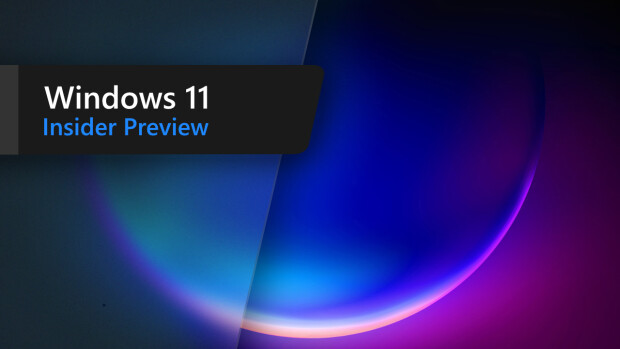






1 Comment - Add comment