
Do you remember that story about old computers unable to run recent Windows 11 versions due to the missing POPCNT instruction set? As it turned out, the problem is not just about installing the latest OS on ancient hardware. Windows 10 users with old processors may now stuck in a blue screen of death loop due to unsupported Nvidia graphics drivers.
About a month ago, Nvidia published a knowledge base article about the end of support of its drivers on old computers without the POPCNT instruction set (POPCNT stands for population count). It is not just an arbitrary no-support state: installing driver 555 or newer on a system with a supported Nvidia GPU and unsupported processor results in the entire system crashing to a BSOD with the error code SYSTEM THREAD EXCEPTION NOT HANDLED.
Beginning with the Release 555, NVIDIA display drivers will no longer support older CPUs that do not support POPCNT (Popuulation Count) instruction. While these CPUs are already officially not supported on Microsoft's Windows 10/Windows 11, if a user with a PC using an unsupported CPU attempts to install R555+ display drivers, the PC will bugcheck/BSOD when booting into Windows.
Windows 10 users with systems powered by old processors with still-supported graphics cards (like GTX 750 Ti and newer) may want to tweak their Windows Update settings to prevent the OS from automatically downloading driver 555 or newer.
In all fairness, probably not many Windows users run their Core 2 Duo systems with still-supported Nvidia graphics cards, so the story is unlikely to stir too much drama among Windows users. But if your old pre-SSE4.2 system with the GTX 750 Ti or GTX 950 cannot boot after updating the graphics driver, you now know why. If you do not know whether your system supports the POPCNT instruction set, check out this article.
Via @TheBobPony on X











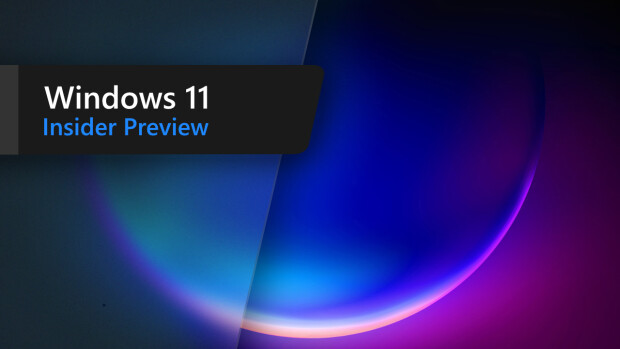






38 Comments - Add comment