
Microsoft has two Friday builds for Windows Insiders. One is available in the Dev Channel, and one in the Beta. Beta Channel users received KB5046745 under build number 22635.4445. The update packs some improvements for File Explorer and the taskbar, such as the ability to create a new folder when right-clicking the navigation pane, explorer.exe crashes when right-clicking apps on the taskbar, and more.
Here are the changes that Microsoft is rolling out gradually to Windows Insiders in the Beta Channel with build 22635.4445 (KB5046745):
[File Explorer]
- We’ve added a New Folder option in the context menu when right-clicking locations in the navigation pane.
[Taskbar]
- Fixed a few issues impacting explorer.exe reliability in the latest flights related to the taskbar, including an issue impacting some Insiders which could cause explorer.exe to crash sometimes when right clicking apps in the taskbar.
- Fixed an issue on secondary monitors for left aligned taskbar users, where the widgets text in the taskbar might overlap the date and time.
[File Explorer]
- We fixed an issue where the date/time properties of files were unexpectedly updated in some cases after copying them.
- We fixed an issue where the Details Pane icons weren’t responding correctly to theme changes, making it hard to see if you switched from dark to light or vice versa.
- We fixed a black flash in File Explorer that appeared when duplicating a tab.
- We made a change to help improve performance of context menu launch and File Explorer navigation.
- We fixed an issue where when you did a search it may unexpectedly trigger the search happening repeatedly.
[Other]
- Fixed an underlying issue which could result in Snipping Tool screenshots being distorted on certain displays.
You can find the complete changelog in a post on the official Windows Blogs website.











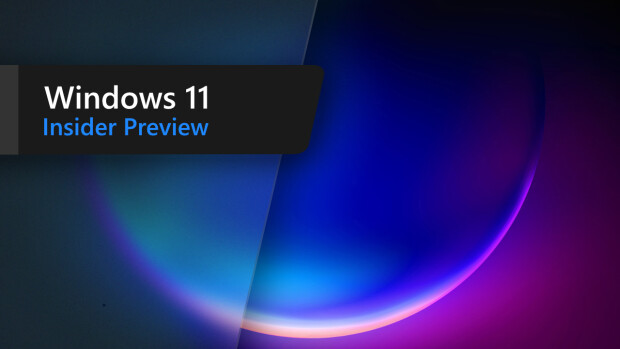






1 Comment - Add comment