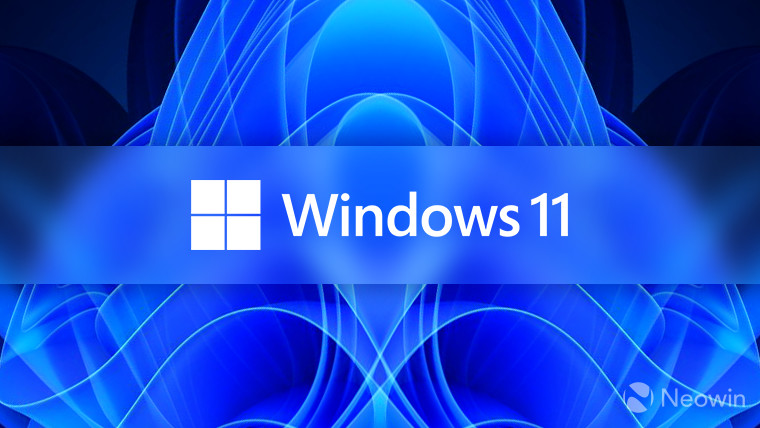
Microsoft recently published an article about dealing with Windows 10 PCs that are not eligible for a Windows 11 upgrade due to them running unsupported hardware. In the piece, Microsoft says that such users should look to recycle it or, even better, trade it and use the obtained money to buy "a faster, more secure, new Windows 11 PC."
Interestingly, even those who have an eligible computer may be blocked from upgrading due to major compatibility issues and other bugs. Windows 11 24H2, even six months after its release, is having such problems. The latest one happens to be an encryption-related one with SenseShield's software.
Meanwhile, for those who have managed to move to Windows 11, Microsoft has shared some useful "tips" to get the most out of it. As usual, Microsoft starts it off hyping Windows 11 and nagging users still on 10 to update to make the switch. It says:
So, you’ve heard the buzz about Windows 11, but is it worth the upgrade? From productivity tools to sleek designs, Windows 11 is packed with features that make your life easier. If you’re still on Windows 10, now’s a good time to make the switch—especially with support for Windows 10 ending in October 2025. And if you’re already on Windows 11, these tips will help you get the most out of it.
First, it mentions Windows 11's centered Start menu and how it allows users to personalize the Start Menu by pinning applications, rearranging tiles, or resizing it to match individual preferences. Speaking of which, the feature is finally getting a much-needed overhaul as it seems to be prioritizing user feedback over design instincts, unlike on Windows 8.
After that, it highlights the Snap Layouts feature that can help users manage multiple windows side by side, enhancing efficiency and ease of multitasking. On the topic of multitasking, the ability to create separate desktops for various tasks with the help of multiple desktops has also been mentioned.
Another productivity-related feature is Focus Sessions that can enable a user to set work intervals and breaks, helping them stay focused and manage tasks effectively. None of the three above features is Windows 11 exclusive, though, as they are present on Windows 10 as well.
Next up, Widgets are mentioned, which can provide tailored updates, including news, weather, and reminders, through a single interface.
After that, Windows Hello has been touched on, which enables face recognition log-in for users without the need for passwords. Finally, Microsoft also mentions Dark Mode on Windows 11 for reducing eye strain.
At the end of the article, Microsoft again urges Windows 10 users to embrace Windows 11. It says:
Here’s the thing; if you’re still using Windows 10, you need to know that Microsoft will end support for Windows 10 on October 14, 2025. That means that Microsoft will no longer provide software updates from Windows Update, technical assistance, or security fixes for Windows 10. Transitioning to Windows 11 is essential for maintaining your access to the latest security features.
So, don’t wait until the last minute—upgrade now and enjoy the cool features Windows 11 has to offer.
In the middle of the post, it also embeds its "Start Fresh Without Starting Over with Windows 11" advert that was meant to highlight the seamless, hassle-free upgrade process. You can view the blog post here on Microsoft's official website.















26 Comments - Add comment