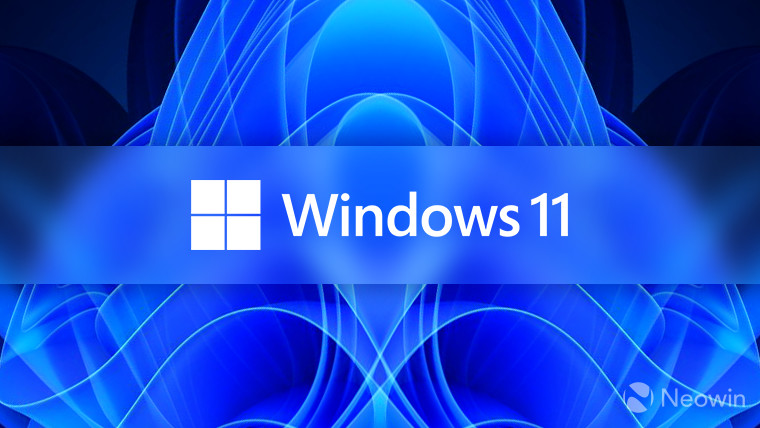
Microsoft released Windows 11 version 23H2 this week. And while the ISOs have been available since the announcement, the official Microsoft Media Creation Tool is still not able to download the update. When inquired about the matter, the company confirmed that it still needed "optimization" and would be ready next week.
Alongside the 2023 update, Microsoft also released dynamic updates to improve the Windows Recovery (WinRE), as well as the Setup files, speaking of which, the Out of Box Experience (OOBE) was updated as well, though we are not sure if it applies 23H2 as well, or if it was just to improve the 22H2 one.
The March OOBE update, for example, added a Shim to improve compatibility with Component Object Model (COM) objects. Meanwhile, the April OOBE update also addressed compatibility issues, but this time it was related to the registry.
With this month's OOBE update release though, Microsoft hasn't gone into any detail about what the new update brings as it has only mentioned that this is meant to improve the Windows 22H2 Out of box experience.
Summary
This update improves the Windows 11, version 22H2 out-of-box experience (OOBE). This update applies only to the Windows 11 OOBE process and is available only when OOBE updates are installed.
How to get this update
Windows OOBE
This update is installed during the Windows OOBE process if an Internet connection is available.
Prerequisites
There are no prerequisites for installing this update.
Restart information
Your device requires a restart after applying this update.
Update replacement information
This update does not replace a previously released update.
The official support article from Microsoft is linked here: KB5032381. The OOBE update is downloaded automatically so you need not worry.

















