Microsoft has been greatly improving its Teams offerings as companies adjust to the new normal; that is, remote working environments where possible. A few days ago, we learned that Tasks on Microsoft Teams has hit general availability (GA), and today, Microsoft has announced that Azure Lab Services integration with Teams is GA too.
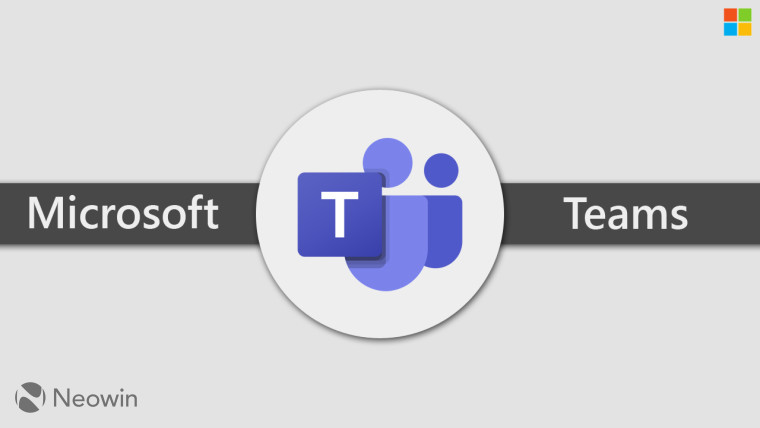
For those unaware, Azure Lab Services allows users to provision on-demand virtual machines (VMs) for a variety of use-cases including education, hackathons, testing of software, and training for IT professionals, among others. Invited users can access lab resources without an Azure subscription. With Azure Lab Services integration now generally available for Microsoft Teams, the following advantages are available for the its users:
- Educators can set up labs and students can access their VMs within Teams, without having to navigate to the Azure Lab Services website.
- Single Sign-on (SSO) from Teams to Azure Lab Services.
- Team and Lab owners need not maintain class rosters in two different systems - Lab user list is auto-populated from the team membership and a sync is performed every 24 hours automatically.
- After the initial publish of the template VM, Lab Capacity (that is, number of VMs in the lab) would be automatically adjusted based on the addition/deletion of users from the team membership.
- Team and Lab owners will view only the labs related to the team and students will view only the VMs, which are provisioned for the specific team.
- Users will be auto registered to the lab and VMs will be automatically assigned upon first login after the lab is published. Educators don't need to send invitations and students don't need to register for the lab separately.
That said, it is important to note that the Azure Lab Services app on Teams can only be added to a team as a whole, you cannot add it to individual chats or chat groups.
Microsoft believes that this integration will improve remote workflows, collaboration, and productivity. If you're interested in setting up Azure Lab Services in Microsoft Teams, head over to the dedicated webpage here.














