
Recently, we explored a couple of fan-made concepts wherein Windows XP and Windows 7 were re-imagined as modern versions and how they would be if they existed today. The idea was to create a 2024 modernized abstract version of the operating systems based on Windows 11's aesthetic. You can check those out in our dedicated articles here: Windows XP | Windows 7.
In case, however, you want to go back to an older version with its classic and retro feel intact and you want to do it with a single command, a new utility dubbed "Revert8Plus" will allow you to do so. The developer of the utility Tech Stuff published the app on GitLab about a week ago and also produced a video tutorial of it walking users through the process. Things like the Windows Media Center will also work.
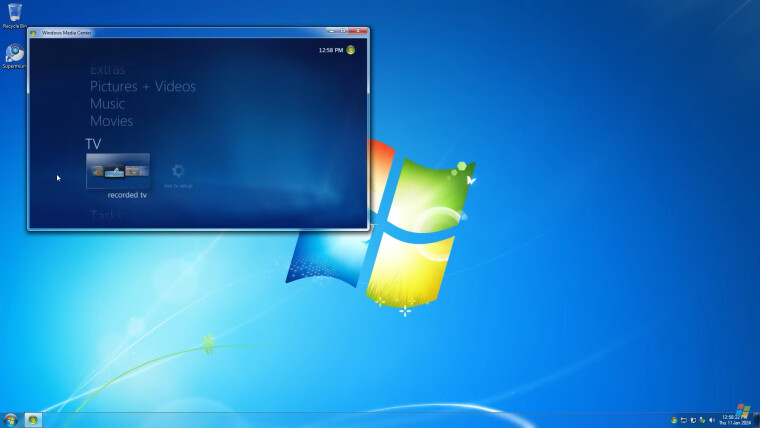
Bear in mind, though, that you may not feel 100% safe doing so, and for good reason. That's because Revert8Plus requires the disabling of Defender's Tamper Protection inside Windows Security on Windows 11. The tool, however, will automatically disable it if the user is on Windows 10 or Windows 8.1.
Besides that, Secure Boot also needs to be disabled. The developer of the app notes that this is needed in order to make changes to the Windows 7 boot logo. They do add that things would be improved in version 2 (v2) of the release. On the BetaNews post, the dev explains:
Hi! I'm the developer of this. It is open source, as the code is publicly available on archive.org. The secure boot disabling and efi changes are needed to change the boot logo to the Windows 7 starting screen via HackBGRT (it's not LogoFAIL vulnerable). Defender is disabled so that it doesn't delete stuff, and after it's run, defender is re-enabled. The defender disabling was only a temporary measure and v2 won't have it. The administrator/trustedinstaller permissions are needed to replace many files in the Windows folder, such as icons, built-in apps, sounds, tray applets, themes, menus, cursors, and more.
Everything will be improved in v2, and options to pick what you want it to do and what to skip will be available.
To get going, you have to run the following command inside the Run dialog box (Win + R):
powershell irm revert8plus.gitlab.io | iexYou can watch the tutorial on how to do it in the video below:
In case you want to have a go at it, we recommend you try this for fun on a virtual machine (VM) just to be a bit more safe. Additionally, you can also try other third-party software like those from Stardock, among others, which are known to be safer, if you want to enjoy some re-skinning of your OS.
Besides the part about it being potentially unsafe, there can also be compatibility problems with recent Windows versions as well, especially with Windows 11.

















18 Comments - Add comment