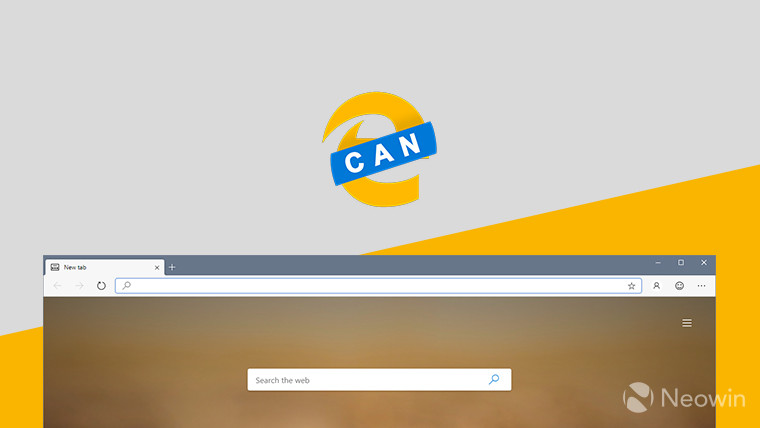
Microsoft continues to make improvements to the new Chromium-based version of the Edge browser, and now, the company has announced that the browser is getting built-in tracking protection settings. The capability was first announced at this year's Build but is now available in a hidden flag for those willing to test it.
Microsoft isn't the first company to implement such a feature in its browsers, but it's a welcome addition nonetheless. To enable tracking prevention, you'll need to go to edge://flags#edge-tracking-prevention, and change the flag to Enabled. Once you restart the browser, tracking protection settings will show up the in the Privacy and services section of the Edge settings page.
The default setting is balanced, which will block malicious trackers and "some third-party trackers", but you can change it to basic or strict, depending on your needs. The basic setting only blocks malicious trackers, such as fingerprinting and cryptomining trackers. The strict setting, as you'd probably guess, blocks the most trackers, but it may break some websites.
To apply these protections, Microsoft has added a new component to Edge, called Trust Protection Lists. These lists contain organizations that may be known for tracking, and URLs you visit are then checked against that list to see if it's necessary to enforce tracking protection. If that's the case, then trackers can be blocked from storing the user's data and loading resources on the page.
If you want to test out the built-in tracking prevention features in Microsoft Edge, you'll need to be running version 77.0.203.0 or higher, which is now available in the Canary ring for Windows. It'll come to macOS in the next Canary build and should then make its way to the Dev channel next week.

















7 Comments - Add comment