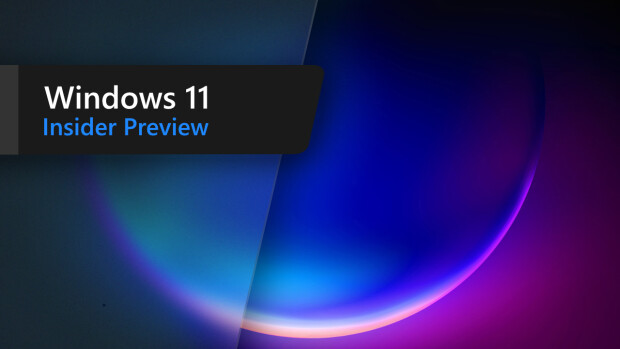-
Easier to Use Interface
- Revised Menu Bar - Improved menus, shortcuts, dialogs and new Settings configuration make CuteFTP even easier to use.
- New Quick Connect URL Bar - Now you can enter FTP URLs, usernames and passwords directly into the URL address bar.
- Status bar - Now you can view the cumulative sizes of all files in the queue.
-
Secure Site Manager
- Redesigned Database - Allows faster, easier and more secure site configuration.
- Secured Site Manager Data - CuteFTP`s Site Manager access can now be encrypted and password protected.
- Login Dependant Site Manager (NT/2000) - Restrict access to your Site Manager.
- FTP Site Locator - Easily search all of your FTP sites for keywords.
- Bookmark Access - Quickly add bookmarks to your frequently accessed directories from the Site Manager.
-
INPUT Command
- You can now directly input any command an FTP server supports with CuteFTP's new INPUT Command.
-
Enhanced Firewall Compatibility
- Support for SOCKS 4 & 5.
- Custom Firewall Dialog - Send specific commands to the firewall for 100% compatibility.
-
Power Features
- Smart Keep Alive - Completely customizable "stealth" ping option added to help you keep connected to an FTP site. Options include: time intervals, commands list, auto-reconnect, obtain new IP address and more!
- Auto-update feature - CuteFTP now determines if new version is available and downloads/installs it automatically.
- Log FTP Sessions - Record entire sessions to file; options to update Daily, Weekly and Monthly.
- Option to check and store a site`s "Resume Download" - Helps speed up session navigation.
- Export Sites - Export full site info into the Site Manager or a text file as a URL.
- Improved import support for Site Manager databases - Include those from other FTP clients.
- Tip of the Day - Provides helpful hints about functionality within CuteFTP.
- User Interface Settings - Many more sound event options added.
![]() Download: CuteFTP 4.2.5
Download: CuteFTP 4.2.5
![]() News source: Win Future
News source: Win Future