
Microsoft announced cloud-connected data types back in 2018 and brought the Stocks and Geography types in June 2019. Today, the company has announced that it is adding more than 100 new data types to Excel for Office Insiders in partnership with Wolfram Alpha. The list includes popular topics like Food, Exercise, Chemistry, Space, Movies, and more. The firm is also introducing smart templates for some of the topics to helps users create easy tables to monitor and analyze data.
The Redmond giant provided an example of how users can add properties to a data type and monitor data. Since the feature is cloud-connected, the data can be refreshed periodically to update the values in the tables. The data can also be used as a reference in formulas.
As for the feature itself, here is how you can try it out:
- Type “1 apple” in A1.
- Type “1 cup of blueberries” in A2.
- Select A1:A2.
- Go to Data > Data Types > Food to convert the text into data types.
Note: if Excel doesn’t recognize the food item, you’ll get the option to search for the correct item or try another.- Select A1:A2 and click the Add Field button that appears to the right of the selected cells to see a list of available fields.
- Select one or more fields to add them to each row.
Once users convert a cell to the desired data type, an icon denoting the type of data is displayed on the cell which users can click on for additional information. The company adds that the ‘Automatic Data Type’ button gives users access to more than 100 domains to create templates from the text in the grid.
Other pre-set templates let users create tables and for tasks for the following tasks:
- Tracking: Use Excel to track your nutrition, fitness, and recipes.
- Decision making: Get university information straight into the grid to analyze the different schools.
- Learning: Interactively study the periodic table, planets, and stars.
The company says that it will be sharing more information about templates and provide preview versions later.
The new data types are now being made available to Office Insiders on Windows running Beta channel version 2007 (Build 13029.20006) and on macOS running Insider Fast version 16.40 Build 20062901. It must be noted that the features will be made available to consumers in English-speaking markets and that they must also have a Microsoft 365 subscription.
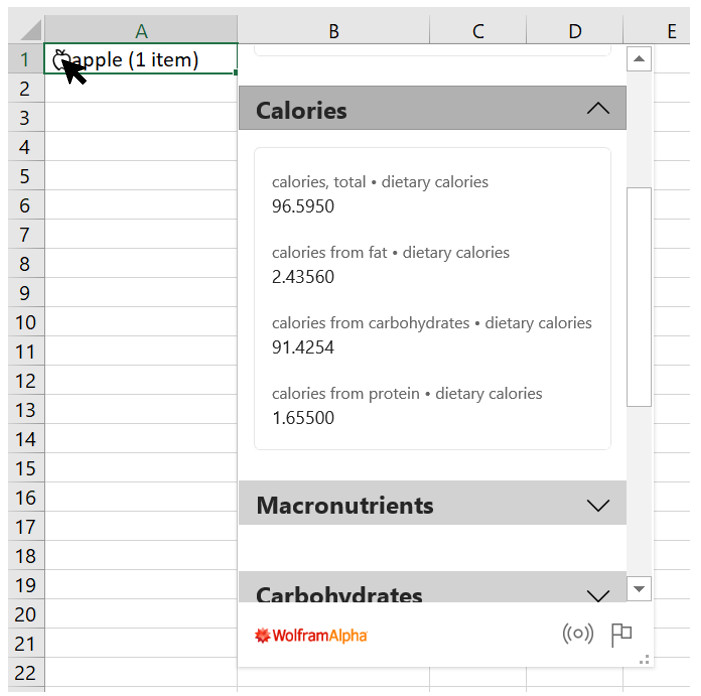



















2 Comments - Add comment