
Yesterday, Microsoft revealed a range of upgrades coming to Outlook.com, including a refreshed design, faster performance, new 'smart inbox' features, and enhanced emoji and GIF support, with further improvements promised. Microsoft also announced the launch of a new Outlook.com beta, but officially, it isn't available to everyone just yet.
Microsoft said it would be gradually introducing the beta by adding a 'try the beta' toggle to users' inboxes. "If you don't see it now," the company said, "you'll see it in the next few weeks." But if you're not keen to wait, you can actually get access to the new beta right now.
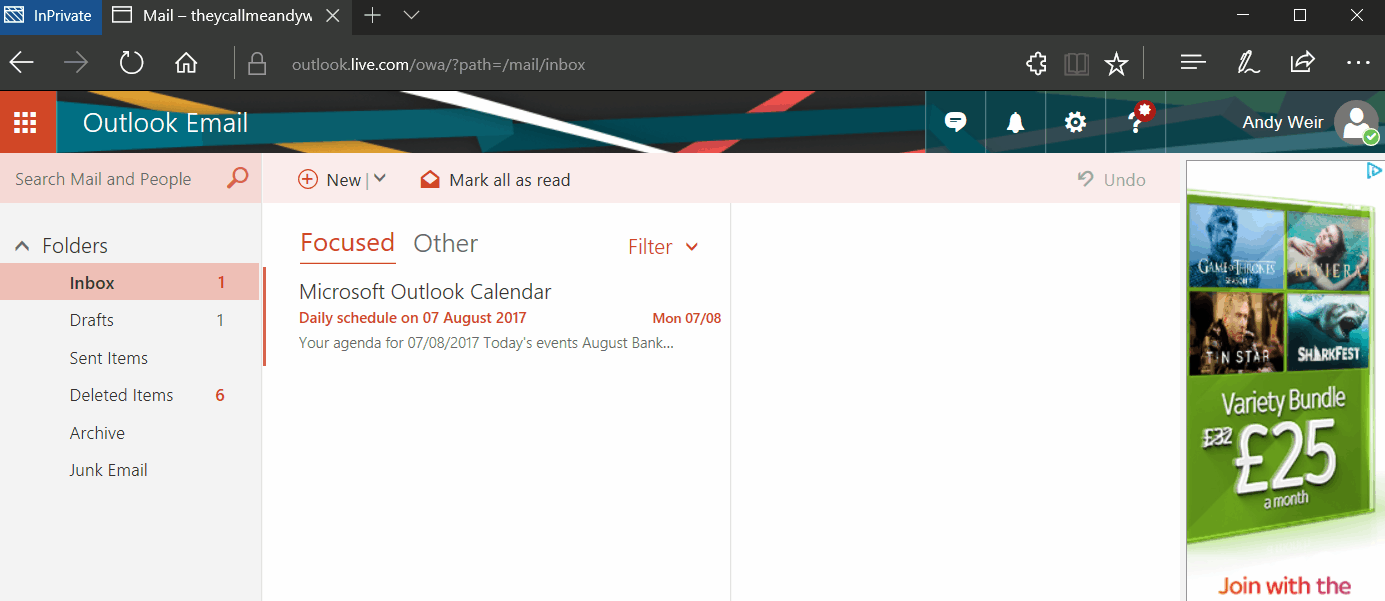
Simply go to Outlook.com in your browser as you normally would; after the page loads, edit the address from outlook.live.com/owa/ to outlook.live.com/mail/ and then hit enter. The page will reload with the new Outlook.com beta view (and you'll also see the toggle on the page).
We tested this little trick from The Verge in Microsoft Edge, Google Chrome, and Mozilla Firefox, and it worked without any issues. It even works with Office 365 Business accounts, as WinSuperSite noted.
You will have to change the address every time you load your inbox if you want to stick with the beta view, as the URL will default to the original version each time you visit Outlook.com, but there is a way to work around that too. As Tero Alhonen spotted, if you bookmark the URL outlook.live.com/mail/#/inbox for your visits to Outlook.com, you'll get the beta interface every time, without having to edit the address for each visit.
Most importantly: once the Outlook.com beta loads, do not untick the 'try the beta' toggle, as this will permanently remove your Microsoft account from the beta, even with the workaround, and even on other browsers and PCs.
Editor's note: This article was updated shortly after publication to add a couple of extra details, kindly shared by Richard Hay from WinSupersite.com.


















18 Comments - Add comment