
Apple launched iOS 14 to the general public on Wednesday, and developers are updating their apps to support the latest features. Google, in an attempt to make access to its apps easier, is adding Search widgets and the ability to set Chrome as the default browser.
The Cupertino firm's latest mobile OS lets users create prominent home screen widgets, and Google is making use of that by offering "lightning-fast access to Search." The first widget, pictured below, is 2x2 and has a bar up top that opens the keyboard to allow for immediate text input. The second one spans across the entire home screen and contains three shortcuts: Lens, Voice Search, and Incognito.
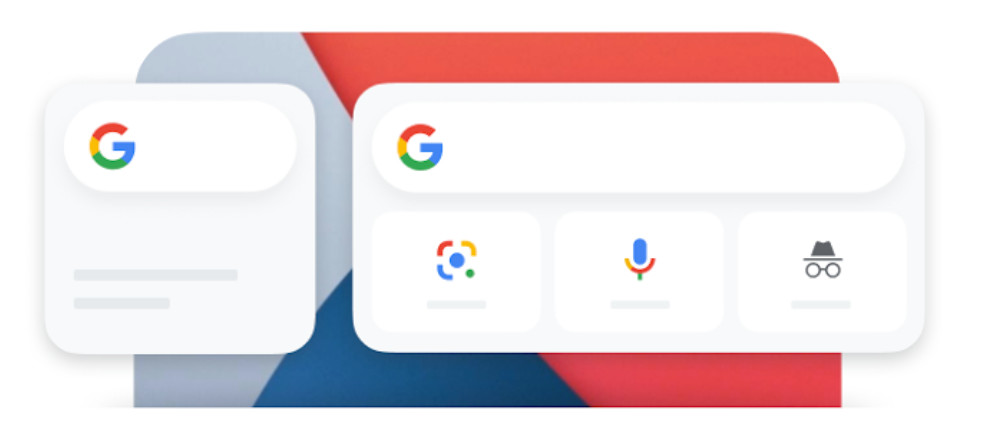
To set up the widgets, users need to ensure that they have updated to version 125.1 in the App Store. The Mountain View firm has provided the following instructions:
- Press and hold on the home screen of your iPhone or iPad
- Tap the plus icon on the upper left corner to open the widget gallery
- Search for & tap the Google app
- Swipe right/left to select the widget size
- Tap “Add Widget”
- Place the widget and tap “Done” at the upper right corner
iOS 14 lets users set the default browser and email app, however, preferences reset after a device reboot for now. Similar to how it operates on desktop platforms, Chrome can open links from any app, while any mailto: links will redirect users to Gmail's compose screen. The browser update is live now, and the Gmail update will be rolling out soon.
To set Chrome or Gmail as your default apps, follow these steps:
- Open the Settings app on your iPhone or iPad, scroll down until you see “Chrome” / "Gmail" and tap on it
- Tap on “Default Browser App” / "Default Mail App"
- Choose “Chrome” / "Gmail"
Google says that it will add more widgets in the coming weeks to "make your iPhone even more helpful".

















1 Comment - Add comment