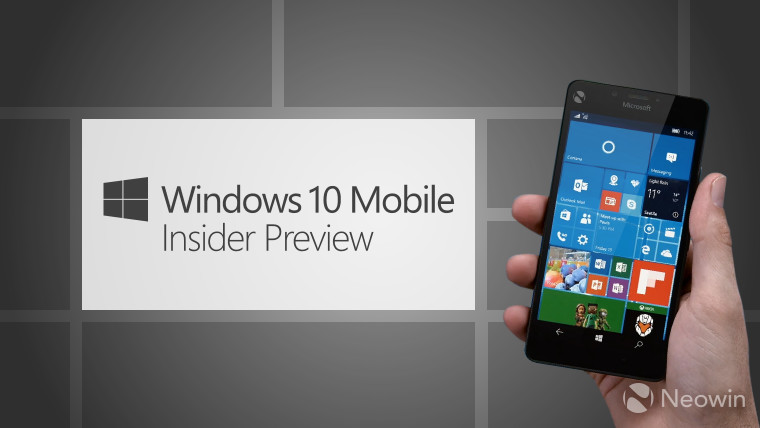
While PCs are receiving new builds from the Redstone 3 branch, Windows 10 Mobile devices are getting new builds that are labeled as 'feature2'. Today's build is 15205, and comes alongside PC build 16179.
We don't know exactly what feature2 is just yet, but it's something between Redstone 2 and Redstone 3. As you might have guessed, there aren't any new features listed in the release notes.
There are, as always, a bunch of fixes, improvements, and known issues. Here's what got fixed and improved:
We fixed the targeting issue that caused some variants of the Alcatel IDOL 4S to not receive Build 15204 last week. All variants of the Alcatel IDOL 4S should receive Build 15205.
FYI: We fixed the issue where supported Windows 10 Mobile devices were showing the update to the Windows 10 Anniversary Update as “not yet available” in the Upgrade Advisor app.
We fixed an issue where Continuum would stop working when HP Elite X3 case is closed.
We fixed an issue where Continuum would hang or render incorrectly after disconnecting on devices like the Lumia 950.
We fixed an issue with Microsoft Edge where you might get into a bad state after opening a new Microsoft Edge windows and screen off with the JIT process suspended.
We fixed an issue with where the device screen might stay black when disconnecting from a Continuum dock after screen has timed out normally.
We fixed an issue with backup and restore which impacts users with slower network connection.
We fixed an issue around Microsoft Edge reliability.
Here are the known issues:
- A small percentage of devices may experience text message backup loss related to backup and recovery of the messaging database.
- For Insiders who have upgraded from a prior 150xx build to this build, the “Add Bluetooth or other devices” Settings page and the Connect UX page may fail to open.
- The copyright date is incorrect under Settings > System > About. It shows as 2016 when it should be 2017. Thanks to the Windows Insiders that reported this!
- Insiders may experience random shutdowns on some devices.
This build is only available for 13 different Windows phones, which are all handsets that shipped with Windows 10 Mobile, aside from the Lumia 640 and 640 XL. The first fix on the list is that Microsoft fixed an issue that prevented the Alcatel IDOL 4S from getting the last build, and we can confirm that ours is now receiving the update.
The known issue regarding Insiders that upgraded "from a prior 150xx build" only applies to those that are not upgrading from the previous build, as even those that are installing 15205 directly from the Anniversary Update (build 14393) will have to make a stop at 15063.
If you're on the Fast ring, you can grab 15205 by heading over to Settings -> Update & security -> Phone update -> Check for updates. If not, go to the Windows Insider Program tab and tap 'Get started'. When your PC reboots, go back and make sure that you're set to the Fast ring.


















14 Comments - Add comment