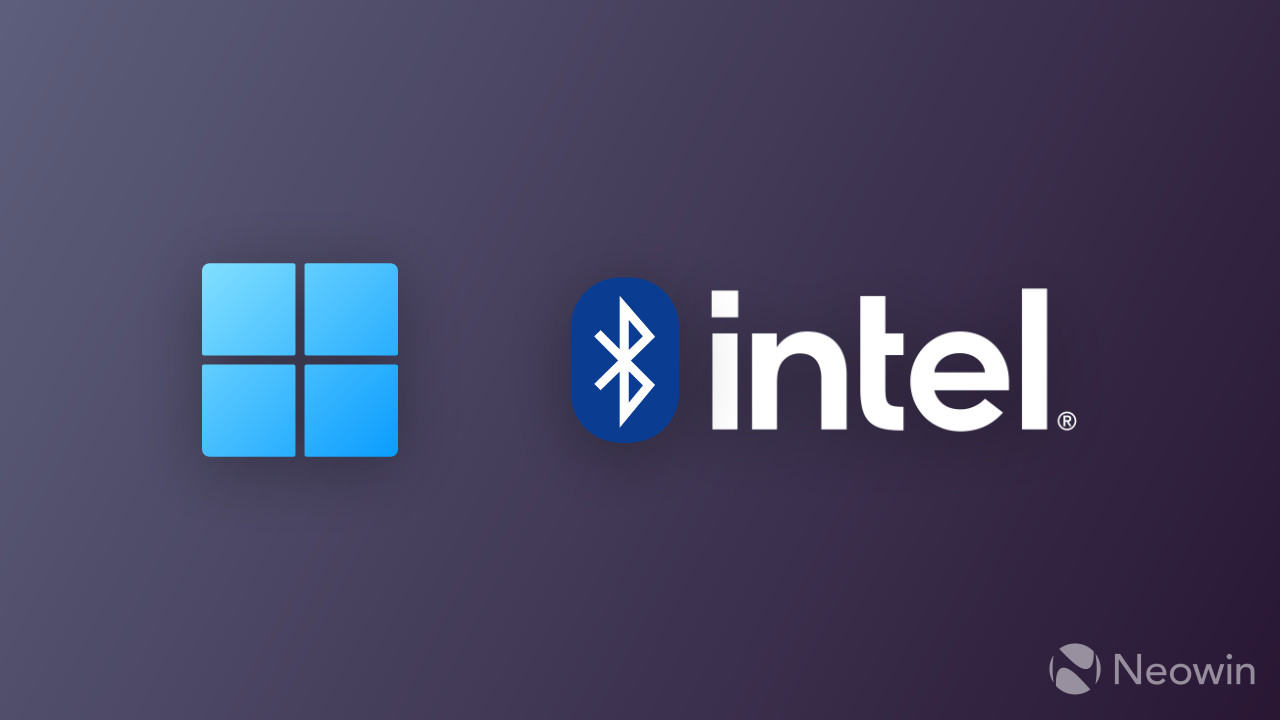
If your computer has a wireless network card from Intel, it's time to update Bluetooth and Wi-Fi drivers to benefit from the latest fixes and improvements. Intel has released a new set of wireless drivers to resolve problems with Wi-Fi 6E networks, connectivity issues, and other inconveniences in the previous driver (via).
What is new in Intel Wi-Fi driver 22.230.0?
Here is the list of fixed issues:
| Issue | OS |
|---|---|
| Channel allocation alignment to IEEE 6E Japan 6E TX power alignment |
Windows 10/11 |
| Rarely, after connecting to a wireless network, turning off the Wi-Fi switch, putting the computer into sleep mode, then waking it up again, the wireless 6E-capable adapter might show a yellow [exclamation mark] in Device Manager | |
| Some systems might fail to connect to specific [access points] | |
| On some systems, Wi-Fi might not be able to search 5GHz [access points] SSID when using 2.4GHz during WiDi screen casing. | |
| This software release version 22.230.0 has been updated to include functional updates. There may be other minor issues addressed which will impact performance, stability, or vendor-specific functionality not listed above. Users should update to the latest version. |
The driver is available for systems with the following network cards:
| Intel Wi-Fi 6E AX411 (Gig+) | Intel Wi-Fi 6 AX203 |
| Intel Wi-Fi 6E AX411 (Gig+) | Intel Wi-Fi 6 AX201 |
| Intel Wi-Fi 6E AX210 (Gig+) | Intel Wi-Fi 6 AX200 |
| Intel Wireless-AC 9560 | Intel Wi-Fi 6 AX101 |
| Intel Wireless-AC 9461/ 9462 | |
| Intel Wireless-AC 9260 |
You can download Intel Wireless Software 22.230.0 from the official website. Full release notes are available via this link (PDF).
What is new in Intel Bluetooth driver 22.230.0?
Here is the list of fixed issues:
- The installer, irrespective of the OS language settings (locale) always used English for the first two screens.
- Intel Wireless Bluetooth 22.230.0 driver has been updated to include functional updates. Users should update to the latest version
The update is compatible with the same network cards as the latest Wi-Fi driver release. You can download it from the official website. Full release notes are available here (PDF).














