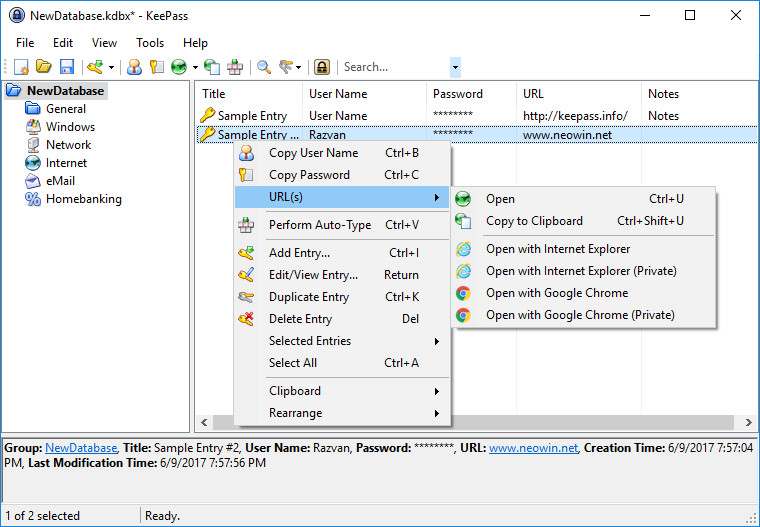
KeePass is a free open source password manager, which helps you to manage your passwords in a secure way. You can put all your passwords in one database, which is locked with one master key or a key file. So you only have to remember one single master password or select the key file to unlock the whole database. The databases are encrypted using the best and most secure encryption algorithms currently known (AES and Twofish).
KeePass is really free, and more than that: it is open source (OSI certified). You can have a look at its full source and check whether the encryption algorithms are implemented correctly.
KeePass features:
- Strong Security
- Multiple User Keys
- Portable and No Installation Required, Accessibility
- Export To TXT, HTML, XML and CSV Files
- Import From Many File Formats
- Easy Database Transfer
- Support of Password Groups
- Time Fields and Entry Attachments
- Auto-Type, Global Auto-Type Hot Key and Drag&Drop
- Intuitive and Secure Clipboard Handling
- Searching and Sorting
- Multi-Language Support
- Strong Random Password Generator
- Plugin Architecture
- Open Source!
Changes from 2.49 to 2.50:
New Features
- On most Windows systems, AES-KDF is now about twice as fast as before.
- On most Linux systems, AES-KDF is now about 4 times as fast as before, if the 'libgcrypt' library is installed.
- On most Windows systems, Argon2d and Argon2id are now about twice as fast as before (for default parameters).
- On most Linux systems, Argon2d and Argon2id are now about 3 times as fast as before (for default parameters), if the 'libargon2' library is installed.
- The option 'Enter master key on secure desktop' is now also supported by master key prompt dialogs shown during imports, confirmations (before exporting, printing, changing the master key, ...) and trigger actions.
- The option 'Enter master key on secure desktop' is now also supported by master key creation/change dialogs.
- The key file/provider combo boxes in the master key dialogs now have a tooltip that shows the current value, if the value is very long.
- When running on .NET 4.7.2 or higher, GZip decompression is faster now (i.e. most databases are opened a bit faster, pasting entries from the clipboard is a bit faster, ...).
- Added password generation button in the entry string field dialog.
- When double-clicking the title cell of an entry in the main entry list while holding down the Shift key, the title is now copied to the clipboard.
- Added support for opening URLs with Pale Moon, Epiphany and Midori in private mode.
- Enhanced application detection on Unix-like systems (support for certain Snap packages, ...).
- Added support for detecting the latest versions of Chromium on Unix-like systems (for 'Open with ...' commands in the 'URL(s)' menu, for the {GOOGLECHROME} placeholder, ...).
- In the 'URL(s)' menu, there now are separate commands for Google Chrome and Chromium, if both are installed.
- Enhanced support for detecting Vivaldi, Brave, Pale Moon and Epiphany.
- Added support for importing Kaspersky Password Manager 9.0.2 TXT files.
- Bitwarden import module: added support for importing subfolders, and collection names are now imported as tags.
- In the 'About KeePass' dialog, each item in the components list now has a tooltip that shows the file/folder path of the component, if it is installed.
- In the 'About KeePass' dialog, a double-click onto a component now shows the component file/folder with the file manager.
- In the 'About KeePass' dialog, the components list now has a context menu that provides the following new commands: 'Show with File Manager', 'Copy Version/Status' and 'Copy Path'.
Improvements
- If the option 'An entry matches if one of its tags is contained in the target window title' is turned on, auto-type now additionally considers tags inherited from groups.
- The built-in password generation patterns 'Hex Key - *-Bit' now use upper-case hexadecimal symbols.
- Improved Spr variance check of the password generator (custom string references, ...).
- All commands in the password generator menu (shown by the password generator buttons in entry/string dialogs) support the option 'Show dialog for collecting user input as additional entropy' now.
- Improved entropy collection dialog.
- Improved control state updating in the master key prompt dialog and in the master key creation/change dialog.
- Improved key file existence check in the master key creation/change dialog.
- Improved master key construction.
- Improved handling of exclusive key providers.
- Improved compatibility of some dialogs with plugins that can cancel closing the dialog.
- Improved automatic entry selections in the main entry list.
- Access key improvements.
- Improved entry equality test in order to prevent the creation of unnecessary history entries during certain operations.
- XML Replace: improved entry modification detection.
- Improved initial input focus in the single edit dialog.
- In the import/export dialog, the icon of an import/export module now matches the file/procedure type.
- DataVault CSV import module: improved importing of notes.
- Improved native buffer handling.
- When opening/copying the URL of an entry, the last access time of the entry is updated now.
- TrlUtil: added DPI awareness mode declaration.
- Various UI text improvements.
- Various code optimizations.
- Minor other improvements.
Bugfixes
-
Column header context menus are not shown for non-report list views anymore.
-
When copying a URL to the clipboard fails, the main entry list is updated now.
-
Toggling the password generator option 'Show dialog for collecting user input as additional entropy' now causes a switch to the '(Custom)' profile.
-
In the TAN wizard dialog, group names containing ampersands are displayed correctly now.
Download: KeePass 2.50 | MSI Setup | ~3.0 MB (Open Source)
Download: Portable KeePass 2.50 | 2.8 MB
Links: KeePass Website | Other Operating Systems
![]() Get alerted to all of our Software updates on Twitter at @NeowinSoftware
Get alerted to all of our Software updates on Twitter at @NeowinSoftware

















1 Comment - Add comment