
Last week, some users on the Microsoft Community Forums started reporting that their screenshots were being rendered with a strange orange tint, despite the display appearing as normal when in use. Now, Microsoft has added the issue to the list of resolved issues in Windows 10, and it turns out the problem is only affecting Lenovo PCs.
A member of Lenovo's staff has published a post on the company's forums explaining that the issue is caused by the Lenovo Vantage software, specifically its Eye Care feature. If you don't know about it, it works similarly to the night light feature that's now built into Windows 10.
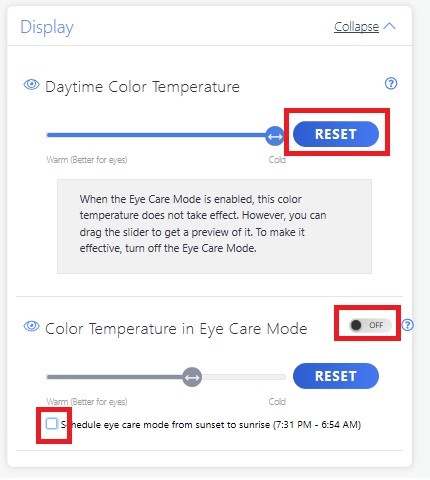
To fix the issue, you'll need to disable Eye Care mode altogether and reset the screen's color temperature in the Lenovo Vantage app. Depending on your version of the app, the UI will differ, but the steps are essentially the same. In version 10, you'll also need to disable Eye Care scheduling, so it doesn't turn back on automatically.
This seems like more of a workaround than a solution, but Microsoft says no Windows Update is required to fix the issue. Likewise, Lenovo seems to consider this a permanent solution, rather than releasing an app update to stop it from happening. Since most of the functionality of Eye Care is built into Windows 10, there probably isn't a reason to try to fix the feature within the app.

















3 Comments - Add comment