Although this is my first PC hardware review for Neowin, I've used a slew of laptops and convertibles over the years. For the last few years, the Surface Pro 3 has been my portable PC of choice, but it was a welcome invitation to check out the Lenovo ThinkPad L380 Yoga given its different form factor.
Rich Woods reviewed last year's model, the Yoga 370, and gave it an admirable 8.5/10. A few things have changed between iterations, such as the next-gen CPU with double the number of cores, faster DDR4 RAM, Dolby Audio, and the shift to USB Type-C charging.
Specs
These are the specs of the unit I reviewed:
| CPU | Intel Core i5-8250U (1.6GHz) |
|---|---|
| GPU | Intel UHD Graphics 620 |
| Display | 13.3" FHD (1920 x 1080) IPS multitouch w/ anti-reflective coating |
| Body | 12.67 x 8.82x 0.74 inches; 321.82 x 226 x 18.8mm Starting at 3.44lb (1.56kg) |
| Ports |
(2) USB 3.1 Gen 1 Type-A (1x Always-On) |
| Storage | 256GB SSD M.2 PCIe NVMe |
| RAM | 8GB 2400MHz DDR4 |
| Material | Aluminium / Glass Fiber Reinforced Polymer |
| Battery | 45Wh with Rapid Charge |
| Price | Starting price: $831.60, this model: $879.99 |
Unboxing
Design
As far as styling is concerned, Lenovo has a fairly tried and tested formula for its ThinkPad lineup. The L380 Yoga is also certified against the MIL-STD 810G spec, which means that it should be able to put up with a bit of punishment and harsh conditions out in the field.
On the left side of the ThinkPad are two USB 3.1 Gen 1 Type-C ports - both of which will accept AC power - one USB 3.1 Gen 1 Type-A port, and an HDMI port. Those looking to minimize the amount of time reconnecting stuff when getting back to your work area may also be interested in the ThinkPad USB-C Dock that will charge the laptop while providing a selection of commonly used ports to hook up your external displays and peripherals.
Over on the right edge of the device is a security lock, an Ethernet extension port, another USB 3.1 Gen 1 Type-A port, a microSD card slot, and a 3.5mm audio port. Closer to the front edge of the unit is the power button and also the slot which houses and charges the included ThinkPad Pen Pro.
For many, the island-style keyboard that Lenovo incorporates into its devices has become somewhat of a known quality but, for me, this was the first time I went hands-on with one. I have to say that it is quite comfortable to type on and the key sizing and spacing pretty was pretty much spot on such that I made very few typing errors. What was lacking were retractable keys (although the keys are disabled when in tablet mode) and backlighting, with the latter feature being available for an extra $50. Personally, I would definitely want the backlit keyboard over the silver finish.
Covering off other input options, the clickable trackpad is well-sized and my preferred method of navigating a laptop. However, there are the dedicated buttons above the trackpad and the TrackPoint embedded in the keyboard if they are more suitable to your needs. And, of course, you've got ten-point multitouch and pen input as well (more on the pen later).
While the device lacks a volume rocker, you can at least use the F2 and F3 keys to make volume adjustments, but it may not be as convenient.
Display
As per last year's model, the ThinkPad L380 Yoga includes a 13.3-inch Full HD (1080p) IPS LCD. Out of the box, display scaling was set to 125% presumably to make things a bit more readable and usable in tablet mode, but I dialed that back to 100% to make better use of the available screen real estate.
Regarding screen brightness, 300 nits should be ample for indoor usage although the glossy finish may pose an occasional nuisance with overhead office lighting. However, using the L380 Yoga outside may be a challenge when looking at anything other than high contrast content. Brightness aside, the 1080p display treads a line between conserving power and providing sufficient resolution to get your work done and delivering vibrant colors and detail at the same time. That said, I would have loved to have seen an option for a 1440p screen but, if one existed, fleet buyers would likely opt for the lower resolution model complemented by a higher resolution external monitor.
The only other thing I would call out is the rather chunky bezel surrounding the screen, particularly along the bottom edge. While having a large bezel may provide a natural position for holding the device in tablet mode and avoiding erroneous touch inputs, I don't think they have to be as prominent these days. Otherwise, the need for an optional RJ45 extension connector for hard-wired Ethernet, priced at $20, may represent an annoyance for those used to having a full-sized connector in a laptop.
Pen experience
Pen support can be somewhat of a polarizing feature - some people love it or have to have it while, for others, it's a needless added expense that they could do without. Though I'm not a constant user of the pen on my Surface Pro 3, I certainly find it handy if I need to quickly scrawl down a process diagram or scribble on top of a PowerPoint slide during a presentation to capture feedback for later reference. Certainly, in corporate environments, being able to leverage the equivalent of a whiteboard in a video conference can be a lifesaver.
I'm also a big fan of the fact that you can store the pen inside the ThinkPad but, at the same time, I do find the pen to be a bit narrow which may be problematic for extended use. In comparison, the Surface Pen is more of a natural fit for me although in the context of only ever using digital pens for drawing diagrams and scrawling quick notes on presentations, I reckon I could get used to it in the long run. At the very least, I managed to make a rather amateurish drawing of a poolside sala while on holiday in Thailand.
The fact that the ThinkPad Pro Pen also recharges while stowed is a bonus as it helps avoid the hassle of eventually having to find a replacement AAAA battery that other pens tend to use. Of course, once the built-in battery inside the pen gives up the ghost, you'll need to get another pen though, which may be less convenient.
Subjectively, and far from being scientific, ink seemed to register slightly faster on the ThinkPad L380 Yoga compared to the Surface Pro 3 using their corresponding pens. This was by far most noticeable when using broad strokes to eyeball the distance between the pen's tip and the resulting ink behind it. That said, casual scribblers will likely not notice or worry about this minute delay and it'll do the job as far as note-taking is concerned.
The L380 Yoga can also include a Match on Host fingerprint reader, but that option only appears to be available on the black model and, as such, I couldn't try this out.
Audio
On a business laptop, audio quality and output generally are not among the key selling points. However, the L380 Yoga manages to include Dolby Audio and boy does it make a huge difference. Without enhancements, the downward-firing speakers on the unit end up sounding rather tinny so you'll want to leave Dolby Audio enabled in the Lenovo Vantage app. You can also manually select from the Dynamic, Movie, Music, Gaming, and Voice profiles.
At the very least, Dolby Audio restores the mid-range and opens up the soundstage a bit when using the built-in speakers while progressively lower frequencies remain muddy. External speakers or headphones will be your remedial options here.
Performance
The model that I've put through its paces has a Core i5-8250U CPU clocked at 1.6GHz from Intel's eighth-generation lineup of Kaby Lake R chips. Although the clock speed may not seem all that great, it can boost up to 3.4GHz to help make short work of things when required while bringing quad-core power and Hyper-Threading along for the ride. That said, it is a low-power component which should make it is a good choice if you are one to venture away from power sockets for extended periods, sipping up to 15 watts.
Of course, if you are wanting to put the pedal to the metal for extended periods, you may be wondering about fan noise. After running Prime95 for 30 minutes, the noise made by the fan running full speed was audible when sitting in front of the unit, but still significantly quieter than others I've come across in work environments. Some for example, have been loud enough to be heard from an adjacent desk in an open plan office. In terms of comparison, it's about as loud as a USB desk fan.
The L380 Yoga also packs Intel UHD Graphics 620 which is more than capable of driving the device's Full HD display for your run-of-the-mill office applications as well as external monitors sporting resolutions up to 4K.
As far as RAM is concerned, the unit I tested had 8GB which in most corporate settings is going to be enough for the majority of users who will use Microsoft Office and web browsers to get their work done. That said, this ThinkPad can accept up to two SODIMMs to obtain a total of 32GB RAM. Even though individuals may readily pay the extra $125 to get 16GB RAM from the factory, businesses looking to purchase a large ThinkPad fleet will likely opt for the 8GB base configuration.
For consistency, I'm running PCMark 8 to benchmark the Lenovo ThinkPad L380 Yoga using its Home, Creative, and Work scenarios. Here are the Home results which puts the unit through tests that covering video chat, casual gaming, photo editing, and web browsing scenarios, amongst others.
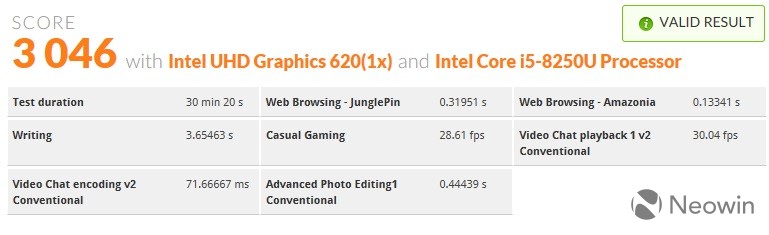

Perhaps not too much of a surprise here, with the lack of discrete GPU and subsequent casual gaming result likely the main contributor here towards the mid-range percentile outcome. Moving on, we'll check out how the laptop fares in the Creative test which covers video group chat, video editing, and other use cases.

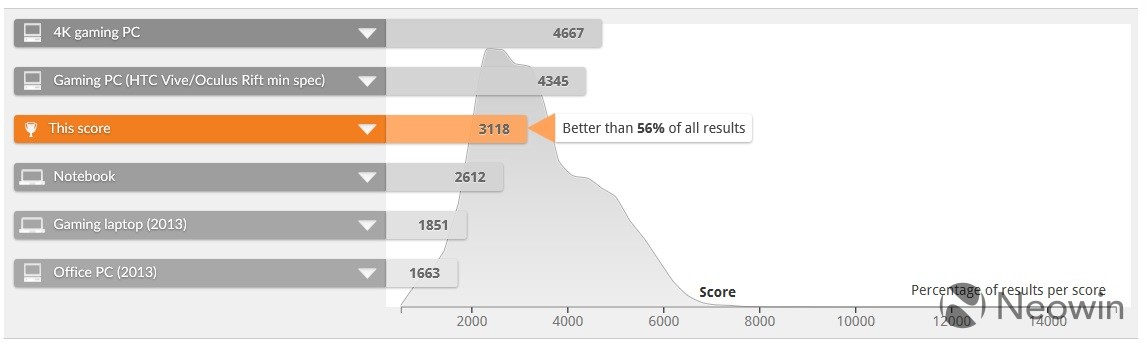
Rounding out the benchmarks are the Work tests that focus on a variety productivity-related activities such as spreadsheets, document writing, video chat, and web browsing.
On average, with the screen brightness set to 50% and performance set to balanced in Windows, I managed to get around eight hours and forty minutes per charge, typically using Microsoft Office apps, Discord, Slack, Spotify, and Microsoft Edge.


Featuring the same CPU and GPU as the ThinkPad X1 Yoga, the L380 Yoga's business performance is roughly in the same ballpark which is good news when you just need to get on with productivity-oriented activities.
Conclusion
Even if I am gradually approaching a crossroads with respect to which device I may next move to from my Surface Pro 3, my experience with the Lenovo ThinkPad L380 Yoga has been a bit of an eye-opener. I've really missed the true lapability of a laptop when I've needed to get work done without an available desk and a sturdy keyboard to smash out some slab writing - the L380 Yoga absolutely delivers in those respects.
That said, you'll need to ask yourself if you value those aspects more than a lighter, thinner tablet paired with a tear-off keyboard. If you can't pry yourself away from the tablet form factor but want one of the best keyboard experiences, then you might want to check out the Lenovo ThinkPad X1 Tablet. However, you do then sacrifice the convenience of being able to store the pen inside the device and then the issues concerning viewing angles and lapability, but you're no worse off compared to a Surface Pro in those regards.
While I would love to have seen a higher-resolution option in this ThinkPad, such as 1440p, Full HD resolutions are more than adequate when on the go. Packing vibrant colors, you won't be left wanting unless you normally work outside or find yourself unable to move away from being underneath bright indoor lighting.
At the end of the day, the pricing of the ThinkPad L380 Yoga does make it a value proposition worth considering for both individuals and businesses compared to the ThinkPad X1 Yoga at just under half the price of the latter. As such, it's hard to look past the L380 Yoga if the vast majority of what you do on a computer sits within the realm of productivity-oriented tasks.


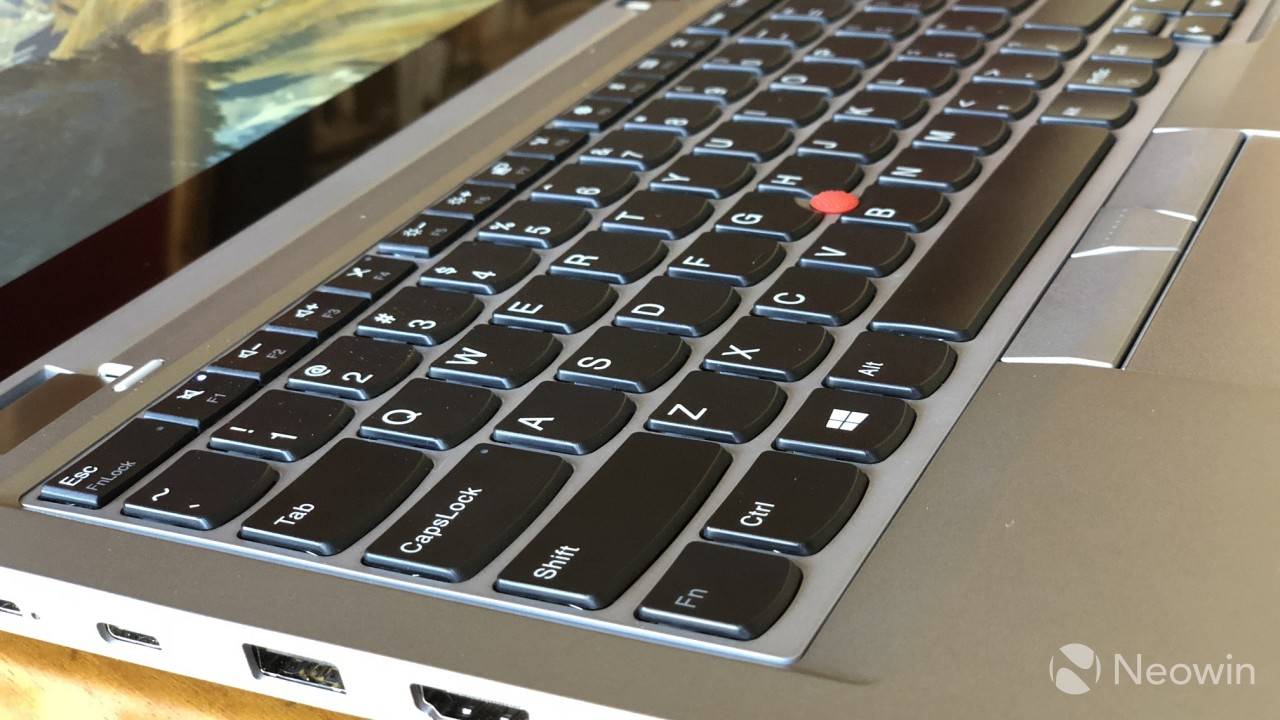
































1 Comment - Add comment