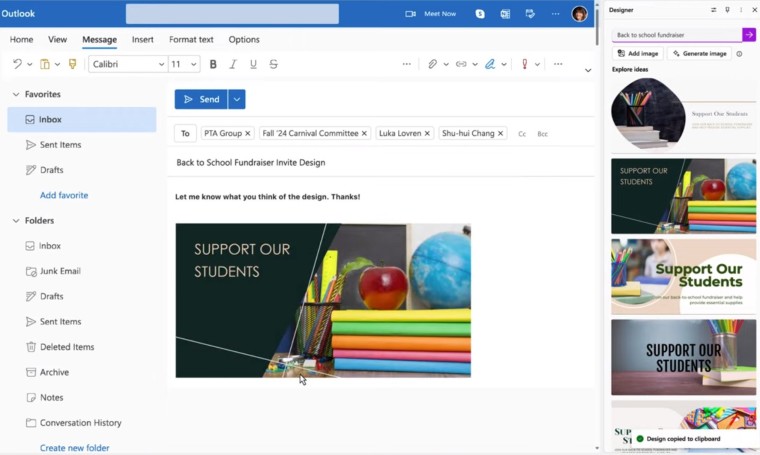
Microsoft Designer was first announced in October 2022 as a new design tool powered by generative AI features. It finally launched its public preview version in April 2023. Today, Microsoft announced that Designer is available as a fully integrated feature in the company's Edge browser for the US market.
Microsoft's blog post states:
With Designer in Edge, you can now create stunning visual designs with just a few clicks, right from your browser window. While on Edge, simply go to the sidebar and use the + icon to find Designer to get started. Once enabled, on the search bar simply type what you want to create – like keywords with the theme/title of your event – and Designer will generate stunning visual design options for you to choose from, even including unique images with DALL-E technology. From there, you can save or copy and use it across your social media platforms.
You can learn more about how to use Designer in Edge at this support site. You can access the feature by clicking on the "+" icon in the sidebar and then turning on the Microsoft Designer toggle option.
The support page says that while Designer will be free to use in its current public preview, when it becomes generally available some features will need an additional fee to access. There's also no word on when Designer will be available in Edge outside the US.
Microsoft also announced that it has added some new functionality for the Bing Chat AI chat bot in the Edge browser. It stated:
For example, it can help you stay on-task by organizing your many open tabs, like “organize my tabs related to news.” You can also use the Compose feature within Bing Chat to help you write an email to your professor with poise and confidence. Wherever you are, Bing Chat is there to help unlock your productivity.
The latest 116 Stable version of Edge launched this week and adds support for Edge for Business.

_small.jpg)
















4 Comments - Add comment