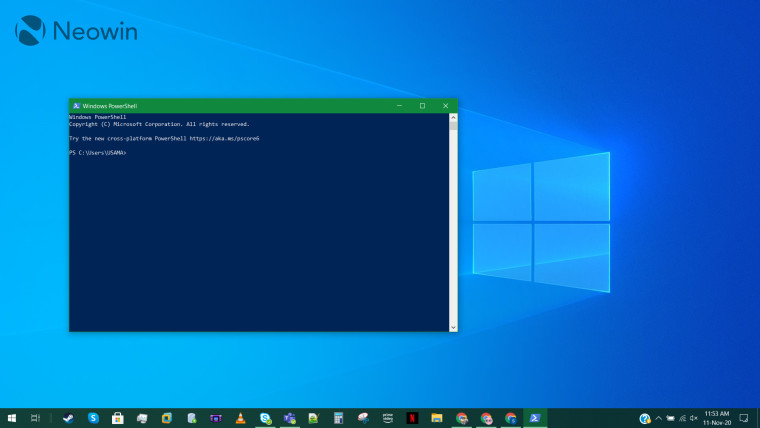
Microsoft published a new blog post on its website sharing details about how PowerShell updates can now be managed via Microsoft Update. The blog post says:
Microsoft Update (MU) is a service that provides automatic updates for Microsoft products and services. We first started using MU in PowerShell 7.2. MU provides a convenient way to automatically update PowerShell 7, which ensures you can control your update schedule, test it against your environment, and scale across your enterprise with ease.
For those wondering about how Microsoft Update is different from the Windows Update service, the idea is similar, but Windows Update only deals with operating system updates and related features like Defender while Microsoft Update deals with other Microsoft-related products like Office.
In order to control the updates, there are two options, and Microsoft recommends that both checkboxes be ticked.:
- Enable updates for PowerShell through Microsoft Update or WSUS
- Enable Microsoft Update when I check for updates
Additionally, these updates can also be deployed using command line utilities:
The PowerShell 7.2 MSI package includes following command-line options:
USE_MU- This property has two possible values:
- 1 (default) - Opts into updating through Microsoft Update or WSUS
- 0 - don't opt into updating through Microsoft Update or WSUS
ENABLE_MU
- 1 (default) - Opts into using Microsoft Update the Automatic Updates or Windows Update
- 0 - don't opt into using Microsoft Update the Automatic Updates or Windows Update
Microsoft here notes that using ENABLE_MU=0 does not disable the Microsoft Update feature.
The tech giant also adds that PowerShell update deployments via Microsoft Update will ensure users using LTS versions will stay on LTS versions, those on Stable remain on Stable, while those using release candidates or preview versions stay on previews.
















3 Comments - Add comment