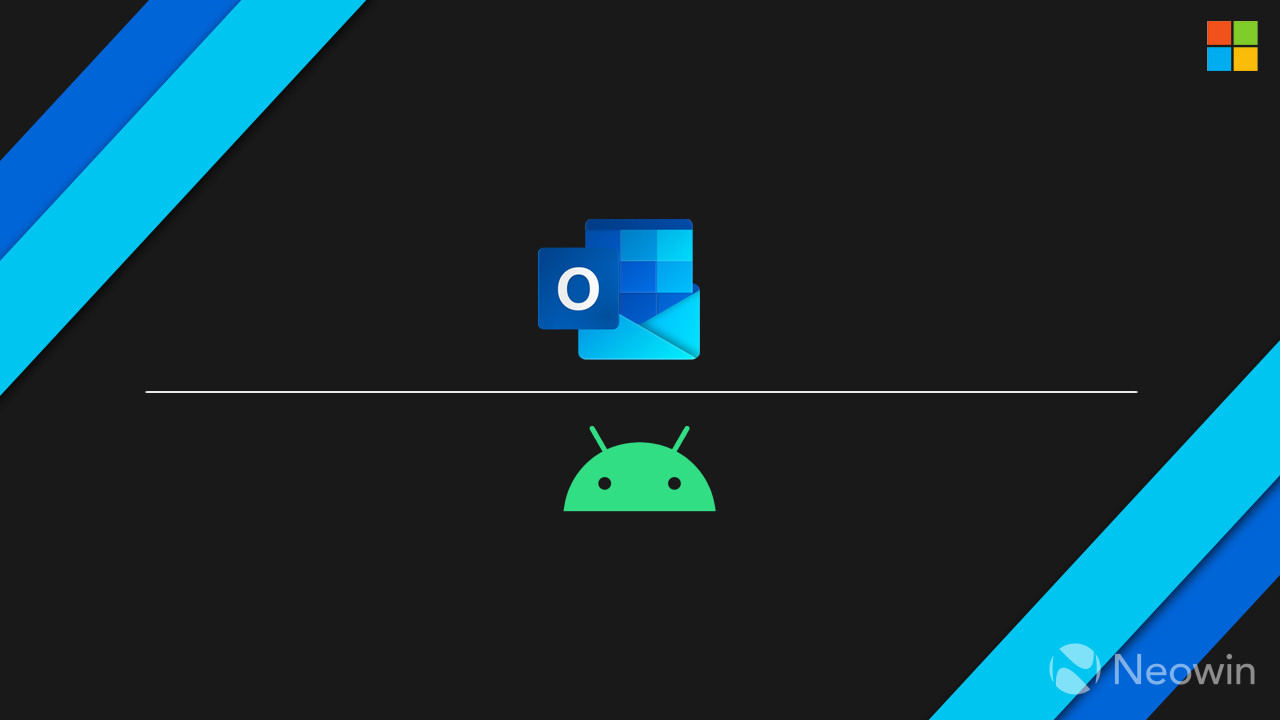
Microsoft Outlook app has received an update on Android, adding a useful new feature to help users quickly compose email messages. The update includes no other new features beyond that, unfortunately.
Taking the Outlook app to Version 4.2203.2, the update adds the useful text predictions feature. As the name suggests, the feature saves you valuable time and reduces spelling and grammar errors as you type by making suggestions. You can then accept the suggestions by swiping left. And if you don't want to accept the suggested text, you can continue typing what you intend to write, and the suggestion will disappear.
The new text prediction feature has been available for the Outlook web client since 2020. And now, after almost two years, the company is finally making it available for Android users. Microsoft is using machine learning to predict what you intend to type next.
However, our readers should not confuse text predictions with suggested replies. What the suggested replies feature does is that it uses a machine learning model to display three quick responses when you receive a message in your email that can be answered with a short message. Outlook for Android now supports both suggested replies and text predictions.
Meanwhile, you can see the full changelog for Microsoft Outlook Version 4.2203.2 below:
As you type, Outlook Mobile can help you save time and reduce spelling and grammar errors by making suggestions that you can easily accept and insert into your email.
You can download the Microsoft Outlook app on your Android smartphone and tablets by visiting Google Play Store. You can also get the app from here.

















1 Comment - Add comment