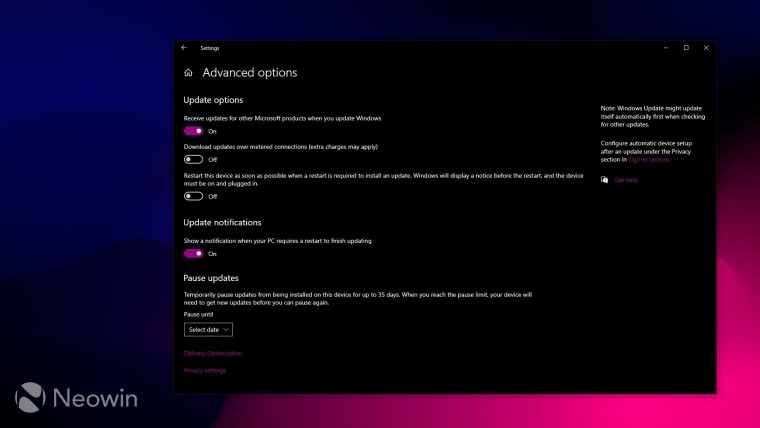
Microsoft has quietly removed the ability for Windows 10 business customers to defer feature updates manually from the Windows Update settings page starting with the May 2020 Update (version 2004). The company updated the documentation for the OS version (spotted by WindowsTimes, via ZDNet) to make the change public a few days ago, and termed that the change was to “prevent confusion.”
The Redmond giant began letting Windows 10 users, including those running the Home SKU, push back quality updates by 35 days starting last year. However, business customers running Windows 10 Pro, Education, or Enterprise have had the ability to defer feature updates for up to 365 days. These will then be pushed only to those customers that are running versions of the OS that are nearing end of support.
While the ability to defer feature updates is not being removed for these business users, the manual setting within ‘Advanced options’ in Windows Updates is being removed, starting with the May 2020 Update. This means that the control is now with IT admins, who will apply the changes via Group Policy. However, those that want to change the settings manually can head to the Local Group Policy Editor and do the following:
Computer Configuration > Administrative Templates > Windows Components > Windows Update > Windows Update for Business > Select when Preview builds and Feature Updates are received or Select when Quality Updates are received.
Windows 10 Enterprise and Education customers enjoy a 30-month support lifecycle for updates released in the second half of the year (H2 updates), as opposed to the 18-month support for the ones released in the first half (H1 Updates). Considering that the H2 releases are now minor ones and are serviced versions of the H1 release, most businesses will likely skip version 2004, which means that it will be a while till they see this change.

















13 Comments - Add comment