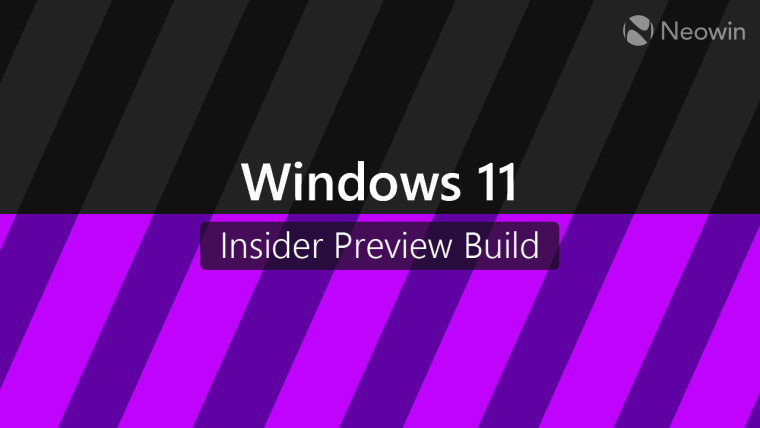
For the first time in the last few weeks, Microsoft is releasing different Windows 11 builds for the Beta and Dev channels. Build 22449 is now rolling out to Dev channel users, bringing a bunch of improvements and bug fixes. It is the first Windows 11 build from the rs_prerelease branch, a development branch that is not tied to any specific version of the OS. However, Beta channel users are now receiving Windows 11 build 22000.176 with a bunch of bug fixes.
With the release of Windows 11 now nearing, it is not surprising to see the firm begin focusing on bug-fixing releases alone for the Beta channel, while Dev channel users begin to test bits that are slated to be added to the OS in a future release. The company had already begun cautioning Dev channel users that the upcoming builds will be “less stable”.
As for the Beta channel build today, there are improvements to OS in the form of bug fixes. There is just one interesting change, which is the inability to right-click on the Search, Task View, Widgets, and Chat icons on the taskbar and unpin them directly. Users will now have to do so from the Taskbar settings option. There isn't anything in the way of features, which isn't surprising as the OS is close to being complete and ready for shipping to OEMs and eligible users. Here are all the fixes:
[General]
- We fixed an issue with paired Bluetooth LE devices that was causing an increase in Bluetooth reliability issues and bugchecks after resume from hibernate or when Bluetooth was turned off.
- We mitigated an issue that was resulting some users hitting in an unexpected error when trying to take pictures with certain USB cameras.
- When setting up Windows Hello in OOBE, we’ve added a new link to learn more about Windows Hello.
[Chat from Microsoft Teams]
- Arabic and Hebrew languages will now allow changing Teams Settings.
- We fixed the issue where if you were making an outgoing call, there was no ring tone, but the user interface would show that the call is getting connected.
[Microsoft Store]
The following issues were fixed in the most recent Store updates:
- We fixed the issue where the install button might not be functional in limited scenarios.
- We also fixed an issue where rating and reviews were not available for some apps.
AS with every build, the company is also listing the known issues that users must be aware of. While the list is still long, expect these to gradually be addressed in the next few builds as the firm prepares the OS for general availability, which is expected to happen in October. Additionally, fixes made as part of the Dev channel build are also expected to make it to Beta channel releases, so the next few builds might begin addressing all the issues listed below.
Here is the complete list of known issues:
[General]
- We’re investigating reports from Insiders in the Beta Channel where after upgrading to Windows 11, they are not seeing the new Taskbar and the Start menu doesn’t work. To workaround this if you are impacted, please try going to Windows Update > Update history, uninstalling the latest cumulative update for Windows, and the reinstall it by checking for updates.
- We’re working on a fix for an issue that is causing some Surface Pro X devices to bug check with a WHEA_UNCORRECTABLE_ERROR.
[Start]
- In some cases, you might be unable to enter text when using Search from Start or the Taskbar. If you experience the issue, press WIN + R on the keyboard to launch the Run dialog box, then close it.
- System and Windows Terminal is missing when right-clicking on the Start button (WIN + X).
[Taskbar]
- The Taskbar will sometimes flicker when switching input methods.
[Search]
- After clicking the Search icon on the Taskbar, the Search panel may not open. If this occurs, restart the “Windows Explorer” process, and open the search panel again.
- Search panel might appear as black and not display any content below the search box.
[Widgets]
- The widgets board may appear empty. To work around the issue, you can sign out and then sign back in again.
- Widgets may be displayed in the wrong size on external monitors. If you encounter this, you can launch the widgets via touch or WIN + W shortcut on your actual PC display first and then launch on your secondary monitors.
[Microsoft Store]
- We continue to work to improve search relevance in the Store.
[Windows Sandbox]
- Within Windows Sandbox, the language input switcher does not launch after clicking the switcher icon on the Taskbar. As a workaround, users can switch their input language via any of the following hardware keyboard shortcuts: Alt + Shift, Ctrl + Shift, or Win + Space (the third option is available only if Sandbox is full-screened).
- Within Windows Sandbox, the IME context menu does not launch after clicking the IME icon in the Taskbar. As workarounds, users can access the functionalities of the IME context menu with either of following methods:
- Accessing the IME settings via Settings > Time & language > Language & region > (e.g. Japanese) three dots > Language options > (e.g. Microsoft IME) three dots > Keyboard options.
- Optionally, you may also enable the IME toolbar, an alternative UI to quickly invoke specific IME functions. Continuing from above, navigate to Keyboard options > Appearance > Use IME toolbar.
- Using the unique set of hardware keyboard shortcuts associated with each IME-supported language. (See: Japanese IME Shortcuts, Traditional Chinese IME Shortcuts).
[Localization]
- There is an issue where some Insiders may be some missing translations from their user experience for a small subset of languages running the latest Insider Preview builds. To confirm if you have been impacted, please visit this Answers forum post and follow the steps for remediation.
In addition to this, the Microsoft Store update with a revamped Library Ui and improved navigation is introduced with the last Dev channel build is also making it to the Beta channel with today's update.

Microsoft has also announced that it is releasing Windows 11 in the Release Preview channel for Windows Insider Program for Business customers as an optional update, allowing those customers to begin validation and acceptance testing. Those that do not want to move to Windows 11 can also begin testing Windows 10 version 21H2.
Now that the firm has decoupled Windows 11 builds slated for release later this year from the Dev channel, focusing on bug fixes for the Beta channel, it will not be surprising to see the OS head to Release Preview channel users in the next few weeks, especially since commercial customers are already eligible in that channel. Dev channel users, however, will start testing features and changes that will make it to the OS in a future release, likely the 22H2 updates slated for next year.


















33 Comments - Add comment