
Last month, Microsoft hosted its annual Build developer conference, where the company announced dozens of Windows 11 features and tools for app-makers (check our coverage here if you missed the most interesting stories). Now it is June, the traditionally gaming-filled month. Even though the physical E3 conference is no longer with us, we still had a lot of gaming-related news, new title announcements, showcases, and more exciting stuff for those playing on PC or Xbox.
But it is not all just games—this week delivered plenty of other news from the world of Microsoft, so here is your weekly recap highlighting new Windows 11 features, upcoming games, controversies, bugs, and other traditional stuff.
Table of contents:
- New Windows 11 stuff
- Edge being weird or what else is new
- Surface news
- Software updates and end of support for some
- Tons of gaming news
- Bing
- Trivia and wallpapers
New stuff for Windows 11, including unsolicited
The last seven days delivered plenty of Windows 11 news and new features. Still, some additions were quite unsolicited—Windows 10 and 11 customers noticed that Microsoft's operating system installed AMD and NVIDIA drivers without consent, often ignoring strict policies that should have stopped Windows Update from overriding existing drivers.
Uncalled driver updates can cause severe software issues, especially if you use driver-sensitive software. Therefore, it is no wonder many customers got mad at Microsoft for such user-hostile behavior.

Still, it was not all about the negative. Microsoft released several new Windows builds, introducing a few great changes and much-need improvements. Here is the list of the latest preview builds, followed by the most exciting changes and their feature IDs. You may need the latter to circumvent the gradual rollout and ensure you have access to everything new.
- Canary Channel: 25393 without a changelog.
- Dev Channel: 23481 with improvements for File Explorer, taskbar, and more.
- Beta Channel: KB5027301 with notification improvements and Wi-Fi enhancements.
- Release Preview: 22000.2121 for those still rocking the original Windows 11 release and .NET Framework 4.8.1.

New Windows 11 features and their IDs:
Note: Use the ViVeTool app to enable the following features if you cannot access them after installing the latest Windows Insider preview build.
Death of the Chat app - id:44520430
Microsoft has decided to kill one of the most hated unloved default Windows 11 apps. The Microsoft Teams-powered Chat app is no longer pinned by default to Windows 11's taskbar—developers replaced it with Microsoft Teams Free, and you can easily remove its shortcut without opening the Settings app.
Apple Scribble-like improvements for Windows Ink - id:41799415,43679417,44504204
Windows 11 will soon let you write in any text box using your Surface Pen or another compatible stylus, similar to Apple's Skribble feature in iPadOS. The change significantly improves the inking experience in Windows, and it will soon be available to all users.
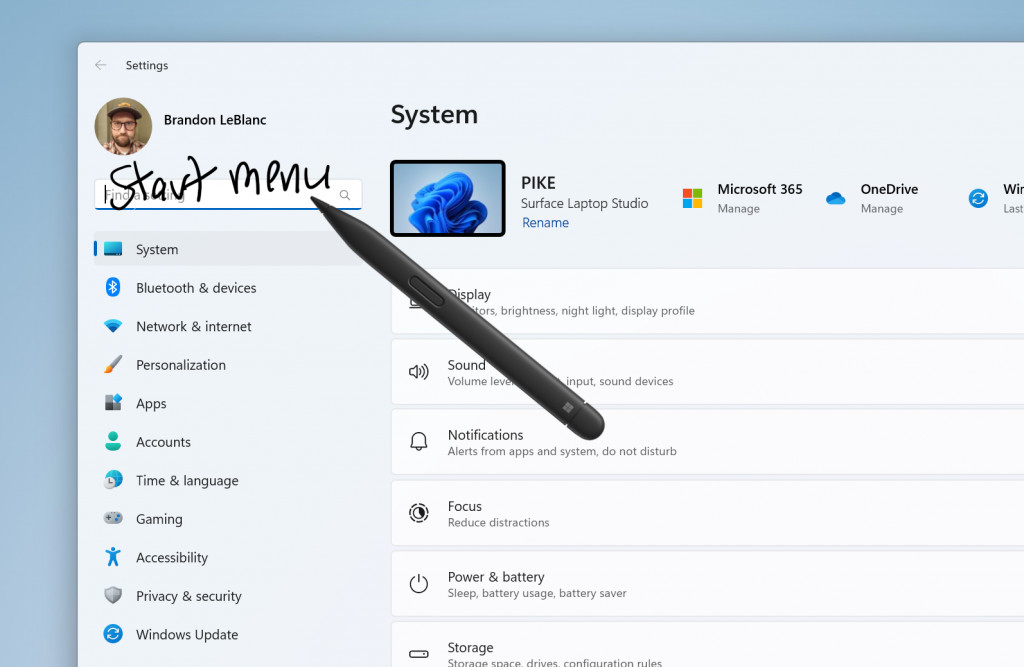
Goodbye old Folder Options - id:40608813
Microsoft gives, Microsoft takes. Build 23481 removes several old and unused (according to Microsoft) folder options. They are no longer present in the Folder Options window, but you can restore them with a few changes in Windows Registry.
Emoji 15.0 support - id:40213648
The latest Windows 11 Beta build brings full support for Emoji 15.0 with moose, goose, donkey, jellyfish, flute, shaking face, new colorful hearts, hand gestures, and more. Check out the new emoji in update 15.0 on the official Emojipedia website.
Weird Stuff - id:44573982
Here is a feature Microsoft has not mentioned in the official release notes: enabling id 44573982 causes the Start menu to display a "System" badge next to some default Windows apps. It is a weird change, and its behavior is a bit confusing (only apps with the word "Microsoft" get the badge), so maybe we will get a comment from developers in future builds.
As usual, credits for the IDs go to @PhantomOfEarth on Twitter.
Patch Tuesday and mysterious bugs
In addition to releasing preview builds for Windows Insiders to test, Microsoft shipped monthly cumulative updates for all supported Windows versions, aka "Patch Tuesday." Here is the list of new updates that may be pending to install on your computers:
By the way, the June 2023 Patch Tuesday marks the end of life for Windows 10 version 21H2. Home, Professional, and Professional for Workstation editions are no longer supported, so it is time to update your computer to continue receiving security patches, bug fixes, and other critical updates.
However, there is no need to rush if you are running Windows 10 21H2 Education or Enterprise—Microsoft will continue supporting these SKUs for 12 more months.

Patch Tuesday updates rarely go by without an outcry of users claiming another bugged release is about to cause the end of the world. Some people complain that KB5027215 is causing installation issues on PCs running Windows 10, while others report weird behavior with third-party antivirus software after installing KB5027231 for Windows 11. Microsoft has not acknowledged any of those, but the company confirmed that the June 2023 Patch Tuesday could break something. What exactly the update breaks is a big mystery.
Finally, Microsoft released a bunch of compatibility updates for Windows 10 and 11 and launched a dedicated Discord server for the Microsoft Store and its related products.
Puzzling Edge features or what else is new
This week's biggest story was an update for Microsoft Edge Canary and its image-enhancing capabilities. Developers have clarified that the browser sends images you view online to Microsoft for processing. However, they failed to mention that the feature encrypts the pictures before sending, which caused many to believe Microsoft can view every pic you browse using Edge.

Other Edge news of this week include the release of Edge 115 in the Beta Channel and version 115.0.1901.5 in the Dev Channel.
Surface gets new firmware and parts for DIY repair
This week brought great news for those using modern Surface devices, especially the ARM-based Surface Pro 9. Now you can purchase spare parts for your Surface to perform DIY repair without contacting Microsoft or third-party shops. The company now lets you buy kickstands, screens, batteries, solid-state drives, ports, speakers, cameras, and other user-replaceable components.

In addition, Microsoft released a big firmware update for the ninth-generation Surface Pro, namely its ARM-based variant with the Microsoft SQ3 processor. Check out this article covering the update in detail.

To finish the Surface part of Microsoft Weekly, here is a story about Microsoft's largest Surface, Surface Hub 2S. According to a new report, the company is getting ready to ship a new cartridge unit with refreshed hardware and the long-promised rotation feature.
App updates and no more updates for some
Microsoft and third-party developers released a few notable app updates. For starters, Microsoft has prepared a big update for the Windows Subsystem for Android—it now supports file sharing between the subsystem and its host. It is a major change, so you should check out the details if you use or plan to use Android apps on your Windows 11 PC.

The Files App, a popular file manager for Windows, now offers version 2.5 with Acrylic material, new navigation gestures, and more. The latest release makes this wonderful File Explorer alternative even better.
WhatsApp also has an update for those testing preview versions of the popular messenger. Version 2.2322.1.0 now supports screen sharing during video calls. Group2 is now out of beta, giving Windows users a convenient productivity tool for "tabifying" any application.
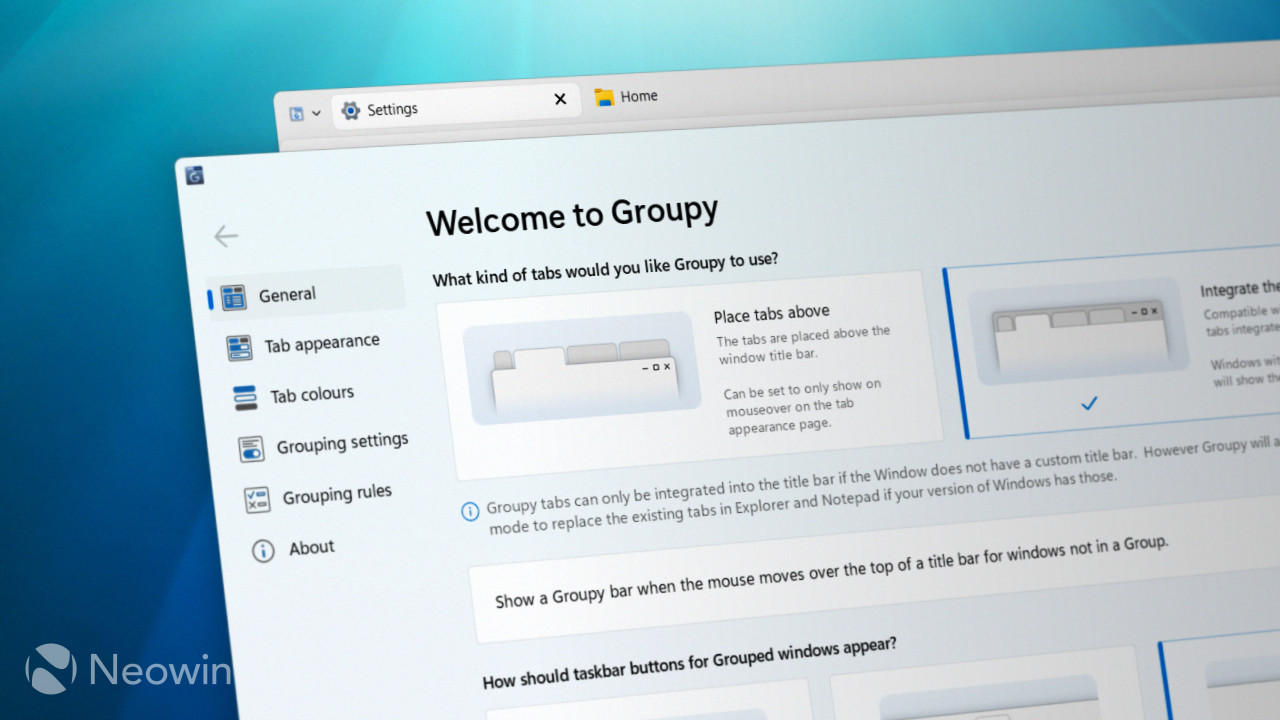
Finally, Office apps got a few noteworthy changes. Microsoft revealed that the new Outlook app for Windows will replace the long-forgotten Mail and Calendar apps next year. PowerPoint received teleprompter improvements, Teams now support collaborative meeting notes, and Skype Preview got a dozen of improvements.

On the less exciting side, Logitech revealed that those sticking to old Windows 10 versions would no longer receive updates and support for future Logitech accessories. Update to Windows 10 1809 or newer to remain supported.
Tons of games and gaming news
This week was chock-full of gaming announcements. During the Xbox Games Showcase, Microsoft revealed the following:
- An in-engine trailer for the Fable reboot featuring Richard Ayoade as a giant.
- A big update is coming in 2024 for Microsoft Flight Simulator with flying professionals and collaboration with Dune.
- Cyberpunk 2077 Phantom Liberty is coming September 2023—check out its trailer and all the details.
- A free Monkey Island-themed update for Sea of Thieves.
- A new steampunk-like game called Clockwork Revolution from InXile.
Starfield steals the show
However, the biggest announcement of the day was Strafield Showcase—a 40-minute-long presentation of the upcoming game from Bethesda. It revealed cities, a character creation process, ship customization, a fighting system, and all sorts of whacky activities available for you.

Note, however, that you may want to consider upgrading your computer to run Starfield—its hardware requirements now feature a solid-state drive as a must, the NVIDIA GeForce 1070Ti as a minimum supported GPU, and more than 125GB of free space. And if you plan to play Starfield on your Xbox Series X|S, prepare your eyes for the cinematic 30 fps experience.
In addition to showing the game itself, developers revealed a special $300 "Constellation" physical edition and Starfield-themed game drives from Seagate. If you want to learn more about the Xbox Showcase, check out John Callaham's overview and a separate editorial covering the event's highs and lows alongside Xbox Showcase Extended.
A new Xbox???
The showcase surprised us with a new Xbox Series S console, which now features a larger internal SSD (1TB, just like its more powerful sibling) and a black case. This gorgeous gaming console will be available on September 1, 2023, for $349. You can already preorder it on the official Xbox website, and you probably should since Microsoft confirmed it is no longer making new games for Xbox One.

Activision-Blizzard acquisition hurdles
Although Microsoft has a lot of hurdles to overcome before it gets the green light to acquire Activision-Blizzard, Phil Spencer is "confident" that the company will be able to power through and close the deal. However, that will be a challenge, especially in light of the FTC granting a restraining order to keep Microsoft from finishing the acquisition.
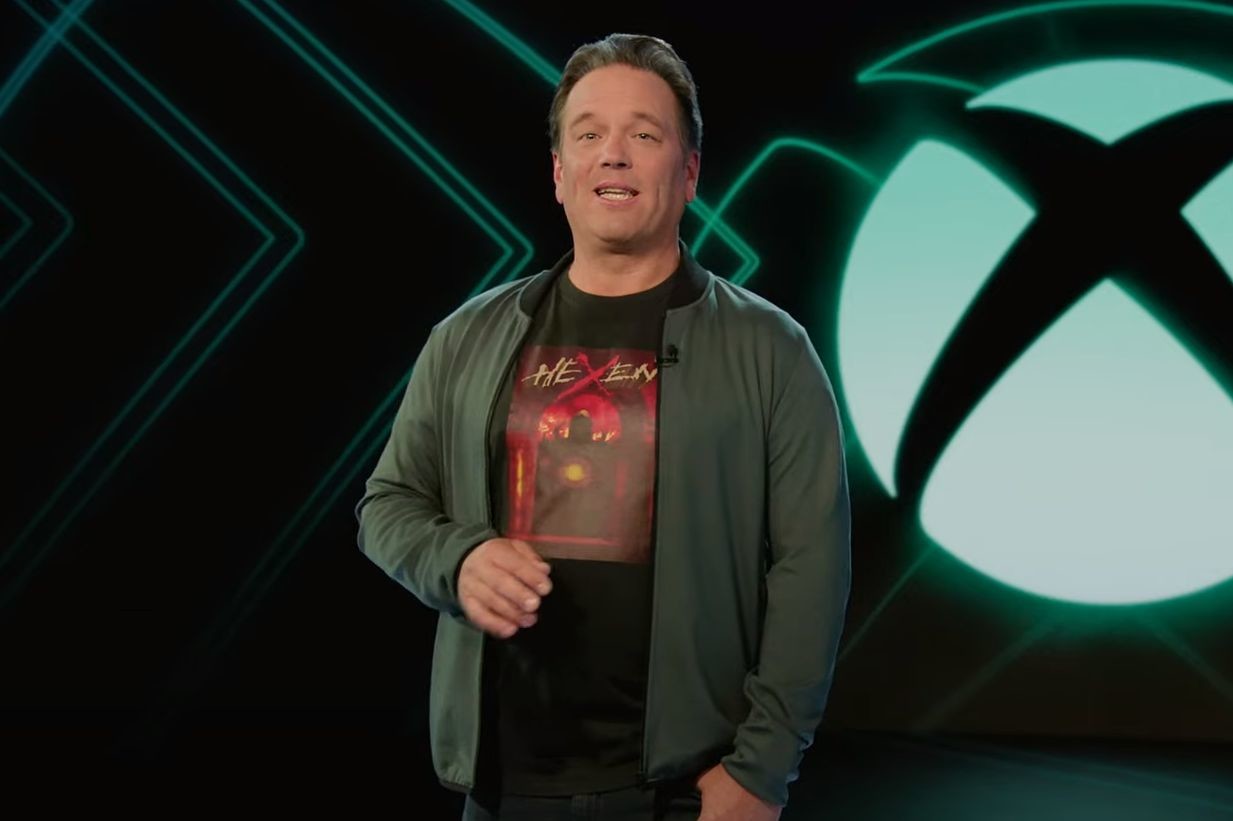
Deals
This week, Microsoft unveiled a lot of new games, but it will take quite a while for most of them to land on your PC or Xbox. Therefore, if you want to play something new, check out this week's Deals with Gold, Spotlight Sale, Deals Unlocked, and other discounts on popular titles from the Microsoft Store. On the PC side, Epic Games is giving away Get the Guacamelee! for free, so go get it.
And do not worry if you have no gaming PC or Xbox—you will soon be able to play select PC Game Pass games using NVIDIA's GeForce Now streaming service. This will let you dive into the world of gaming without major spending on capable hardware (although that new Xbox Series S with a 1TB SSD looks very attractive and quite affordable).
Bing and AI
Here is what is new for Bing and its AI-powered capabilities:
- OpenAI reportedly warned Microsoft about using GPT-4 in Bing might result in some odd interactions.
- Mercedes-Benz teams up with Microsoft to give drivers access to ChatGPT in their cars.
- A new widget for Bing Chat on iOS.
Bonus - Wallpapers
With all the important news covered, here are fresh wallpapers we often include in our articles. Check out these great-looking backgrounds from Microsoft Design if you are in search of a fresh desktop wallpaper.


Let's finish this episode of Microsoft Weekly with a random (not so much in the context of this week's gaming event) fact about the software giant:
Did you know that the original Xbox was not Microsoft's first attempt at gaming consoles? In the late 1990s, Microsoft partnered with Sega to provide software for the upcoming Sega Dreamcast. The console was powered by Windows CE, and its software development helped Microsoft pave the way to the original Xbox and its hardware/software capabilities. Sega's consoles are no more, but Dremcast's legacy continues living.
You can check out other Microsoft Weekly issues via this link. Also, subscribe to our newsletter to support Neowin and get timely Microsoft news directly to your inbox.
When you purchase through links on our site, we may earn an affiliate commission.















