_story.jpg)
We are at the end of yet another week, which was quieter than the last one due to the lack of any Ignite or Surface events. That said, a lot of stuff did take place in the past few days including the rollout of the Windows 10 2022 Update, a few conflicts related to Microsoft, and some news related to app updates. Find out more in our weekly digest for October 15 - October 21!
Windows 10 2022 Update

Microsoft finally started rolling out the Windows 10 2022 Update (version 22H2) this week. Although it's supposed to be a feature update, we basically know nothing about any new consumer-facing features. Microsoft says that there is a "limited scope of new features and functionality delivered via a familiar, fast and reliable update experience", but doesn't really go into any details. While it's not surprising that there are no notable features in this update considering that development focus has shifted to Windows 11, it's unclear why Microsoft is being so mysterious about it.
Prior to releasing version 22H2 for Windows 10, Microsoft also released an out-of-band (OOB) update for the OS. KB5020435 fixes an issue that was causing handshake failures for some types of Secure Sockets Layer (SSL) and Transport Layer Security (TLS) connections. That said, the update brings with its own set of known issues too.

Switching gears to Windows 11, the OS received an OOB update to fix the same SSL/TLS problem too. It's important to understand that this network issue was introduced to both Windows 10 and Windows 11 with October's Patch Tuesday.
We also learned that Windows 11 version 22H2 isn't playing too nicely with both AMD and Nvidia hardware. Several users are reporting reduced performance on the former's systems with Ryzen 7000 CPUs while others are complaining about the same on Nvidia GPUs.
Furthermore, Microsoft quietly announced that with the latest version of Windows Terminal and the Windows 11 2022 Update, the default command line tool for Windows has been changed from Windows Console Host (conhost.exe) to Windows Terminal. New features in tow are multiple profiles, tabs and panes, command palette, customization, and more.
There were a few Insider builds for Windows 11 too. Build 25227 in the Dev Channel introduced Group Policy changes for update management and a couple of interesting experiments related to the Widgets and the Start menu. This was followed up by a servicing pipeline release in the form of build 25227.1010.
Meanwhile, the Release Preview Channel netted build 22621.754 (KB5018496), which brings several functionalities including right-click on Taskbar to launch Task Manager, Search on Taskbar, and updates to the Microsoft Account enrollment within Windows, among other things. The Beta Channel received builds 22621.870 and 22623.870 (KB5018499) with enhancements to Narrator, System Tray, tablet-optimized Taskbar, and more. Finally, Windows Server vNext bagged ISOs for build 25227 too, but as usual, there is no changelog. There is one known issue though, so do check out our dedicated coverage here.
Microsoft conflicts

Sordum, a company behind the development of several Windows utilities announced this week that it's killing off its Defender Control software due to conflicts with Windows Defender. For those unaware, Sordum's tool allows people to force-disable Windows Defender, claiming that it frees up resources for other use-cases. However, people have recently been reporting errors with trying to turn Windows Defender back on after disabling it using Defender Control. Sordum has blamed Microsoft for the fiasco but has shut down its tool too.
On the flip side, Microsoft has blamed a security firm called SOCRadar for mishandling the disclosure of a "BlueBleed" misconfiguration and exaggerating its impact. SOCRadar claimed that an Azure Blob Storage bucket had been available for public access and that the endpoint exposed the data for 65,000 entities spread across 111 countries. While Microsoft acknowledged the issue and quickly patched it, it called out SOCRadar for inaccurate figures about the scope of BlueBleed and also for marketing its security tool in the process, which the Redmond tech firm says is "not in the best interest of ensuring customer privacy or security and potentially exposing them to unnecessary risk".
Finally, Microsoft laid off around 1,000 employees across various departments including Xbox, Azure, and more. Although this round of layoffs impacts less than 1% of its global workforce, it is still an unfortunate situation for those affected, which includes industry veterans like KC Lemson and Greg Chapman. Microsoft has stated that the reason for these layoffs is the re-evaluation of its business priorities and the restructuring of the organization.
Microsoft 365 and other app updates
_story.jpg)
Although Microsoft had already announced that it's working on a new Microsoft 365 app, it finally gave us a first look at it in a short promotional video on YouTube. We can see the new icon (the icon in the center of the graphic above), all Microsoft and partner apps and services centralized in a single location, personalized recommendations through Microsoft Graph, pre-designed templates, and more. There's no concrete release date for the new app, but it should be arriving within the next few weeks.
After a long wait and a few delays, Dark Mode for Word for the web finally went live. Although it does what it says on the tin, Microsoft is working on improving it even further so that Word remembers your theme preferences across platforms. Similarly, Outlook on the web will soon be able to proofread your emails in up to three selected languages.
Meanwhile, Teams is getting accessibility features to assist people with hearing loss. Functionalities in tow include Sign Language View and always-on captions in Teams meetings. And Microsoft Edge is getting some advanced toggles for Find on Page including:
- Include related matches - the browser will highlight words and phrases that might be related or similar to your request.
- Match case - enables case-sensitive search, for example, finding a specific upper-cased word.
- Match whole word - this option finds only words and omits parts of words that match your search request.
- Match diacritics - lets you find only accented characters. This option will pair nicely with the new Quick Accent tool in PowerToys.

Moreover, the Windows Subsystem for Android (WSA) has received an update in the Windows 11 Insider Preview bringing improvements to security and camera, as well as general reliability and performance enhancements.
It seems like Microsoft is also working on a "PC Manager" app, which sounds like a competitor to CCleaner. Its responsibilities such as cleaning temporary files, monitoring resource usage, managing startup apps, and... recommending people to switch to Microsoft Edge. The app is unlikely to appeal to tech-savvy consumers, since it's basically just a bunch of shortcuts to existing functionalities in the OS.
Finally, we'd also like to bring your attention to a third-party utility called Fluent Flyouts. The software is aimed at Windows 11 users who want to restore Windows 10 flyouts for battery and separate volume indicators. If that is something that interests you, check it out here.
Git gud

There was not a lot of news on the Microsoft gaming front in the past few days. However, those looking to get their hands on shiny new Xbox hardware may want to check out the Xbox Elite Series 2 Controller, now available through Xbox Design Lab so you can customize it to your heart's content. The accessory starts at $149.99.
Coming over to actual games, F1 22, Rogue Lords, and Journey to the Savage Planet headline this weekend's Xbox Free Play Days promotion. Meanwhile, Persona 5 Royal, Amnesia, SOMA, and more have joined Xbox Game Pass.
And as usual, for all you PC purists out there, don't forget to check out the latest edition of Weekend PC Game Deals, curated by our resident News Editor Pulasthi Ariyasinghe.
Dev Channel

- Here is how to install Windows on your Surface Duo 2 (at your own risk!)
- Clear Linux can give you a minor improvement on Linux when compared to Windows 11 version 22H2 on AMD hardware in benchmarks
-
Windows 11 2022 Update allows you to create quick notes by clicking button on Surface Pen
-
Check out these unreleased stock Windows 11 wallpapers here and here
-
Surface Pro 7 has received fixes for Wi-Fi issues and broken network toggles
Under the spotlight

This week, forum member Adam Bottjen wrote a very useful guide explaining how you can utilize a laptop with a broken screen instead of repairing it or simply throwing it away.
_(1)_story.jpg)
Meanwhile, I penned an editorial on how a really minor and seemingly simple change could really make the Windows update experience a lot better and useful rather than just idling at your laptop waiting for an update to install.

We published a lot of Windows-specific guides in the past few days too. News Reporter Taras Buria explained how you can enable the operating system to provide you the option to open the Task Manager after right-clicking the Taskbar in the latest Windows 11 update.
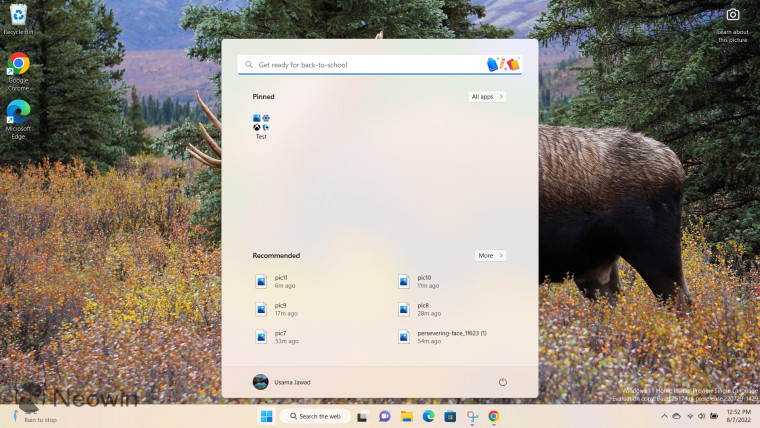
Taras also talked through the procedure to enable Start menu badges in the latest Windows 11 Dev Channel release, build 25227.

Similarly, News Reporter Hemant Saxena authored two other Windows 11 guides. The first one walks you through the process to toggle Core Isolation Memory Integrity, you can read it here.
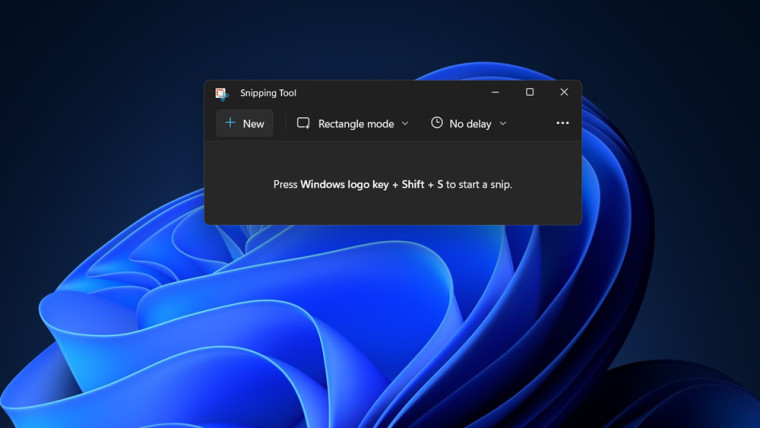
The final guide is a very handy walkthrough detailing how you can add and customize borders for your Snipping Tool captures, which is a very nifty feature if you use the software regularly.
Logging off

Our most interesting news item of this week is that a community-powered version of Windows 95 running on the Electron framework now supports the latest version of Chromium, some Windows 11 dark mode features, and more. If you're not aware of the project but would like to play around with "Windows 95" on your current hardware, check out the project on GitHub here.

If you'd like to get a weekly digest of news from Neowin, we have a Newsletter you can sign up to either via the 'Get our newsletter' widget in the sidebar, or through this link.
Missed any of the previous columns? Check them all out at this link.
















