
Earlier this year, Microsoft confirmed that it plans to add mouse gestures support to the Edge web browser, allowing users to perform quick actions and access various features faster. Later, a screenshot revealed that Edge would let you customize more than 14 different gestures. If you have been waiting for this feature, good news: mouse gestures are now available for testing in preview versions of Microsoft Edge.
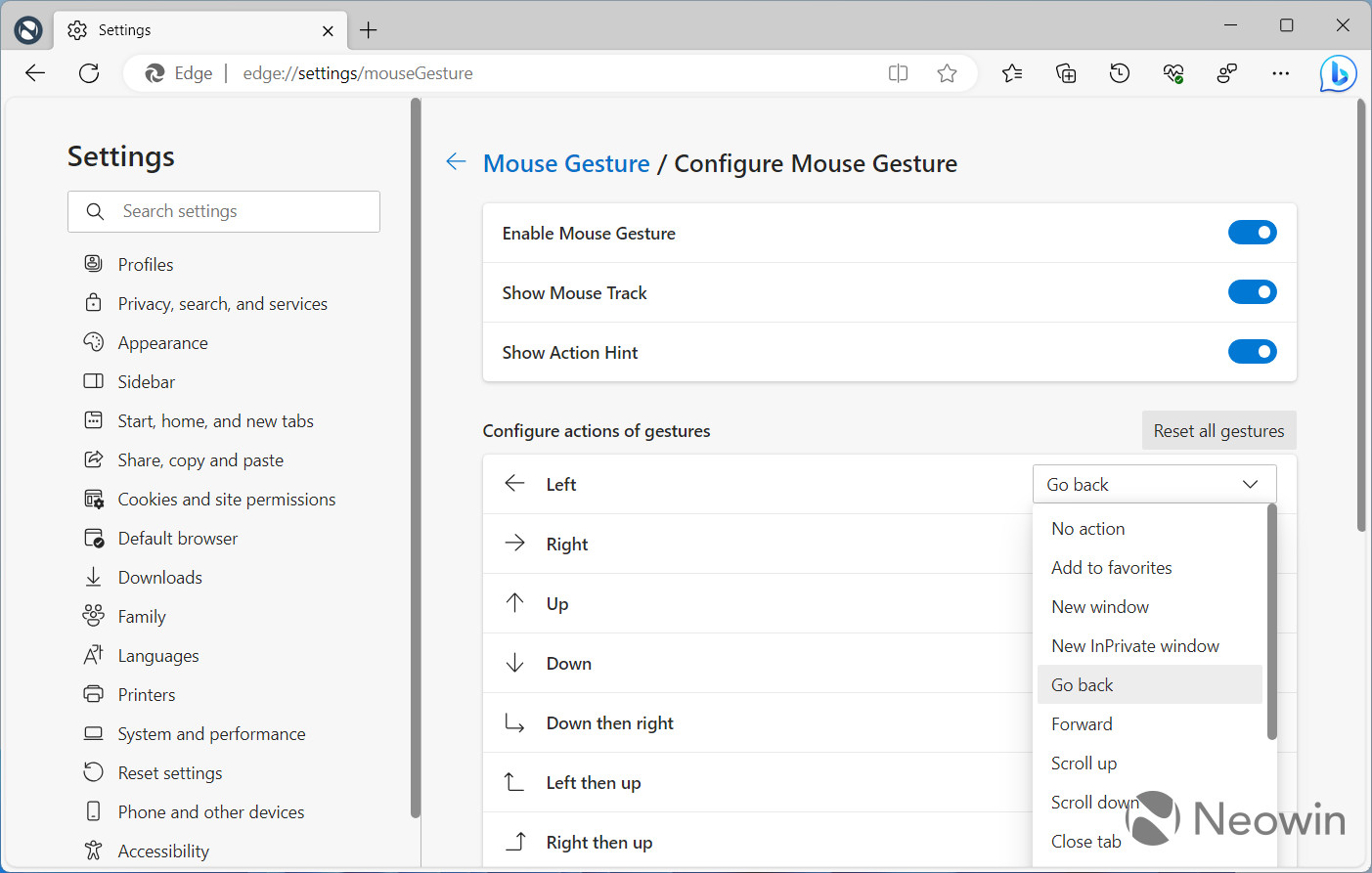
Microsoft has not announced mouse gestures yet, and enabling them requires adding a command to the browser's shortcut. However, the feature is available for everyone to try, unlike the other changes Microsoft frequently rolls out in waves (controlled feature rollout). Note that mouse gestures are available in Microsoft Edge 114 (and newer), which is coming to the Stable Channel this week. For now, mouse gestures are only available in Edge Beta, Dev, and Canary. Here is how to enable them (via Deskmodder).
Enable mouse gestures in Microsoft Edge
- Go to edge://settings/help and ensure you have Edge 114 or newer.
- Right-click your Microsoft Edge shortcut and select Properties. You can also right-click Microsoft Edge on the taskbar, then right-click Microsoft Edge in the jump list, and then press Properties.
- Click the Target field in the Properties window and place one space after the path, then paste the following command: --enable-features=msEdgeMouseGestureDefaultEnabled,msEdgeMouseGestureSupported
- Click Ok to save the changes.
- Launch Microsoft Edge using the modified shortcut.
Now you can use mouse gestures to perform various actions by moving the mouse while holding the right-click button. Microsoft Edge will highlight your mouse track and show a hint indicating what action the gesture will trigger.

You can customize gestures by navigating to edge://settings/mouseGesture or Menu > Settings > Appearance > Mouse Gesture. Unfortunately, the feature does not support custom shortcuts, so there is room for improvement. Still, it is great to see Microsoft implementing a much-requested feature, especially after rejecting it for many months.















4 Comments - Add comment