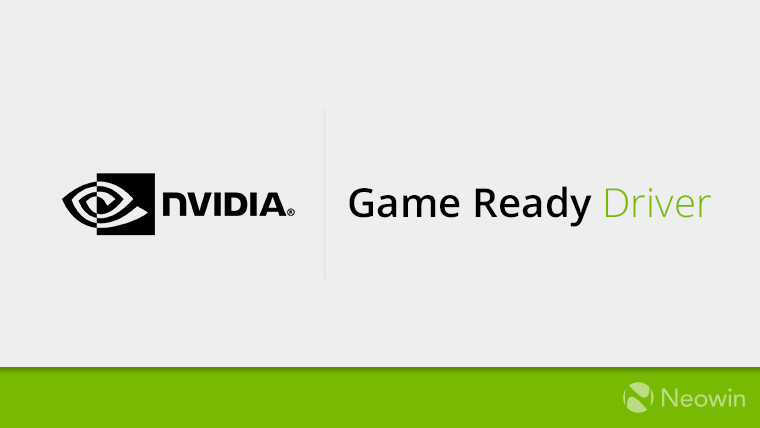
Action game Control is launching on PC, Xbox One, and PlayStation 4 today, and Nvidia is keeping up with AMD with a new driver release that adds day-one support for the game. The driver release comes with version number 436.15, and the only highlight of this release is support for Control.
On Nvidia's RTX GPUs, the title fully supports ray tracing, as well as Deep Learning Super Sampling, so green team gamers will have enhanced visuals. You can watch a trailer that shows off the effects below.
Of course, in addition to support for new games, there are some smaller changes in this version of the driver:
- Added driver support for Video Codec SDK 9.1
- Added a new NVENCODE API to more detailed error reporting.
- Added support for CUStream in NVENCODE API to facilitate parallel execution of pre-/post-processing of video on CUDA and encoder tasks.
- Implemented bug-fixes and API enhancement to support H.264 MVC encoding.
Please visit https://developer.nvidia.com/nvidia-video-codec-sdk for more information about the SDK.
- Added driver support for Optical Flow SDK 1.1
- Added new algorithms to improve the quality of flow vectors for “SLOW” preset, especially for flat regions.
- Added a new API to retrieve the highest Optical Flow SDK version supported by the underlying driver.
Please visit https://developer.nvidia.com/opticalflow-sdk for more information about the SDK
The driver also fixes a couple of known issues, particularly one where tracks in Forza Motorsport 7 may appear corrupted:
- [Forza Motorsport 7]: There is corruption on the tracks in the game. [2682129]
- System crash occurs while installing the drivers on a system with GPUs from mixed architectures; for example, Fermi and Pascal. [2676468]
Finally, there are a few bugs still to be found in this release. These include potentially making Tom Clancy's The Division 2 unplayable in DirectX 12 mode. Here's the full list:
- [Tom Clancy's The Division II]: The game may crash when played in DirectX 12 mode. [2587043/200406322]
- [Overwatch]: The games crashes with "Your rendering device has been lost" error. [2482278]
- [Firefox][G-SYNC]: When G-SYNC is enabled, flickering occurs with YouTube fullscreen video playback on FireFox when hovering over the timeline. [200544130]
To work around, either:
- Set the refresh rate to 60 or 120 Hz (or any refresh rate divisible by 60), or
- If you want to play full-screen videos with Firefox on a G-SYNC monitor, create a profile and set it to VSync-On
Additional issues:
- Some notebooks with MXM GPUs will not boost beyond base clock speed with drivers newer than 425.31
- 436.02, DX12:World of Warcraft may flicker during character selection screen
- 436.02, SpaceEngine: Game crashes to desktop when launched
You can read Nvidia's forum post for this driver release here, and check out the official the release notes. If you want to get the latest driver, you can update through the GeForce Experience app, or download it manually from Nvidia's website using the links below.
Desktop GPUs:
Download: Windows 7, 8, 8.1 | Windows 10 – Standard / DCH
Notebook GPUs:
Download: Windows 7, 8, 8.1 | Windows 10 - Standard / DCH

















7 Comments - Add comment