
We're rapidly approaching the end of the month, and just in time, Microsoft has once again gone over the recent updates to the Microsoft 365 family. As always, these updates can target a wide range of products, so there's probably something for everyone.
First, for enterprise customers, Microsoft has announced the general availability of Productivity Score. Initially announced back in April and available in preview since then, this tool lets administrator get insights into how its team members are performing by looking at different kinds of data, such as who's sending emails or messages, participating in shared workspaces, and so on. You can get started with the feature on the Microsoft 365 Admin Center.
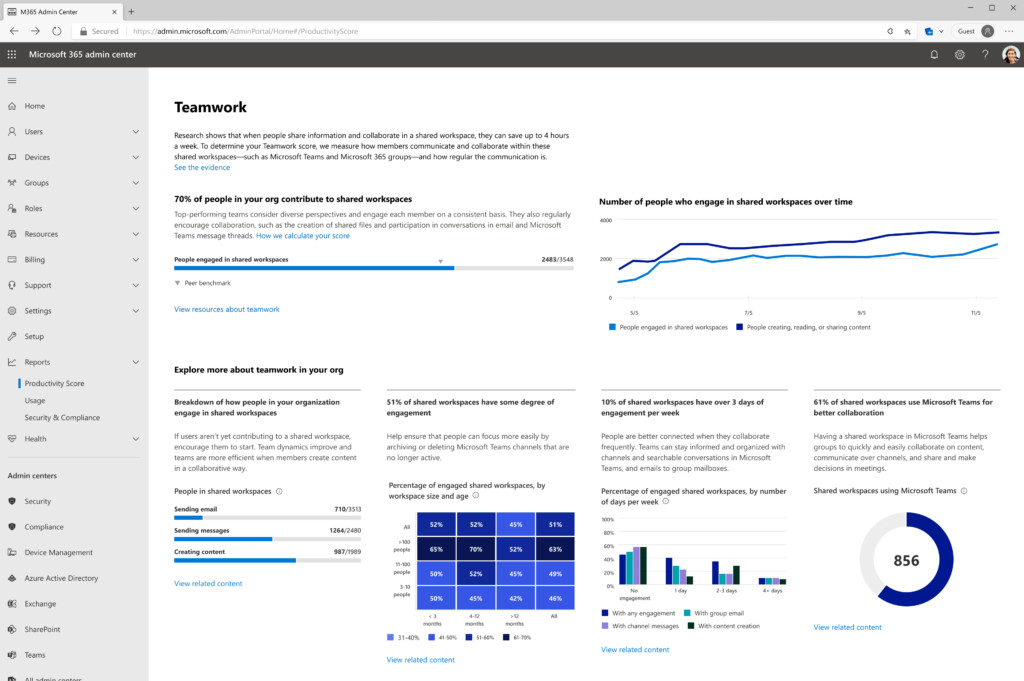
For healthcare professionals, Microsoft also introduced Cloud for Healthcare this month, aiming to "empower teams, coordinate care, and generate insights" to deliver better patient care. There's also a Microsoft Teams EHR connector so doctors can launch a virtual visit on Teams from their electronic health record system.
Moving on to security, Microsoft is announcing a new experience for the Microsoft 365 Admin Center, where IT teams can get a better look at how the organization is being protected by Microsoft Defender. This new interface will let admins see threat and device status reports and take action on them when necessary.
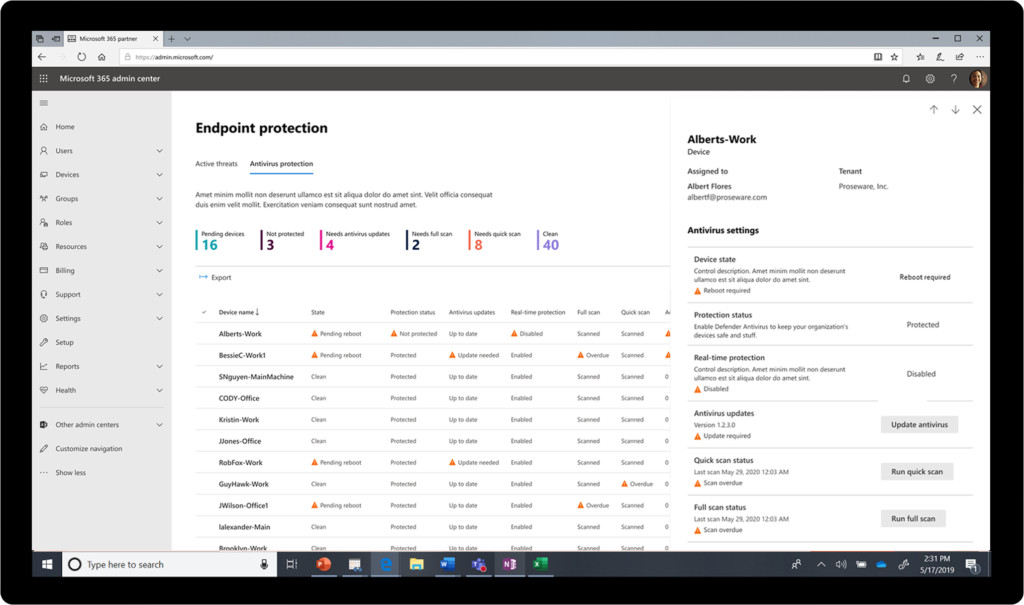
Microsoft also introduced App Assure for ARM64 PCs this month, meaning businesses can use devices like the Surface Pro X and Microsoft will provide support in ensuring that apps are still compatible with the devices.
Moving on to consumer-facing updates, Outlook has received a new feature in the ability to book physical workspaces from within the app, similar to how you can book conference rooms. Booking a workspace lets users choose the desired capacity, floor, and more to find the right one for a specific work session. This feature is available in Outlook on all platforms.
Over on the email side of Outlook, Microsoft has launched the OneNote feed, which lets users quickly access their OneNote notes, Sticky Notes, and notes from the Samsung Notes app on Galaxy smartphones (in beta) and attach them to email messages.
Earlier today, the company also introduced the ability to create data types in Excel using data from Power BI and other sources, including an expanded partnerhsip with Wolfram Alpha. This lets users import and organize those data types in Excel, but also update them in the case of live data by using the "Refresh Data" button.
Microsoft also made it possible to create polls and quizzes in Microsoft Forms through the Office mobile app this month, and Forms itself was made available to personal Microsoft account users, so you no longer need a paid subscription.

Microsoft To Do also got a notable update this month, giving users the option to share their personal to-do lists with their own work account, so they can more easily visualize both at the same time. The Edge browser has also seen a couple of improvements, with support for a table of contents in the PDF viewer, plus the ability to compare prices for items you add to your Collections.
Rounding out the updates, a few smaller changes are also highlighted. Action Pen inking and the Visio Data Visualizer add-in are now generally available in Excel, Microsoft Project and Visio are now available via self-service purchasing, and NDI support has been added to Teams.

















