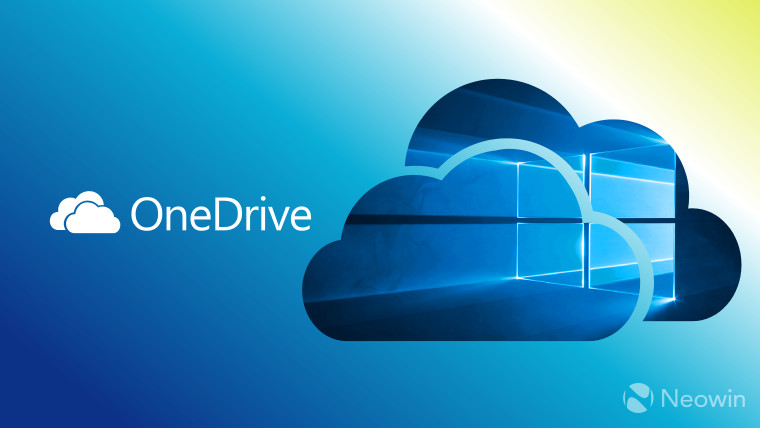
OneDrive received a bunch of new features that were announced back at Microsoft’s SharePoint Conference in May of this year. Majority of those features such as ‘Team site automount’, External sharing reports’, ‘Ownership transfer for deleted users’ and ‘Known folder move’ were aimed at business users. However, Known folder move is now making its way to personal OneDrive users on Windows 10.
Known folder move, also known as folder protection, is a feature that helps users automatically move the Documents, Desktop and Pictures folders to OneDrive to make sure that a backup of important documents is made, should you lose the data in those folders locally. It will also keep folders in sync if the user has multiple Windows 10 devices. Though this backup can be made manually as well, it is a nifty feature for those that frequently save important documents on their desktop or the Documents folder.
In a statement to The Verge, a company spokesperson states that “This is a new feature we started rolling out broadly this week that is now available to OneDrive users with personal accounts”. The feature can be enabled by performing the following steps:
- Go to OneDrive settings
- Click on the 'Auto Save' tab
- Under the 'Update folders' button
- Select from the list of folders that you wish to sync
- Click on 'Start Protection'
 |
 |
Additionally, the Auto Save option also lets users automatically back up pictures and videos when a camera, phone or any other device is connected to the PC, and screenshots that are captured on that PC. However, there are a few limitations to the feature, such as the inability to backup Outlook database files (.pst files) and OneNote files (.one, .onepkg, .onetoc, .onetoc2) that are not already stored in OneDrive.
This functionality, along with features such as ransomware detection and recovery provides a great backup solution for consumers that opt for Microsoft’s cloud storage offering.
What do you think of this feature, and is it something you would prefer? Let us know in the comments.
Source: The Verge | Images: Pureinfotech















12 Comments - Add comment