For the past year, as I’ve moved away from Microsoft’s mobile efforts, I’ve entrenched myself deeper and deeper in the Android ecosystem. As part of that transition, I’ve skated down the price scale to see what the market looks like and what consumers can expect at different price points. I’ve looked at devices redefining flagships, like the OnePlus 3T, firmly in the $400 range, and at those aimed at discerning consumers like the Elephone S7, going for $250. Now I’ve jumped at the lowest end of the smartphone market, just around the $100 price tag. For this part of my little experiment, I’ve taken a look at two devices, the Oukitel U20 Plus and the Oukitel U13. Both are available just above and below that $100 price point, and promise to offer a lot without breaking the bank.
This quick review deals with the Oukitel U20 Plus, a device that came out late last year, which brings dual-cameras to the sub-$100 market. As usual, these low-end devices make compromises to achieve their affordable prices, but some manufacturers make better choices than others. Read on to find out where the Oukitel U20 Plus falls in that range.
Design
The Oukitel U20 Plus is an unremarkable device, a theme that will likely come up again and again as we go along with this review. But focusing just on looks and design for now, the Oukitel doesn’t stand out from the crowd, though that’s not necessarily a bad thing. The device follows what’s become the standard design in the smartphone industry, a black slab with rounded corners. The screen is a respectable 5.5-inch LCD display, surrounded by dark bezels. The glass itself uses so-called 2.5D technology to offer rounded edges, like most of today’s smartphones.
The display is boxed in by the front-facing camera and speaker grill up top, and three capacitive buttons at the bottom of the device. Interestingly, Oukitel opted for the three classic Android buttons, one of which opens up the settings bar, instead of the app list button which is much more common now. This doesn’t impede usage in any meaningful way, but it is a throwback to an earlier, Gingerbread age.
The ring around the phone encases the device’s buttons, power and volume controls all on the same side, as well as the audio jack which is up top and the speaker and micro-USB port on the bottom.

The backplate of the phone, like the ring, is made of brushed plastic, though this didn’t feel cheap, as it sometimes does on mid to low-end devices. In fact, the first time I used the device I thought it had a full aluminium body, which reflects well on its build quality. Oukitel describes this as a “baby-smooth polycarbonated cover”, which is definitely something I hadn’t heard before about a smartphone. Of course, that initial positive impression was eroded a bit when I started to notice the lines between the plastic components. While I think the phone would generally hold up well over a longer period, day to day wear might make those lines a bit more pronounced.
In terms of weight and feel, the phone feels a bit bloated. Weight distribution is fine, and even though the device comes in at an above-average 195 grams, this didn’t necessarily bother me. What I did find a bit disagreeable is the thickness of the phone. Oukitel says this is only 8.5mm, which isn’t that much more than other devices, but something about the rounded-edge design and the way the screen sits on top of the phone made it feel unnecessarily thick.
Of course, a good part of that thickness is used to house the dual-camera setup and the LED flash that are found on the back. This is perhaps the most distinctive part of the phone as double camera setups are still rare in such low price sections of the market. They’re just now becoming mainstream on flagship phones, so what Oukitel is trying to do here, by bringing this technology downstream, is to be commended.
Overall the look and feel of the phone is unremarkable, neither standing out nor detracting from a user’s experience with this device. Individual tastes are, of course, to be accounted for, and some of mine ended up clashing with Oukitel’s choices, but I’m sure most users wouldn’t even notice the small issues I did.
Display
The Oukitel U20 Plus comes with a 5.5-inch LCD display made by Sharp. Its resolution is “only” 1080 x 1920 pixels, but given this device currently retails for less than $100, even the staunchest high-resolution display enthusiasts will likely excuse this “fault”.
Generally, the display looks pretty decent, without any major complaints, though there are three negative aspects I wanted to mention, the first of which is the backlight of the device. When I first booted up the phone I was temporarily blinded by the super intense light that the device’s full-white boot screen put out. I didn’t immediately realize what the problem was, because it wasn’t really a matter of brightness, but something was very off and very tiring to my eyes. After navigating the menus, a bit, it finally dawned on me that my eyes were straining because of the amount of blue light that the phone was displaying. It was shockingly high, and though colors looked mostly fine, my eyes were watering after a few minutes of white backgrounds.
Luckily, this issue was easily solved through the device’s settings. Oukitel’s MiraVision setting menu gave me access to a surprising number of levers and switches that I could alter to my liking: color temperature, tint, contrast, saturation, sharpness, and brightness. I quickly found a setting that was much more agreeable and went on using the phone normally.
Unfortunately, as soon as I had fixed one issue, a new one popped up: overall brightness. I didn’t have any professional measuring equipment, but this device’s display is not particularly bright. In fact, I generally had to keep brightness settings to maximum. This is fine but it does decrease the phone’s battery life. As an unscientific point of comparison, I generally keep my devices around 50% brightness during the day.

One final negative aspect that I need to mention, was a line of about 5 pixels in height at the very bottom of the screen, which distorted images and text. I’m not sure if this is a particular defect with my unit, or has to do with the manufacturing process of the screen, but this bar once seen can’t be unseen. It’s especially prominent when scrolling text on a white background and can be a really distracting nuisance.
If you can get over the problems mentioned above, the U20’s screen was fine overall. Colors looked ok, except for blacks, which sometimes veered off into dark, dull greys - a problem with all LCD screens, especially the cheaper ones. Viewing angles were good enough covering every degree of motion, and its responsiveness was beyond reproach. Gone are the days of unsaturated colors, low resolutions and unresponsive low-quality screens that plagued the Android market for so many years.
Specifications
In order to get a clearer picture of the capabilities and limitations of the phone, one has to look on the inside. So here’s a quick look at the Oukitel U20 Plus’ specifications:
| Dimensions | 77.5 x 154 x 8.4mm |
| Weight | 195g |
| Display | 5.5-inch Sharp IPS LCD display, 1080 x 1920 pixels |
|
Processor |
MediaTek MT6737T, with quad-core ARM Cortex-A53 CPU @ 1.5GHz |
| GPU | ARM Mali-T720 MP2 @ 600Hz |
| RAM | 2GB, 773MHz |
| Storage | 16GB expandable via microSD |
| OS | Android 6.0 Marshmallow |
| Camera | 13-megapixel, Sony IMX135 sensor with dual-lens setup world-facing, 8-megapixel front-facing camera |
| Battery | 3,300mAh, non-removable |
| Other |
Dual-SIM Fingerprint scanner USB 2.0, Micro USB port |
Performance
Knowing what’s on the inside is important, but as with all modern devices, the whole is usually greater than the sum of the parts. As such, everyday performance and use can count a lot more than simple specs, and that’s definitely true for this handset.
As noted above, the Oukitel U20 Plus is powered by a MediaTek 6737T system-on-a-chip, with a 2.5GHz quad-core processor based on ARMv8 and an Mali T720 clocked at 600MHz for graphics. This entire system is already a year old at this point, and it was never meant to break any speed barriers to start with. Paired with 2GB of RAM and only 16GB of internal storage, it’s clear from the start we’re in low-end territory here.
And this aspect showed up in daily use quite a lot. From the first moments of setting up the device, occasional lag and jitteriness started becoming an issue. The problem is far from making the phone unusable, but longer delays when rendering pages, occasional scroll stutters, lag when opening menus or apps are all a matter of daily life with this handset.
What was perhaps a lot more disappointing were the repeated app crashes, hangs, and system instability that I experienced. What’s surprising is that this didn’t seem to depend on the hardware limitations, like using up the available RAM or pushing the CPU to its limit. Instead, it had more to do with simultaneous tasks, even low-impact ones, which should not be a problem for a quad-core device. Things, like opening an app and pulling down the settings menu at the same time, would reliably lead to long hangs and occasional crashes. Playing media and switching between apps also proved to be a reliable way to run into problems.

Some of these issues, however, were very inconsistent. For example, just when I had gotten used to waiting longer for web pages to render, or apps like YouTube to load, I was occasionally shocked by how quickly the phone would perform. It didn’t happen often, but when the stars aligned just right, especially with native Google apps, the phone proved to be blindingly fast, and performed as well as any modern flagship. Before I could understand what just happened, I’d be back to unfashionably long loading screens and crashing apps.
In terms of benchmarking, once again I only looked at PCMark’s Work 2.0 which has become my only semi-reliable proxy for real-world performance. In that test, the Oukitel U20 Plus scored around 2900 points. This isn’t a wildly disappointing result, but it does set the device on the lower rungs of the market – which is very much where it belongs.
Getting back to the real world, another aspect that I found confounding were long install times for apps. This wasn’t due to connectivity, as downloads were consistently speedy. At first, I thought Oukitel had opted for low-performing NAND memory; coupled with the limited 16GB of storage and 2GB of RAM, this was a reasonable guess. However, I actually went ahead and benchmarked the flash storage inside the phone, and to my surprise its performance was very impressive. It wasn’t exactly top of the line, but it was very much in line with flagship devices. I averaged out sequential read and write speeds of 185 MB/s and 33 MB/s respectively. Random read and write speeds measured in as 15 MB/s and 4.6 MB/s respectively.
As such, the problem stems either from the phone’s processor struggling with unpacking apps, something that it shouldn’t do, or the phone’s software doing something inefficiently. My money’s on the latter.
I don’t think I’ve focused on a phone’s connectivity in any previous review, but the Oukitel U20 Plus gets a special mention in this department. Unfortunately, it’s not a positive one. Though downloads were generally speedy, Bluetooth proved to be a world of pain and frustration, and Wi-Fi ended up being unreliable.
For some reason the phone would often turn off the Wi-Fi antenna when going to sleep, for no reason. I triple checked the settings dealing with this and nothing was amiss. However, the device still turned off the Wi-Fi occasionally, resulting in bad connectivity with devices like Chromecasts, and stuck downloads or updates.

On the Bluetooth side of things, the handset wouldn’t connect on the first try to almost anything. Fitbits, laptops, wireless headphones, all took at least a couple of tries before the phone finally decided to connect. But even when it did, that connection would be anything but reliable. The phone would randomly disconnect from paired devices, or media would unexplainably stop playing. A reboot of the device would sometimes fix this for a short while, though the issue always came back up again.
There’s a cavalcade of problems that I mentioned above, many of them endemic in low-end Android devices. However, none seem to actually be due to the phone’s hardware. Software plays a huge part here, and going from what I’ve seen, Oukitel could likely address most of these problems through a patch. That being said, I’m not particularly hopeful on that front given this phone sells for less than $100 and is manufactured by a Chinese company.
Now, before I close out this section, let me try and salvage whatever I can of your opinion of this device. I feel I’ve been overly negative, by focusing on so many short-comings, because these are the things that stand out. It’s hard to have strong opinions when the device works well and does what it’s supposed to, especially when it does so in a quiet, reserved and unimpressive way. So yes, I think the phone had many issues, most of which stem from its software, but that’s not at all to say this wouldn’t work decently well in your day to day life, or that other, more expensive devices, don’t occasionally suffer from the same flaws. And there are positive notes to mention as well.
For example, the fingerprint sensor. Though it’s more common now, having a fingerprint scanner, that works remarkably well, on a sub-$100 device is to be lauded. There are some aspects of the camera, like continuous shooting, that also worked smoothly and without any issues. All in all, despite my long list of complaints, which isn’t over yet, I do think the phone does have something to offer to users who are more concerned by price than top-notch performance.

Camera
Perhaps the Oukitel U20 Plus’s one defining feature is its dual-camera setup. The company touts this as an achievement and a selling point, telling customers to “shoot whatever memorable” – whatever that means. The device’s setup features a dual-lens with a 13-megapixel, 0.3-megapixel respectively, and a Sony IMX 135 Exmor CMOS sensor. It’s the same sensor that Samsung was putting into its flagship Galaxy devices about four years ago, and which made its way to the mid-range with the Galaxy A5.
As such, the device should be able to offer compelling shots, at least in optimal conditions. However, there’s more to a mobile camera than the sensor, like the lens and software used, so results varied.
Oukitel’s focus on photography in this low-end device is shown not just with the physical setup, but also with the SLR shooting mode that the company tacked onto the camera app. It’s designed to offer better, higher-quality shots, at the cost of longer processing times, no continuous shooting, and a slower shutter speed. Unfortunately, this special shooting mode did very little in day to day use.
Looking at a number of comparison shots between the regular shooting mode and the supposedly more advanced SLR mode, there’s very little difference. Pictures taken in the SLR mode are occasionally a tad less noisy than their regular counterparts, but that’s the only benefit I could genuinely and consistently detect.
| SLR Mode | Standard Auto mode |
|---|---|
On the flip side, the SLR mode actually made a number of shoots considerably worse by artificially adding a blur effect on the edges. This setting, which Oukitel pretends has something to do with the device’s aperture, can be tuned up or down before you shoot and image, but by default, it’s set at 50%. That results in images featuring a heavy cone of blurriness outside of the image’s center. I’m guessing the idea behind this was to somehow mimic in software the differences you see with varying depth of fields, but the result was far from impressive.
The good news is that overall, the device did take fairly good pictures in most conditions. Both in regular daylight and in low-light situations the camera’s regular shooting mode proved to be adequate. Noisiness was kept to a minimum, even in dusk-like lighting, and colors were always rendered accurately, even if they never “popped” like they do on more expensive handsets.
Continuous shooting mode was also impressive, with the device letting you capture up to 99 shots in quick succession. Even with a moving subject like my cat, and low light conditions the camera performed admirably and captured everything accurately, with less blur or distortion than expected.
This aspect was also present in regular image shooting. Even my DSLR sometimes struggles to keep up with my shaky hands, so a sub-$100 device managing this feat was a surprise. In most cases, the phone’s images were steady and crisp at full resolution. Detail is quickly lost and photos can easily become soft if you try your hand at digital zooming, but that’s to be expected.
Many of the same positive aspects are also applicable to the front-facing camera, which was up to par. Shots, especially those in decent light, came out crisp and beautiful.
That’s not to say the phone’s cameras are perfect. They did occasionally overexpose images, especially with white backgrounds, and blur can easily show up in a multitude of ways. And the secondary camera on the back seems to have little purpose. Oukitel explained that it’s used to gather extra light in some cases, which I’m guessing means it does that in the SLR mode. However, there was little evidence that the module brought anything to the table.
My honest opinion is that the dual-camera setup is just a gimmick in this case. Sony’s original sensor is the one that’s doing the hard work and bringing quality to this price bracket, while the secondary lens is little more than a marketing ploy.
Battery Life
Besides its photography prowess, Oukitel touts one other aspect of the U20 Plus and that’s battery life. The device comes with a 3,300mAh battery, that perhaps being the main reason for the phone’s heft. Make no mistake, it’s a huge battery, especially for such an affordable device, outclassing many of today’s flagships in capacity. As such I had big hopes for the device, getting ready to forgive most faults if it proved to be the Duracell bunny of smartphones.
Unfortunately, those hopes were quickly dashed when I actually started using the phone. For all its boasting, the Oukitel U20 Plus barely held up for a day and half with light to moderate usage. Yes, I did keep the phone’s brightness set to max, which was out of the ordinary and a big drain on the battery, but that’s because I needed to see the screen. Otherwise, this was fairly standard use: listening to local and streamed music and podcasts, doing email, IM-ing, syncing my Fitbit, and a tiny bit of web surfing and voice calling. Nothing extreme, nothing intensive, and yet a day and half of use is all I got before the battery saver turned on at 15%.
In terms of a more standardized test, I set the phone to continuously play local HD video, with Airplane Mode turned on, and brightness set to 100%. The Oukitel U20 Plus managed 9h45m, which is unimpressive. The OnePlus 3 which had the same battery capacity but a much more powerful processor and a better screen, could get around 13h30m hours of life in this test.

To make matters worse it seems like standby is one of the big issues for the phone. While modern devices are generally set to use about 1% per hour of standby or less, the U20 Plus managed to go through more than 20 percentage points during my eight hours of sleep. The phone itself admits this problem, with Standby coming in as the top consumer in the battery report, at 37% over the last 24 hours, even as “standby intelligent power saving” is turned on. I’m guessing that’s Oukitel’s implementation of Android's’ Doze feature. Doze feature.
To make matters even worse, there’s no quick charging implementation. The phone’s standard charger outputs 5V at 1A, so charging can be a chore. Leaving the phone alone while charging will result in about two hours of charge time to get from 0 to 100%. However, the device’s discharge rate when in use is surpassingly high, resulting in hours getting added to your charge time even with light use. The phone’s estimates quickly climb to four hours needed for a full charge even when lightly using the device for web browsing on Wi-Fi.
The phone does have one positive aspect when it comes to battery life, and that’s a special energy saving feature. Holding the power button pressed will pop up the standard power menu, but it will also let a user enter the so-called “Super Saver” mode. This is a great little feature, that essentially turns your smartphone into a dumb phone. It disables background tasks including the Push notification service and all forms of connectivity besides cellular, and replaces your regular launcher with a super stripped-down version to only gives you access to Calls, Texts, Contacts and the Clock app. I think every smartphone should have this feature baked in, as it can double or even triple battery life.
However, that last positive point is in no way enough to excuse the phone’s shortcomings in this section. Couple that with the unimpressive performance and low-brightness screen, and this is a very pitiful performance by Oukitel.
I’m quite convinced a “regular” user wouldn’t notice the issues I mentioned here and simply chalk the battery life up to phones these days having a short lifespan. However, knowing the claims that Oukitel is making and seeing the compromises in the device, made this a really disappointing aspect for me.
Wrap Up
Once again, I have mixed feelings when it comes to condensing my thoughts on this handset. On the one hand, it’s a very low-priced smartphone, one that does some things that were only possible on $500 device only a few years ago. On the other, there are some serious compromises when you go for such a handset, and these need to be carefully considered.
I guess the bottom line comes to whether I think the device is worth its price: yes, I do, even if it falls short of some of its marketing claims. Would I buy this device? No, not if I could afford something in the next price bracket or better. For me personally, the compromises made with this device are deal breakers.
But, does the Oukitel U20 Plus have something to offer to prospective budget-conscious buyers? Yes, I think it does, perhaps much more so than low-end devices from big-name companies.
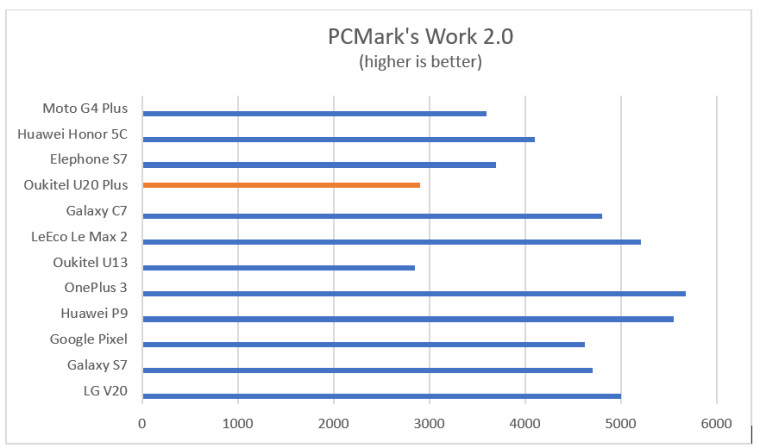





















5 Comments - Add comment