Microsoft has announced today that it has started rolling out an updated Paint app for Windows 11 insiders who are flighting the Dev channel builds. In terms of what's new in the update, the app is gaining the Windows 11 styled design theme for "Edit colors" and "Resize and Skew" dialog boxes. The company also notes that other dialog boxes for the various options will also be similarly updated.
We have updated the “Edit Color”, “Resize and Skew”, and other dialogs to match the style of the new Windows 11 design and fit in with the new Paint app backdrop.
The blog post for the announcement has also provided the two images (below) for examples.
 |
 |
The firm also notes some additional improvements it has made. The changelog is given below:
Shift-click on a color swatch will now select that color as your secondary color.
Fixed an issue where text boxes would move unexpectedly when using IME.
Fixed an issue where some dialogs were not properly localized in Hebrew, Dutch, Norwegian, and other languages.
Improved support for screen readers.
Feedback regarding these features and additions will be appreciated, says Microsoft. You can provide feedback on the Feedback Hub via this link. The original blog post is linked here.
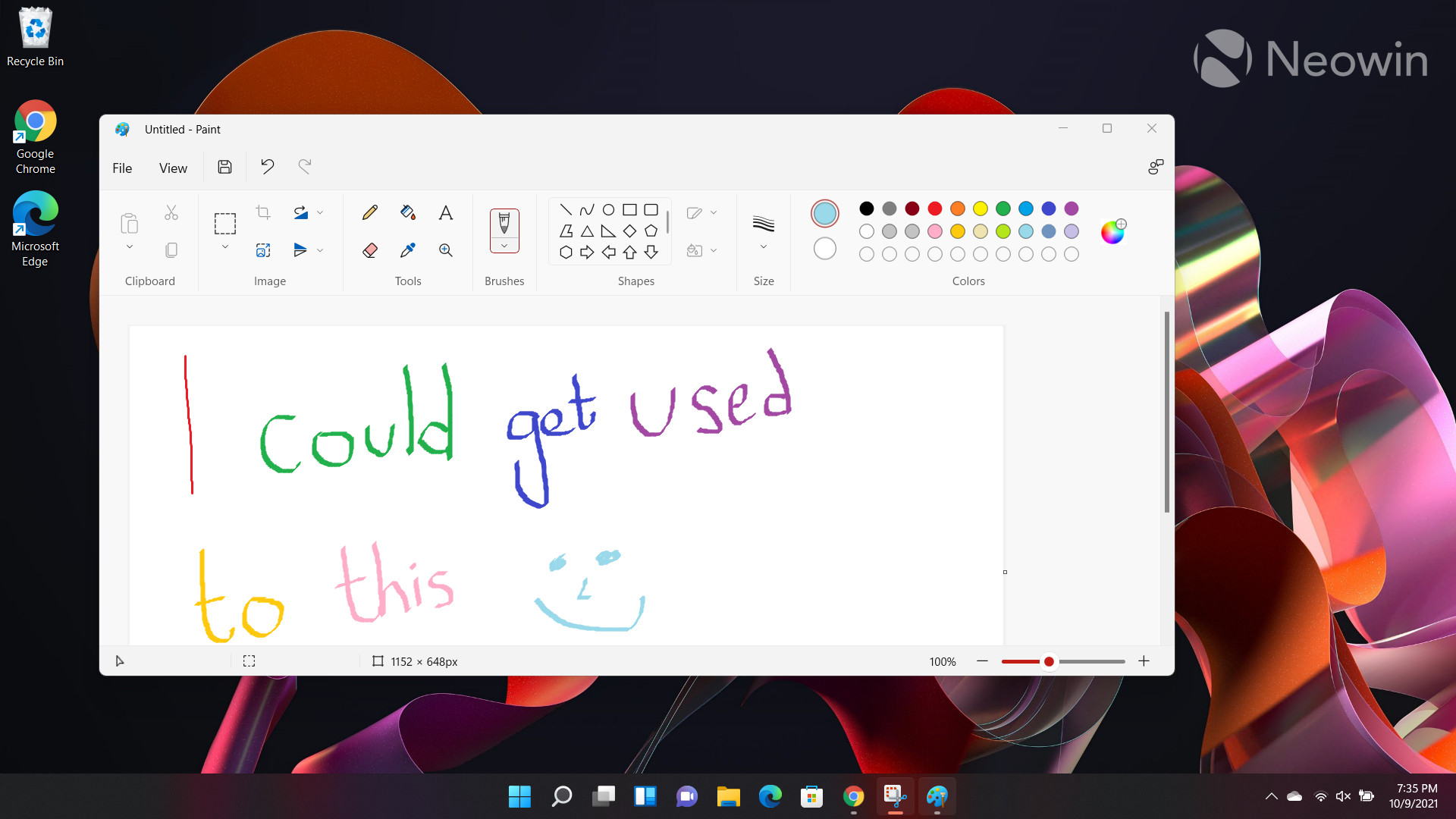















23 Comments - Add comment