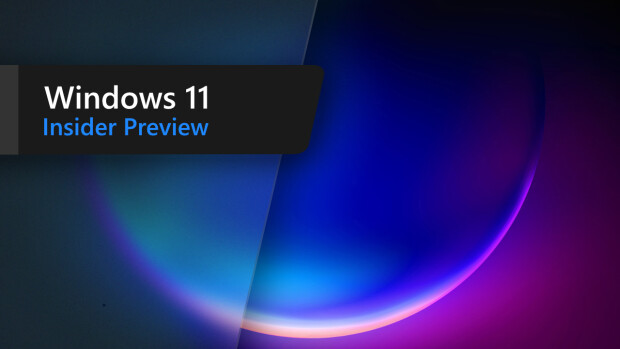Thanks Copernic for this submission in the Back Page News section of our forums.
PerfectDisk v7.0 delivers speed, thoroughness, and ease-of-use for all Windows® home, small business, and large enterprise users. Certified by Microsoft® for Windows 2000 and Windows Server® 2003, PerfectDisk is designed for today's largest disk drives. If you are serious about disk defragmentation, optimization, and free space consolidation, you'll find PerfectDisk meets your high demands and requirements.
What's New in the 7.00.040 version :
- Improved boot time defragmentation logging to assist in error detection.
- On certain computers, large amounts of "Skipping file" messages were logged during a defragmentation pass. PerfectDisk's defragmentation algorithm has been changed to minimize skipped files
- When upgrading from PerfectDisk V6 to PerfectDisk V7, existing schedules might not upgrade correctly. This has been fixed.
- A new flag was added to the config.ini file to support setting schedule frequency on installation.
- Corrected a bug when using the config.ini file to create schedules on installation. The AllDrives flag was not correctly handled.
- When typing in a computer name to remotely connect, PerfectDisk incorrectly limited you to 13 character computer names. This has been changed to 15 characters. This is the NetBIOS limit for a computer name.
![]() Video: Demo of PerfectDisk v7.0 High | or Low Bandwidth
Video: Demo of PerfectDisk v7.0 High | or Low Bandwidth
![]() View: Product Information
View: Product Information