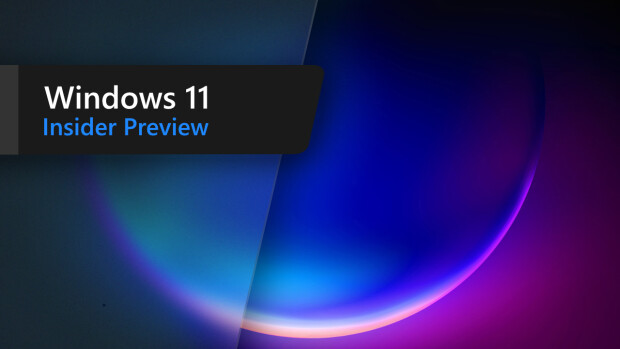PicPick is an all-in-one software for software developers, graphic designers and home user. It has an intuitive interface and simple, elegant operation. After starting the software, you simply select one of the tool from the PicPick Tools tray icon menu when you want. It features a powerful capture tool, image editor, color picker, color palette, pixel ruler, protractor, crosshair, whiteboard and etc. You can use all these tools freely. PicPick is provided as a single file, so you don´t need any installation. And, this is distributed as Freeware. So you may use this software on any number of computers for as long as you like.
Features:
Captures
- Full Screen (Support for Dual Monitors)
- Active Window
- Window Control
- Region, Fixed Region
- FreeHand
- Webpages (Scroll the page automatically)
- Repeat Last Capture
Image Editor
- It´s very similar to Microsoft Paint, but you can do more.
- It provides an effect like selection opacity, blur, sharpen, brightness, contrast, hue, saturation, flip, rotate and etc.
* Color Picker
* Color Palette
* Pixel Ruler
* Screen Protractor
* Crosshair
* Screen Whiteboard
What´s New in 1.7.2:
- Added Japanese, Portuguese and German Language
- Selection tool can scroll any images
- Remember editor window size when program exit
- Ruler's type change when press the spacebar
- Capture will end when click the mouse right button
![]() Download: PicPick 1.7.2 freeware
Download: PicPick 1.7.2 freeware![]() Screenshot: >> Click here
Screenshot: >> Click here ![]() Link: Home Page
Link: Home Page